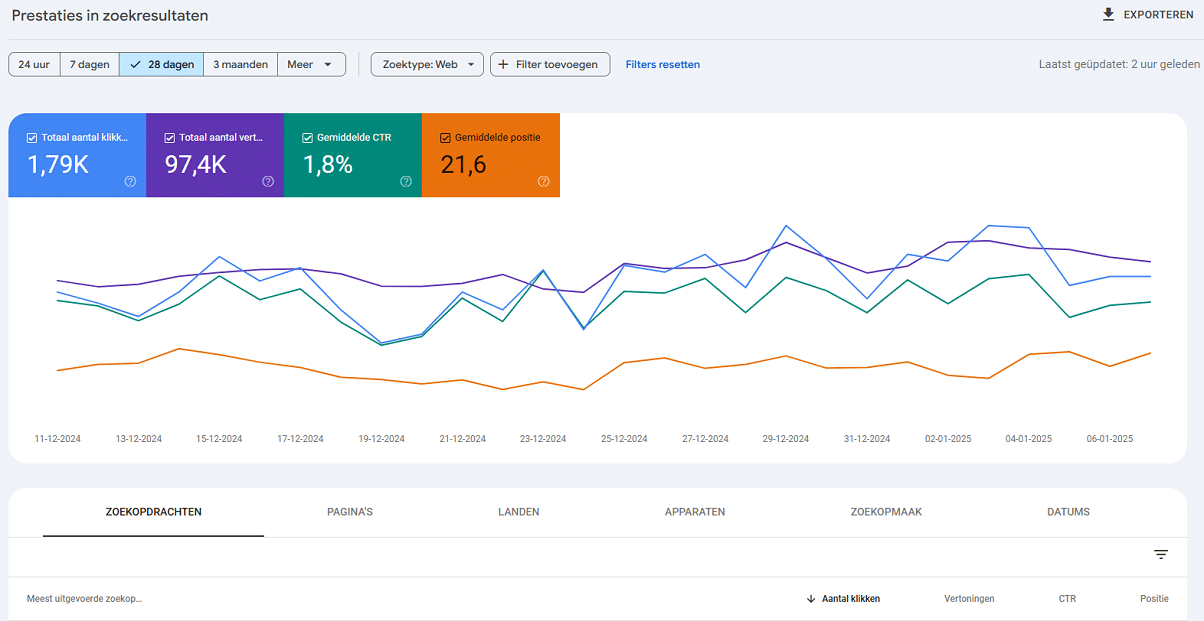Exporting data from the Google Search Console
Google Search Console is a powerful tool that allows you to take a look into the lion's den, as it allows you to see how Google sees your website and which search results you appear in with the website.
Traffic from organic sources such as Google search remains the goal of many business owners to rank high in the rankings. With Google Search Console, it's easy (and free) to see and identify where you can get even more results. In this blog post, we'll take a look at how to export data from Google Search Console to discuss in your next meeting or simply to use as a reference.
Google Search Console
There are many different tools you can use to see how your website is performing on the various search networks. Google is pretty much the biggest player in this area in the West and therefore the most important resource to look at.
Google Search Console is something we recommend for any website, even if you don't use any other Google services or tools. It can be added to your website with a simple addition in the DNS records and will give you an insight into the health of your website, the search results and the pages you are displaying here and also allows you to check if your website can be indexed properly.
To learn how to add this for your website, simply follow our guide at the following link:https://www.mijnhostingpartner.nl/client/knowledgebase/algemeen/google-en-google-adwords/google-search-console-activeren-voor-je-website/
Exporting and using reports
Exporting reports can be useful for targeted searches in tools such as Microsoft Excel or directly via the browser with Google Spreadsheets. To export, open the desired data as shown in the title image and then click on Export in the top right-hand corner. As an example, you can print a report containing all of the following information:
Search queries
Most executed searches Number of clicks Ads CTR (Click Through Rate) Position
You can also see information about the following items in the same report on other tabs:
Pages, Countries, Devices, Search Formatting, Dates and finally any custom filters you have set up. All of this information can be more than valuable in determining where your website's strengths lie and where you need to take further action. All of this, of course, with the aim of driving as much organic traffic as possible from Google to your website. The biggest advantage of this is that you don't have to pay per click or directly for it, as with Google Ads, but can market your website using your own content. Topics that you find important and can make valuable are therefore a result of this.
Use unexpected keywords too
When analyzing keywords, you often come across terms that you hadn't thought of yourself. It's a good idea to keep these search terms in mind, especially if you don't yet have a dedicated page or article for them. By creating such content, you can better address the search intentions that Google has already identified your website for.
This can lead to valuable benefits such as higher positions in search results and more organic traffic. Google Search Console is one of the first tools you can install on your website hosting. It is advisable to start linking this tool almost immediately after creating your website so that you can already collect as much historical data as possible. This will also allow you to check whether your website is completely in order in the eyes of Google. Any problems with indexation and other domains will quickly become apparent and you can intervene immediately.
Start exporting your data from Google Search Console now to get detailed reports, and if you haven't already added Google Search Console to your website. Now is the time to do it!