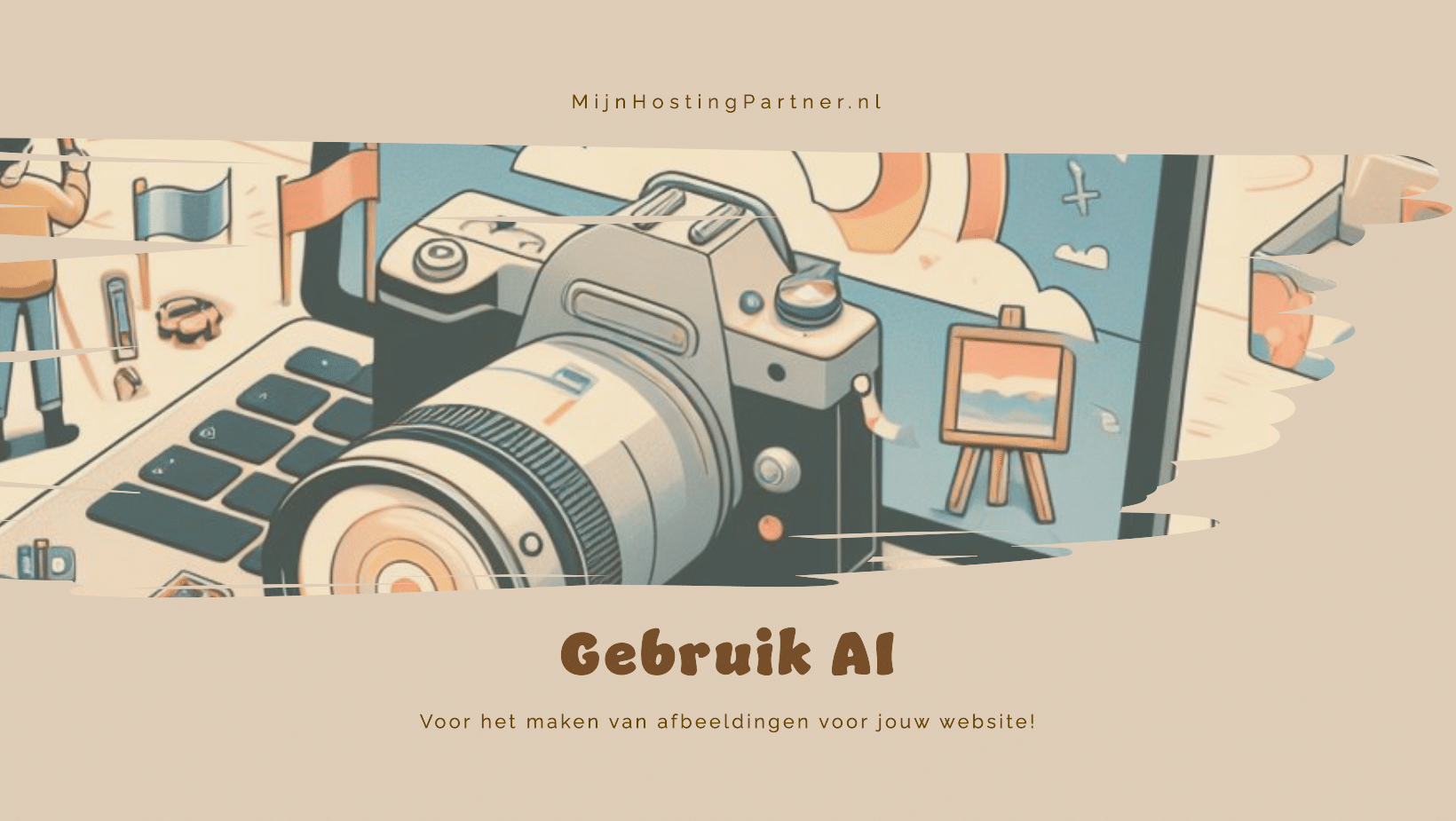Creating images for your website with AI
That Artificial Intelligence is on a fast train will no longer be news to most users, AI is a tool that can be used for a lot of different work in the world of Online Marketing and Website Administrators. In this blog post, let's take a look at how you can use AI to create images for your website, and then use them in your website. In your Email Newsletters and on Social Media.
Images are an integral part of any website, they are needed to support a point, provide a break from a piece of text, and hold the attention of your visitors. The right images can make a lasting impression on your visitors. However, not every image you need to create yourself, and for everyday posts you make on Social Media or on your website hosting sometimes needs a simple illustration with not too complicated requirements. AI or Artificial Intelligence can quickly generate something for you for these types of images that you can use right away.
The technology behind this is still developing, and there are a lot of different parties working on this. Often this still requires a paid subscription, but there are also alternatives where you can create some free images. I recommend exploring this first within the free programs and then deciding if this is worth investing in further.
Creating images with Microsoft Image Creator
For the example of this blog post, we used the AI of Microsoft Image Creator, combined with Microsoft Designer. This is one of the more comprehensive tools that you can use and is also already chock full of useful tools to not only generate an image, but also modify it right away according to your use in it. So we created the first image, and then edited it with Designer to customize it to your liking.
With some homework and exploring this tool you will soon be able to create great results, share your creations with us on Social Media!
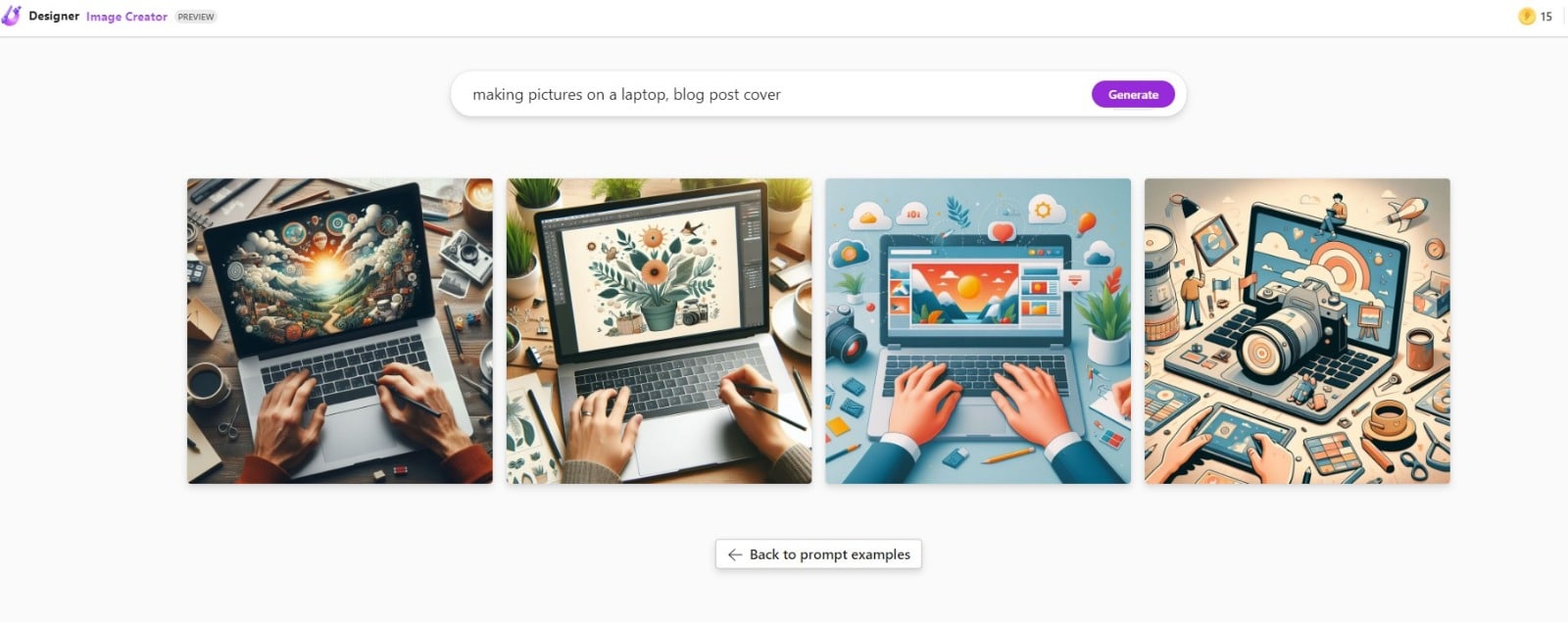
To use Microsoft Image Creator you only need a Microsoft Account, which most readers will already have. Furthermore, you then have credits available per day that you can use to use this. All this at no direct cost, as long as you stay within those credits. So it is accessible to everyone.
Advantages of AI Generated Images
1. Cost savings
One of the most attractive benefits of AI-generated images is the potentially lower costs. Instead of paying high fees for professional photography or premium stock photos, you can use AI tools to generate high-quality images for a fraction of the price.
2. Speed
AI tools can generate images in seconds. This is particularly useful for projects with tight deadlines. No more long waits for photo shoots or searching through hundreds of stock photos.
3. Customizability
With AI, you can create images that meet your exact specifications. Whether you need a specific style, color scheme or composition, AI can generate images that perfectly match the aesthetic of your website.
4. Originality
AI can create unique and original images that you won't find anywhere else. This helps your website stand out, and not use the same stock images that thousands more websites use.
Considerations and Challenges
1. Quality
While AI tools can deliver impressive results, the quality is not always consistent. It is important to carefully review the images generated to ensure they meet the visual standard of your Web site. Also check the background of certain images.
2. Consistency
For a professional look, the images on your website should have a consistent theme and style. This can be a challenge if you use different AI tools or if the AI cannot always reproduce the same style.
3. Rights and Licenses
Always check the usage rights and license terms of the AI tool you are using. Some AI tools may have restrictions on how the generated images may be used, especially for commercial purposes. For example, Microsoft Designer, which we used above has no restrictions on using these images for these purposes. However, this can always be changed again at a later date, so always keep an eye on this.
4. Ethics and Originality
Be aware of the ethical considerations when using AI in creative work. Ensure that the AI does not copy existing artwork without permission and that the images generated are original. Copyright claims from other brands and artists you obviously want to avoid. For example, use Google image search to check that your image hasn't already appeared before.
Are you already using AI in your daily work on the Web? Start now to keep up with all the developments it creates to avoid falling behind!