Create your own rental website
Perhaps you have many different products, properties or services that you want to rent out. Having your own website gives you more control over this and often avoids some of the extra costs associated with large websites. In this blog post, we'll look at how you can easily create your own rental website and what you need to consider when doing so.
Why create your own rental website?
A rental website can be used for many different purposes.
Some classic examples are Party suppliesCateringBoats Holiday homes Motorhomes, coaches and caravans Trailers With your own rental website, you have full control over what you offer and your prices. You avoid the fees and commissions often charged by large rental platforms and you can build a more direct relationship with your customers. In addition, having your own website gives you the opportunity to strengthen your brand and create a professional image. MijnHostingPartner.nl's hosting packages also include an e-mail address. This means you can set up an e-mail address with your own domain name and use it for professional communication with your customers and suppliers. With a free email address from Gmail or Outlook, for example, you are often not taken seriously and immediately end up in SPAM.
Step 1: Choose a platform
The first step in creating your own rental website is to choose a suitable platform. One of the most popular and accessible options is WordPress. With WordPress, you can create a professional website even without any coding knowledge.
Some advantages of WordPress are: User-friendly interface Thousands of (free) themes and plug-ins that can save you a lot of work Flexibility to customize your website to your needs Large community for support and help Installed with just one click via our customer panel
Step 2: Choose a theme and plugins
Once you have decided on WordPress as your platform, the next step is to choose a theme that suits your rental business. There are many free and paid themes designed specifically for rental websites. If you enter the search term "Rental" in WordPress, you will get a variety of examples to choose from. You can also use a theme that is not designed for this purpose and customize it to your needs. Some rental functions can also be added via a plug-in instead of directly in the theme.
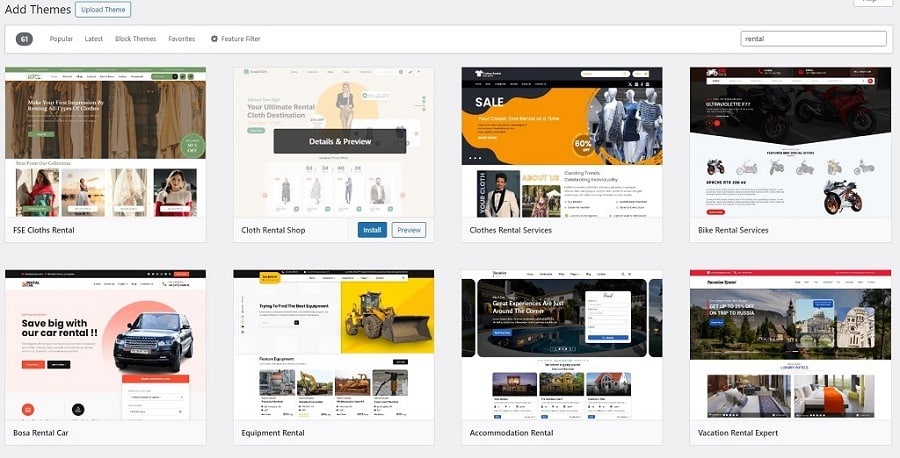
Plug-ins are installed in a similar way to the theme and can add many features that you might be missing in the theme. However, do not install too many plug-ins as this can lead to clutter and slow down your website.
Step 3: Add content and features
Once you have installed your theme and plug-ins, you can start adding content and features to your website.
Think about the following: Product pages:
Create detailed pages for each product or service you rent out, including photos, descriptions, prices and availability. Booking system: Make sure that customers can easily book and pay via your website. If you make it possible to pay and sell products via a website, you need a KVK registration with the necessary measures to ensure the safety of your visitors.
Things like a privacy policy and terms and conditions are then mandatory to mention on your website. Blog: Write articles about your rental activities, customer tips and other relevant topics to make your website interesting and informative.
It also provides a source of interactive content that is easy to share. Testimonials: Add reviews and testimonials from satisfied customers to build trust with new visitors.
Step 4: Optimize for SEO
Make sure your website is optimized for search engines (SEO) so that potential customers can easily find you.
Some tips for this are: Use relevant keywords in your titles, descriptions and content. Make sure your website loads quickly. Use meta tags and alt texts for images. Make sure your website is mobile-friendly.
Step 5: Promote your website
Now that your website is online, it's time to promote it.
Some effective ways to promote your rental website are: Social media:
Use platforms such as Facebook, Instagram and YouTube to promote your products and services. Email marketing: Build a mailing list and send regular updates and offers to your subscribers. Ads:
Consider paid ads on Google and social media to drive more traffic to your website. Networking:
Leverage your existing network and ask satisfied customers to share your website with their contacts. With these steps, you can easily set up your own rental website and start renting out your products or services. Take the first step now and registera domain name and hosting package at MijnHostingPartner.nl, do you have any questions? Simply contact us via the online chat and we will help you immediately!
