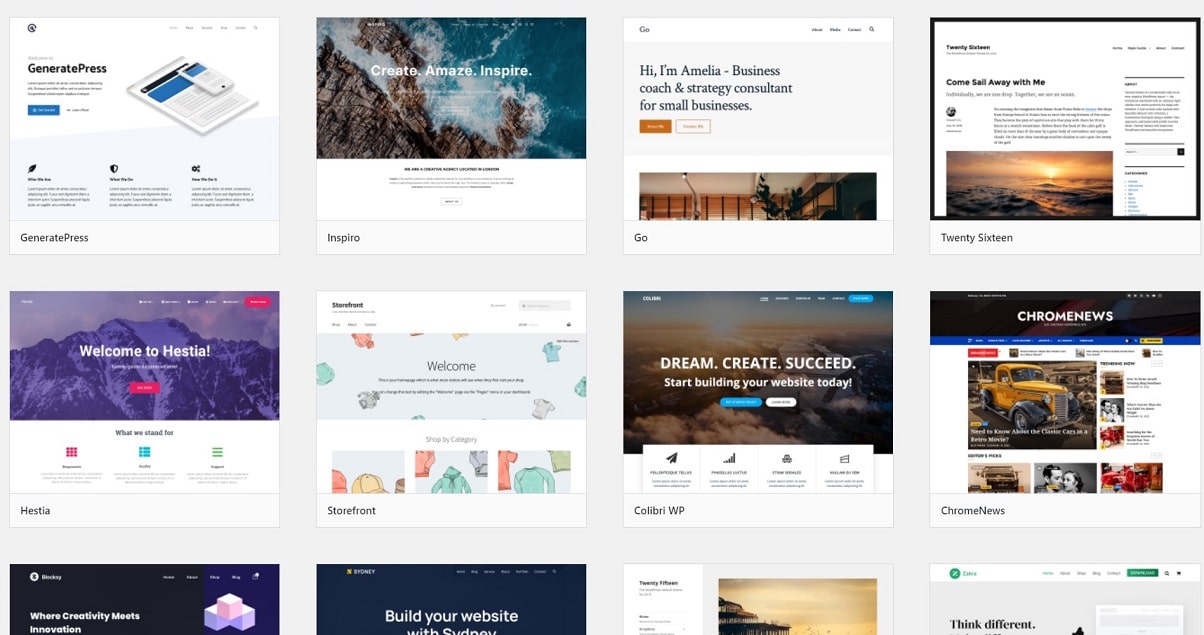Choosing a WordPress theme
When creating a WordPress website, there are a number of important considerations after installing the content management system. You will soon come across the following question, "Which theme should I use for my WordPress website?" This question is sometimes difficult to answer. But in this article, we'll give you the tools to help you move forward quickly. Let's get started!
A WordPress theme is an important choice when creating your website, because a theme determines what is possible with your website. And what exactly it will look like. So a theme can play an important role in these aspects, but it also has an impact on the speed and security of your website. Once you've decided on a theme and created your website, we know from our own experience and from our clients that it's often not that easy or tempting to switch to another theme.
There is always more work than you initially planned. There may be issues with the plug-ins you are using, some components may no longer work on a website, etc. That's why it's even more important to do your homework on a theme and make sure you can handle it for a while. How do you do that? We will discuss this below.
Where can you download your WordPress theme?
WordPress themes can be downloaded from a variety of places. If this is your first website, we recommend you stick with the source. And only use themes that you can download directly from the WordPress admin environment. There are no complicated steps required, and you can simply press two buttons to get started.
In the WordPress admin environment, just go to the Themes section in the left menu, search for new themes and install them directly from that screen. The only thing you need to do is to grant write permissions. But don't worry, this is just a small change in our client panel. WordPress will then take care of the rest, so you can start creating and building your website right away.
Pre-installed WordPress themes
If you have WordPress installed, you will already have a theme available. Usually, this is a new default theme every year. These themes are often used for blogs, but the latest themes can be used for other types of websites as well. With the coming updates, more and more will be possible here.
WordPress' pre-installed themes have the advantage of being completely free to use, so they don't constantly advertise a premium or pro version to convince you. So for websites that are just run as a hobby or for a project, a simple but often nice looking website can be created quickly.
Check the functionality of a theme
It is advisable to have a rough idea of what you want to achieve with the website before you start. For example, do you want to link a web store to it in the future, put together a collection of pages and categories, or add a nice cover to each page? These are points you can keep in mind when looking for different WordPress themes. Not every WordPress theme can do everything you might want. In the description of a theme, you will always see what is possible. And which points might therefore be important for you.
Read the user experiences for the theme.
User experiences or reviews are also an important point to check when choosing a WordPress theme. If you see only a few negative reviews in a sea of positive experiences, you can often assume that this theme is good to use. If you see a lot of negative reviews without an adequate response from the creators, you should think twice about installing the theme.
Invest in a Pro version
As you develop your website, you may find that the Pro version of a theme can remove some of the limitations. We recommend that you start with the standard version first and only go for the Pro version once you are happy with it. There is often a cost of around 50 euros per year. But everyone has different costs. Don't feel compelled to invest extra for it. There are many options with the free themes that you can use without any problems.
Have you already decided on a WordPress theme? Let us know via social media! We would love to hear from you.