Checklist for a good website
To make a website good, it takes a lot. That's why we've created a checklist for you to quickly check off the most important things for your website. Let's start with the list for your website!
A website is a big responsibility and requires a lot of work. In the beginning, you might underestimate or have no idea what you need to make your website successful. That's why in this article we want to give you some tips on how to make the most of your website and how to maintain it to get the most out of it.
Make sure you have good security and backup in place
Sometimes underestimated, but probably the most important part of a good website is to make sure you have a good security system and use a backup task to ensure that if something goes wrong, you can always go back to an earlier date. You can do this by creating a backup task or a scheduled task in the control panel, or by having a plug-in do it locally. Backups are important to store in 3 places. One can be stored in a folder in your hosting area. One can be stored locally on your computer, the other at a service like MijnBackupPartner.nl or Google Drive. With three physical locations, you can ensure that your website can be restored in almost any situation imaginable. A website can mean years of work, so don't let that slip under the radar.
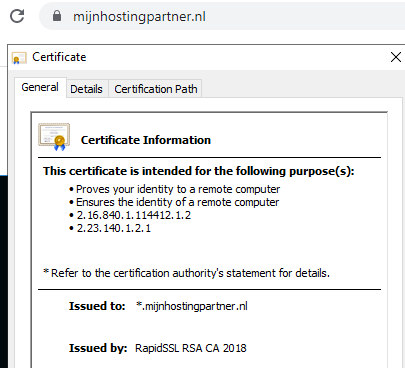
Equally important is the security of a website, which you secure with an SSL certificate. The data visitors send through your website can't be read easily by prying eyes. And it also sends a positive signal, because if you don't have one on your website, it will say "Not Secure" in big letters in the browser bar.
In addition to having an SSL certificate, you also need to make sure that your website is secure. You do this by keeping up with updates and using the latest stable techniques. So don't opt for an unknown party or plug-ins with a bad reputation. But do your homework for every component you enable on your website.
Use your house style on the website and in the email
Every company has their own house style, often taking their colors from their logo or prominently displaying them everywhere. This way you create a corporate identity that will be recognized by your visitors and customers. Therefore, it is often advisable to use them everywhere. This does not mean that you are bound to it for the rest of the website's existence. But it does, in fact. Think of the iconic blue of Coolblue or the orange of ING. Certain brands are closely associated with their colors or corporate identity.
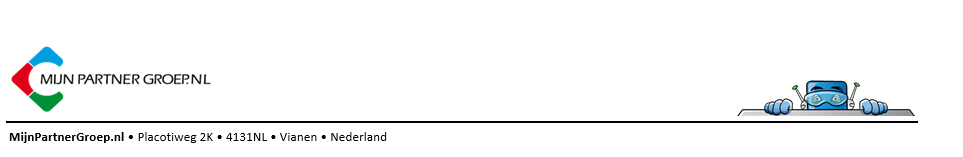
That's why it's important to remember to use the same colors and color palette in your email signature. You can easily set this up through webmail. Or in your local email client.
Easy navigation and crystal clear contact options.
A website usually has multiple pages, although single-page websites are also common these days. In any case, it is important to be able to navigate between the different elements of a page or website. As a webmaster, you need to make sure that your website can be fully and properly used on mobile devices, desktops, and large screens. Modern tools and themes make this an easy task for most website owners. Almost every WordPress theme already offers automatic support for smaller screens and more.
In addition to making a website easy to navigate, you also need to make sure that visitors can reach you. This can be done in a number of ways, of course, and it's up to you which ones you emphasize. For example, if you have the option to chat, call or email. Then you can include these contact options wherever you want. If a potential customer can't get in touch with you, they will naturally bounce.
Use a teaser, a free offer, and a call to action!
Internet marketing still has the same fundamentals as all other forms of offline media. The Dutch are always up for a discount coupon, a free gift or a treat. You can apply these techniques and methods to your website as well. This is done with the help of pop-ups and widgets, as well as unique buttons and links. This is also known as a "call to action" and is obviously aimed at keeping visitors engaged for longer or getting them to convert or make a purchase.
For example, on a website, you can offer a free e-book, whitepaper, or PDF file to download. In exchange for an email address.
Strong content keeps visitors engaged
Content in any form can keep a visitor on a page, or a website in general, longer. With just a landing page, visitors can quickly look up and click away. The longer a visitor stays on a site, the greater the likelihood of a positive outcome. Content can make all the difference. Whether it's in text form or images. A website needs strong content. You can achieve this through sophisticated copy and, more importantly, regular posts. This can further help you boost your monthly results.
Use social media and other sources to drive traffic to your website
Social media is an important source of visitors for many websites, regardless of the industry you're in. With a social media profile, you can ensure that your website receives both organic and paid traffic. Paid traffic is the easiest option, of course, because all you need is a budget and a nice ad. Attracting organic traffic can take a lot of time and investment in most cases. Only a small percentage of users and digital marketers succeed with a few posts and go viral on the internet.
Will you work with this checklist for your website? Let us know via social media! We can put your website in the spotlight!
