301 vs 302 redirect
301 and 302 redirect which one are you using?
Redirecting a website is done often and in many different ways. When you register a domain name with hosting it is important to register a number of variations as well. This is not only useful to protect your domain and thus your brand but also to build your own network to get higher in the ranking.
Linking a website can be done in several ways. The most common ways are 301 and 302 redirects. The difference between the two is that a 301 creates a permanent redirect on the URL and a 302 creates a temporary redirect. The choice between the two can be made based on what you need. It is important to apply this correctly since it can have a positive or negative effect on your final search engine results.
301 redirect
A 301 redirect is mainly recommended when you want to keep the ranking of your old site on the web hosting. As a result of a 301 the search engine will index your new website while maintaining the old ranking as well. This way you can easily switch again without doing much damage to the individual ranking between the two sites.
302 redirect
Not recommended for use with SEO, because the danger is that the old website will no longer be indexed by the search engines. With a completely new domain name this is possible. However, if there are existing backlinks for the old site then this may have a negative impact on your results.
The bottom line is that for SEO it is better to use a 301 redirect. 302 is best avoided for SEO practices.
To set up a 301 within the control panel, under websites you can redirect it in the following way. With the option "Enable permanent redirect " you create a 302, without a 301. So leave this feature unchecked.
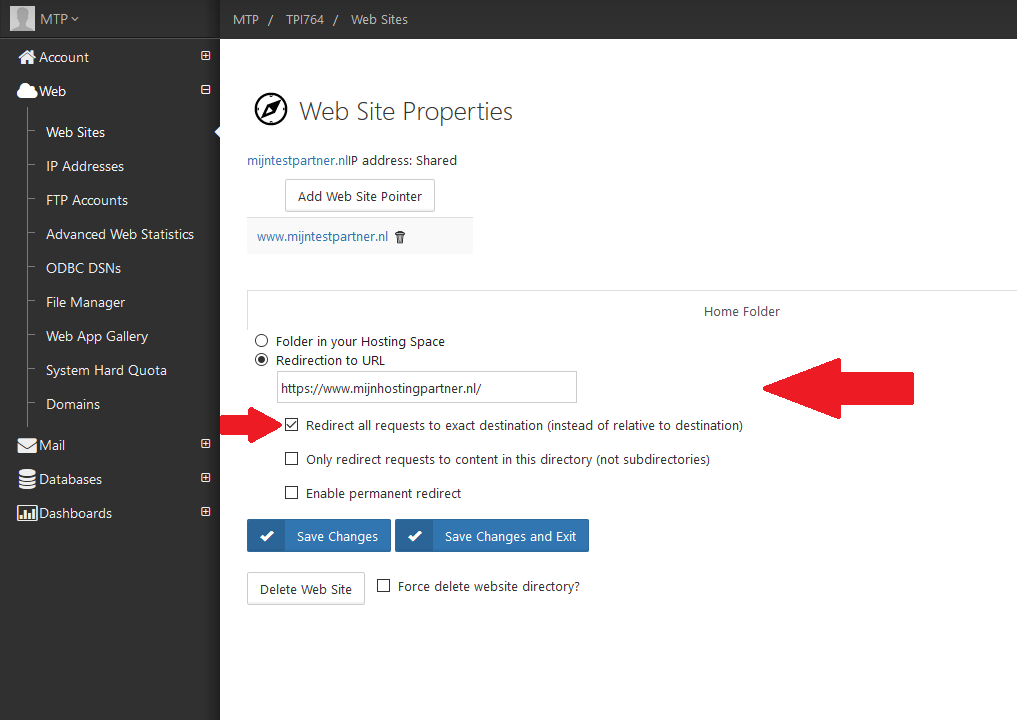
We hope that you now know the difference between the two ways. If you have any further questions about this, then you know how to find us as a web host via the online chat and ticket system.
Good luck with the optimization of your website!
