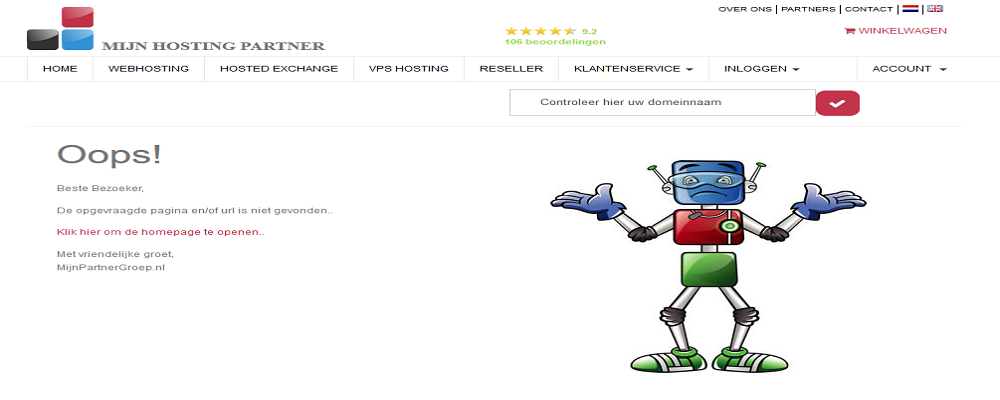301 404 503 error messages
301 404 and 503 what is it and what do you do about it?
HTTP Status codes can be frightening to the layman when you encounter this on your website. These are simply the browser and the server talking to each other. All of these codes are broken down into 5 classes within hosting. Informational responses, successful responses, redirects, client errors and server errors.• 100. Means everything is fine so far. The server of MijnHostingPartner.nl received it correctly and is now processing it. No further information is available yet.
• 200. The request has been received and processed correctly .
• 300. The request has been forwarded to another URL. For example with a redirect from 1 hosting to another hosting.
• 400. Something is wrong. Think 404 not found or a 403 not allowed.
• 500. Indicates that the request has been received and processed but the server cannot give you access to it.
If you get a 100 or 200 message at your website then there is nothing wrong. If you have linked to your website via the control panel or your files then you can expect a 300 code. This can also mean that a file has been moved.
404400
code will be familiar to everyone. This is the status code you get when a file or page cannot be found on your website. Like we have for example when you request a page that does not exist.If you want to add your own 404 to your website you can do this in the following way:
Add 404 messageThis way
you can immediately send a visitor in the right direction when something goes wrong or there is a broken link.