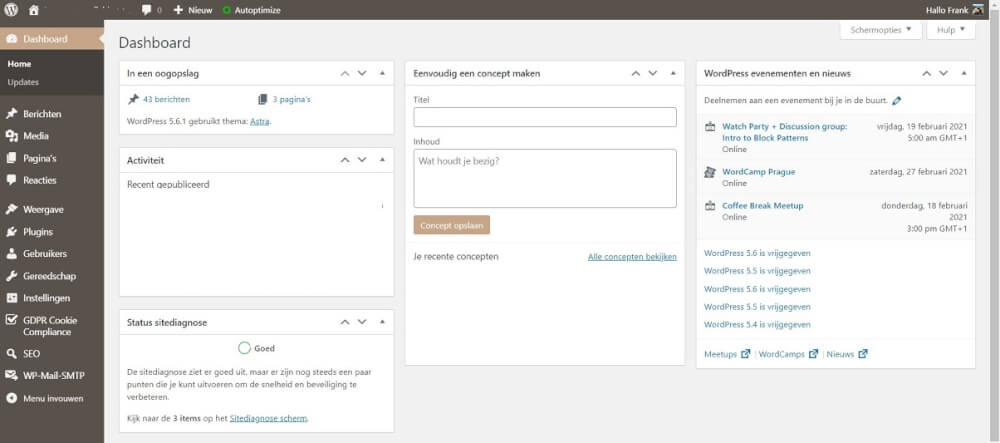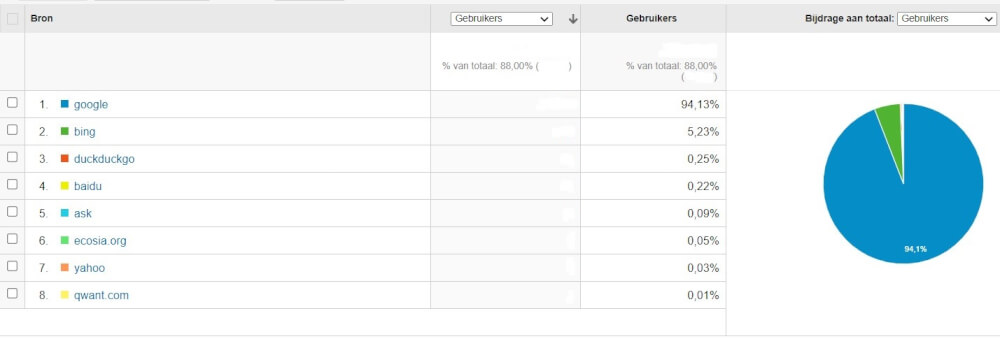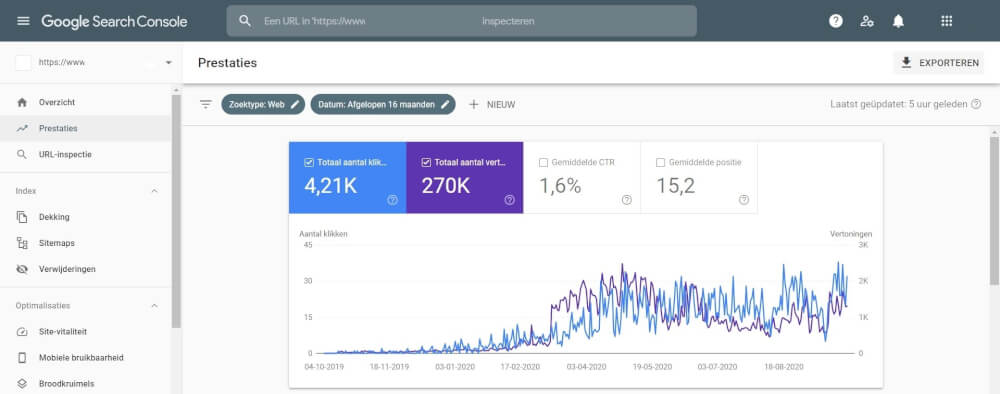Blog
Tags
Duplicate content is for example an article or category that exists twice on your website. Duplicate content is seen as something negative by Google. It can cause your hard work on a page or article to be nullified by being penalized. And thus not appearing in Google's search results or only appearing far down. Here's how to quickly fix the most common WordPress hosting issues!WordPress makes it easy to create a website for anyone. You can always find a solution quickly thanks to its simple interface
On many blogs this was the place where users came together discussed asked questions and shared encouragement. But does it still make sense to enable this on your blog in 2021? That's the question we'll address in this article.While a blog used to be the place where people gathered for their hobbies and interests in 2021 this will have shifted to the various social media channels. Facebook Instagram Twitter or Reddit all have tags or communities to follow. Discussions will be held on these channels
Internet marketing will always be a part that needs attention on many levels the same goes for improving conversion rates. With a higher conversion rate you get more out of your existing visitors to your website you sell more and therefore you can do more. Advertise more invest more in specific plans that work or hire more staff. It all depends on how many visitors you get and how many of them you convert into paying customers. In this article we will try to explain some tips that you can use to
After you've launched your website and completed the basics you can start creating pages that target different keywords to rank for. This can be a challenge to get started: Where do you focus? And is it better to include keywords on the main pages? Or is it better to use keywords in deeper pages like a blog post? We will answer these questions in this blog post.Finding new keywords is sometimes difficult because for many industries there are already many others before you with years of content and
In this blog post we have an interesting data set for you as with any website or case we will not show the domain name or give exact numbers. However in this case we can provide some interesting input. Namely what share do other search engines have in the traffic of a Dutch website on a yearly basis? We will discuss this in this blog post!We have already discussed this in previous blog posts but now we have hard results to fall back on. There is often the question of how important it is to focus
It often happens that you switch to another web hosting or move internally to another environment. For this you need to move your website to another server. Or location. In this blog post we'll explain the steps involved. And how you can do this safely and quickly.Moving a website can be done in many different ways. For WordPress websites a plugin is often used to export the website and install it on the new server location. MijnHostingPartner.nl advises against using this plugin. It is more reliable
Whether you have a website where you publish blog posts a business website or a portfolio. If you have a search feature enabled on your website. Then you should also record this in your reports. This can give you unique insights into how visitors interact with your site. And which items you should list first to create. In this article you'll learn all about the benefits and how to keep track of them.Many content management systems offer the ability to put search functionality in a widget on your
When it comes to optimizing your content there are a lot of things you need to consider. An essential part of any website is its images these make points clear where a piece of text would otherwise be needed. And appeals to the visitor to stay longer on the website. There are a number of tips on writing alt text for images. Let's cover them in this blog post!Optimizing a website is necessary for many different purposes from optimizing your positions within Google to improving user experience to
Google Discover is a news feed from Google that can be used in addition to Google Search to get website traffic. But how do you use it and how can you make the most of it for your website? That's what we're going to cover in this blog post.Google Discover is the ability to view a number of different newsworthy sources on mainly smartphones. It's where people or users can look up where they're searching and view a number of different types of websites. Google Discover focuses a lot on topics that