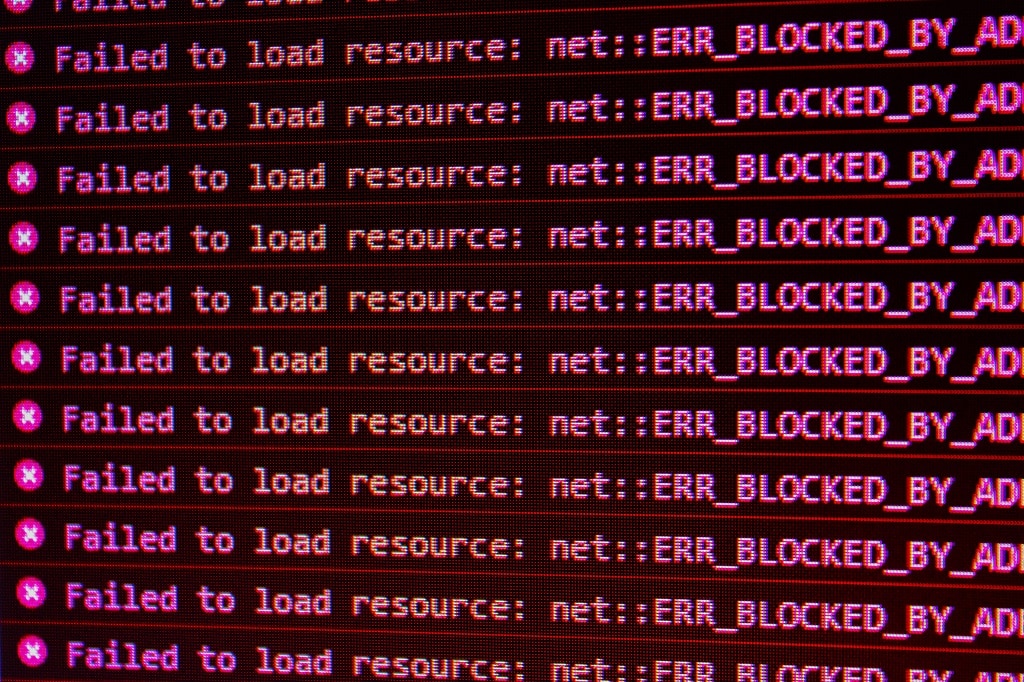The impact of downtime on your website
One of the most important aspects of a successful and reliable website is uptime. Downtime, i.e. the time during which your website is time your website is inaccessible to visitors can have a significant impact on your Business, your reputation, and your revenue. In this blog post, we discuss what impact of downtime on your website and provide some valuable tips for minimizing downtime. Here's how to get the most out of your get the most out of your website and be able to keep downtime as short as possible. Keep it as short as possible.
Understand the impact of downtime
Downtime can lead to a negative user experience and Lead to frustration among your visitors. They may leave your website and go to a competitor. In addition, downtime can also have a negative impact on your SEO ranking, as search engines prefer websites that are are reliable and available. However, this may only have an impact after a downtime, while a shorter downtime of one day may not make a noticeable will not make a noticeable difference in the search engines.
Identify the causes of downtime
Downtime can be caused by many different factors Factors such as website problems, network outages, software errors, or human error. It's important to determine the cause of downtime Find out so you can take targeted action to prevent a recurring Occurrence. You can do this by taking a close look at the error message you received and then taking action as soon as possible. For many websites, this is a 500 error. This can be caused by an error in the code of the website. To further decipher this 500 error, you should turn on advanced error messages and respond to them. 9 out of 10 cases it is an outdated component on your website or a conflict between plug-ins.
Choose a reliable hosting provider
A reliable hosting provider with a high uptime guarantee is essential. is essential. With an uptime of 99.99 percent, MijnHostingPartner.nl has a particularly high uptime and can guarantee it thanks to our own servers in the data centers in in Utrecht and Amsterdam. Combine this with our stable Windows IIS servers and you not only get stable hosting packages , but also at a reasonable price. Take a look at our other offers or get in touch if you have have any further questions.
Enable monitoring software for your website
Monitoring your website is crucial to detect downtime immediately. Immediately. Use monitoring tools that notify you as soon as a problem occurs. This allows you to react quickly and minimize downtime. For example, you can use UptimeRobot to monitor 50 Monitor websites and even keep an eye on them with an app on your phone. The can literally let you ring the alarm bells as soon as something happens. As webmaster of your website, this is essential to be able to intervene quickly in case of any Problems. For this purpose you can also set scheduled tasks in the control panel at MijnHostingPartner.nl.
Regular backups
Regular backups of your website are important for several reasons. Important for several reasons. First and foremost, to limit the downtime of your website. If an unexpected downtime occurs, you can recover quickly by restoring the last Backup. Make sure you keep backup copies in multiple (physical) locations for maximum security. For example, store 1 backup in your hosting Package, 1 backup on your local PC or workstation and 1 backup in a cloud storage. This way you'll still be able to access your backup in almost any scenario imaginable Access to your backup. You can also set this up automatically so that you can so that you only need to check and update this once a month, for example. With automated tools, that's 5 minutes of work that can save you years of blood, sweat and tears. Tears can save.
Inform Inform your visitors about ongoing or anticipated downtime.
When downtime occurs, it's important to let your visitors know Inform. Post a notification on your website or use social Media to provide information about the situation and expected recovery time. Transparency and communication will help to maintain the trust of your visitors Maintain trust. Sometimes downtime can't be avoided either, for example, consider performing a major update to the website or making other major changes to it. to it. These can be announced in advance on the website and on social media. If also by providing a temporary page, a small page indicating the work is being done can already leave a much better user experience left behind than a severe error a customer may encounter.
So ensure minimal downtime with a hosting package from MijnHostingPartner.nl, and be prepared for when this case occurs. occur. By using backups and knowing how to restore them quickly as well as using monitoring software to be notified immediately of problems. To be informed of problems.