Securing my online business
In our previous blog post we went over how you can easily bring your own business online.After you have brought your business online you also need to maintain your website and this includes security.
Because security is so important, in this blog post we are going to go over exactly what you can do to make your website more secure.
SSL certificate
It is important for your visitors to be able to access your website over a secure connection.This is why it is important that you have an SSL certificate on your website.
This offers your visitors the possibility to connect securely via an https connection.When there is a web shop running on your hosting you are even required to have an SSL certificate.
For an SSL certificate, you have several options for your website.You have a DV certificate that only validates based on the whois data.
But you also have a more extensive option for this called the EV (Extended Validation) certificate.This involves an extensive check with the KVK and you yourself as the owner will also be validated.
After you have requested this, a validation is also performed both by phone and by mail.If you want to use this certificate you should take into account that it may take up to 2 weeks before it is actually active.
Mail security
Your mail is an important part of your business and although most of it is caught by the spam filter it can happen that something gets through.This can take different forms, think of actual spam, attempted scams or even worse an attempt to install malware.
If you are only dealing with spam then luckily this is easy to remove because it is often advertising.Attempts to scam are often more difficult to distinguish, as they often make use of spoofing.
Here you supposedly get an email from your own mail address and they look like this: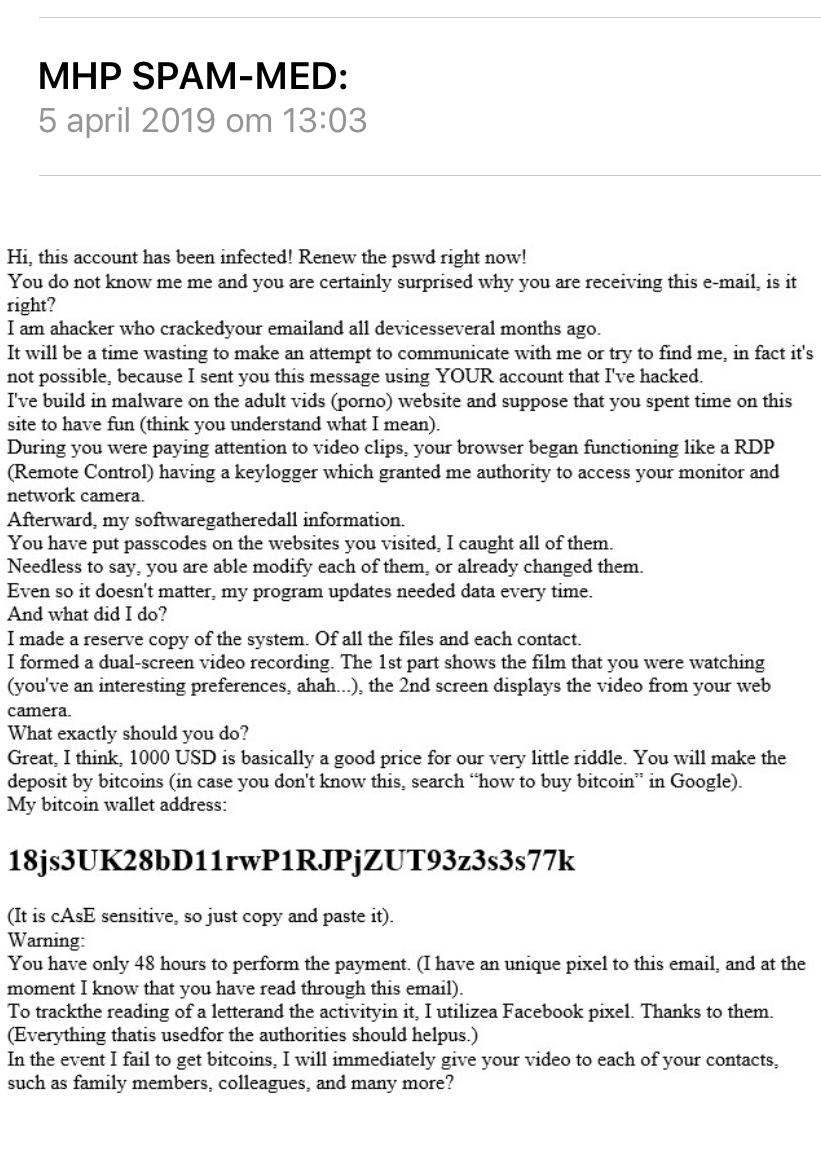
They will tell you that you have to transfer money in bitcoins or they will leak a video of you.You can ignore the email and add the address to your blocked users.
However, spoofing is not always used but it also occurs in a different form.Here you will receive an email from, for example, a gmail address and they will claim that they have hacked your website.
They also request you to transfer money via bitcoin and claim that they will otherwise leak the database data.This is also an attempt to scam you and you can therefore just ignore this email.
Below we will go through what exactly happens when an attempt is made to install malware.
Malware via email
It also happens that an attempt is made to install malware through the mail.Often this is used in combination with spoofing so they can impersonate a colleague, for example.
The content of the message is often the same or at least similar.You will often receive a message that the document you requested is attached or they may even impersonate your employer.
It sometimes happens that a file is attached that pretends to be a pay slip.For this reason it is recommended that you always check with your employer before you open it.If you are an employer, it is important to inform your staff about this so that this can be prevented.
Updates to your CMS
If there is a digital break-in it is often you on your website itself.For this reason it is important that your website is well maintained and updates are part of this.
It is often the case that these updates contain code that closes certain leaks in the plug-in.This ensures that your website is better protected against attacks.
A system like WordPress often needs updates and it can take a lot of time to keep this up.This can cause a lot of frustration if you have to make time for this every time or have to hire someone for this.
Fortunately, Managed WordPress Hosting allows you to not have to update at all.With this package all updates are done by our system so you can continue with other things.
If you have any questions you can always check if there is a chat employee present.If no one is available you can create a ticket using our ticket system.Contact via Facebook or Twitter is also possible.
