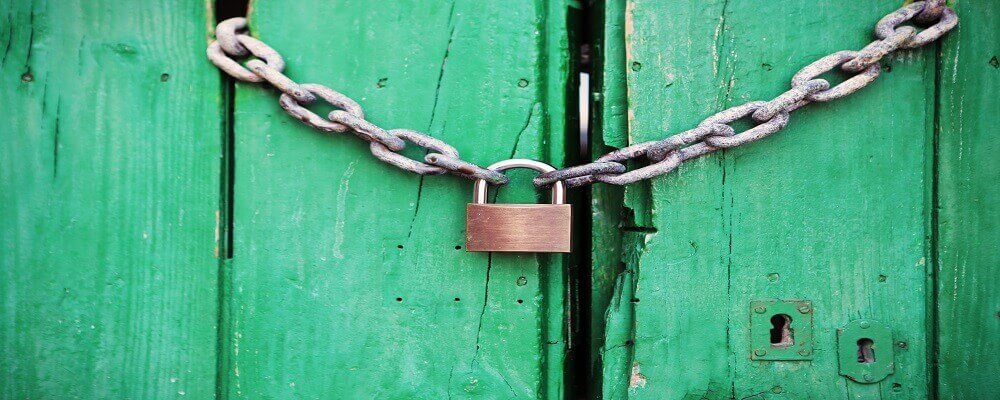Malware on your website
Malware on your website
If you have your own website or if you work a lot with computers, you have probably heard of the term malware.Malware is a piece of software that can be used to retrieve personal information or damage your computer.This can happen not only on your computer but also on your website.
Malware on your website can have various consequences for you and your users, one of which is sending spam.They can also do less conspicuous things, if you have a webshop for example, the malware can make sure that the payment details on your website are changed to those of a malicious user.
How do I prevent malware?
If you want to prevent malware on your hosting you must of course know where it comes from.For example, you can already prevent a lot by regularly changing your password.Think of the password of your admin area but also the password of the control panel so you make it harder for malicious users to get into your environment.A simple password like "admin" is of course not suitable for this, you need a strong password that cannot be guessed.
To get such a password you can use our Password Generator.This way you can easily create a strong password that is not guessable.Another tip is to regularly scan your PC locally for malware, this always helps a lot with the prevention of malware.
Do you have malware on your site?
Should your website eventually become infected with malware, it is advisable to restore a clean backup of your website.This is why we recommend that you regularly make a backup of your website, this not only ensures that you can recover something if you have made a mistake.
It is also advisable to download your backup files and scan them with an anti-virus program. After you have removed the malware from your website it is advisable to change the password of your admin area, control panel and your email accounts.
If you have any further questions about malware on your website, you can always check if a chat operator is available.If there is no chat employee available you can always create a ticket to our helpdesk.