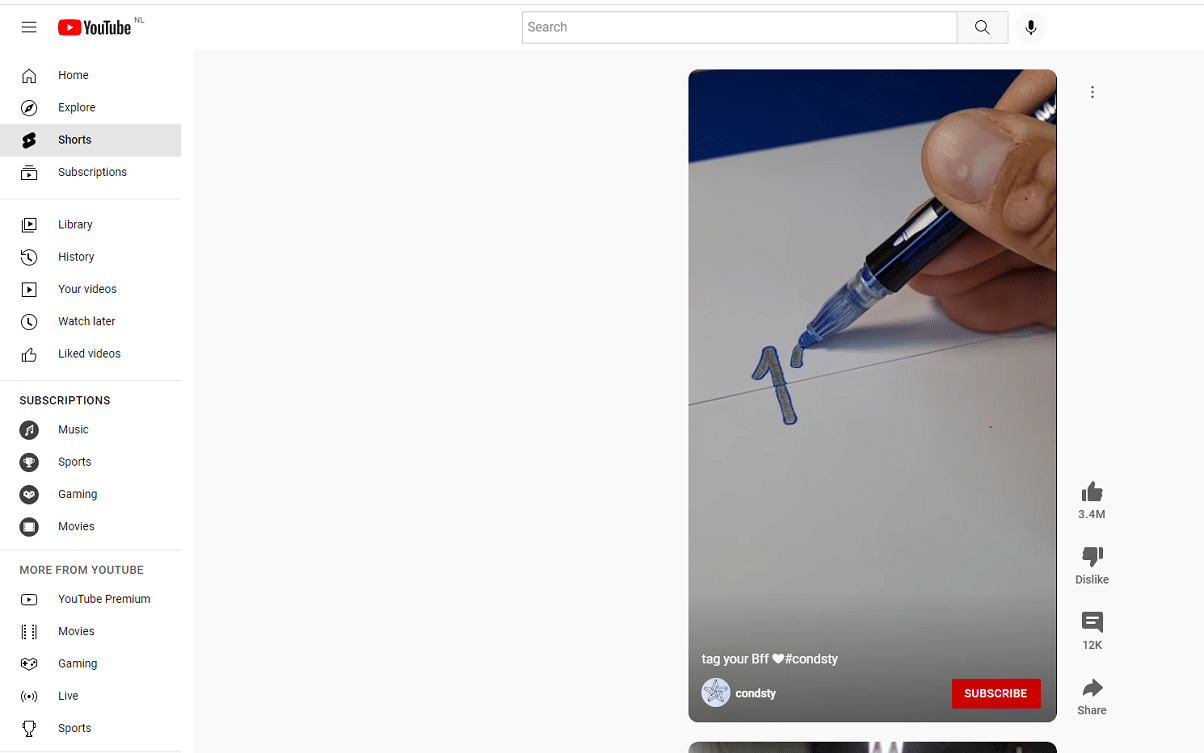Embed YouTube Shorts in your website
YouTube Shorts have been growing in popularity since the last time we covered it in a blog post. With an established presence in the YouTube mobile app and even on desktop, there is no escaping it anymore. More and more content creators are creating more and more videos for this as well. And are already seeing a lot of results generated.
In fact, there are already some YouTube channels that exclusively upload YouTube Shorts but. Like normal YouTube videos they are also embeddable on your website, for especially mobile devices it is attractive to also display a video in your articles and pages exactly suitable for mobile devices. So let's cover this in this blog post.
Benefits of YouTube Shorts
YouTube Shorts are a new way of creating content in bite-sized chunks, also called snackable content. The purpose of this is to serve content in a smaller format, aimed at standing mobile screens. And is therefore suitable for users who are on the go, seeking entertainment or simply want a quick answer in a short format about their question. YouTube Shorts are thus similar to both TikTok, as well as Instagram reels. And thus can be used not only on YouTube, but also on those platforms.
YouTube Shorts can be a somewhat less intimidating introduction also to introduce footage for your business website, adventures blog, or freelance projects. With short little videos that are mainly known for being easily recorded with your cell phone, and somewhat less formal as other options. Can quickly produce a series of videos with fewer resources than you will need for a 20-minute video, for example.
Creating YouTube Shorts yourself with minimal tools
Basically, all you need for a YouTube Short is a smartphone with a reasonable camera. You then shoot a small video, and upload it to YouTube under the Shorts feature. Everything here can be done without a desktop even. But of course if you want to edit this a bit more extensively then you can use a video editor program for this purpose to merge and process certain short clips.
So this way for less effort than you can put together a full video that you can thus use to attract more attention on not only YouTube, but also spread this even further by using it on your own website. And sharing the YouTube Short on other social media.
Embed YouTube Shorts on your website
If you use WordPress then you will be familiar with the standard insertion tool for adding a YouTube video for your website. However, you cannot use this tool with a YouTube short URL. This may cause it not to be recognized. And therefore not suitable to display that way.
To embed a YouTube short, you can right-click on the video itself. Then select the option to embed the YouTube short. You can then use this on your website by adding it in the following way.
In your content, open the Custom HTML block, and have the YouTube Short open in another tab. Then insert it in the following way.
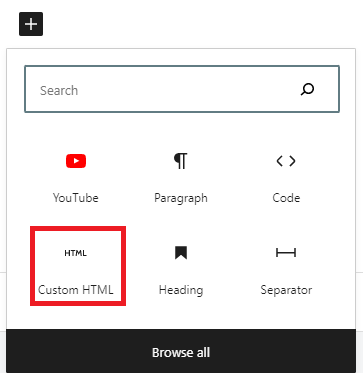
Select Custom HTML, or search for it within WordPress or your CMS.
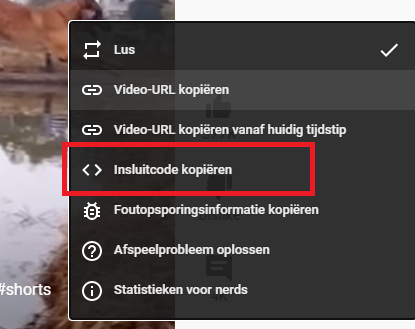
Copy embed code is then just in the YouTube Short to select.
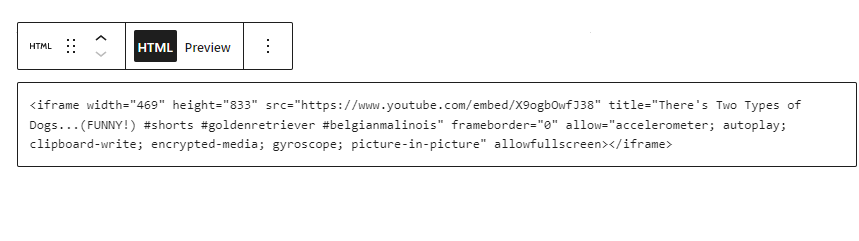
After this, the YouTube short will be displayed correctly in the website hosting, you can still play with the height and width to further adjust this to your liking within your website. The default setting may be a bit large on some screens.
Viewing the results, don't forget to link to your website in the description
To view the results of your YouTube Short after you have published it, you can use the YouTube Creator studio to view your results. Such as how often the YouTube Short is viewed. And from which source most people view the YouTube Short.
In the YouTube Short itself, it is also important to include a little description, and of course a way for people to get to your website. To get in touch with you, place an order or join your newsletter. In short a conversion can take place.
Have you already created a YouTube Short for your business, passion, or project? Then embed it on your website using the tips above! And get the most out of your content. Would you like to receive more tips like this from MijnHostingPartner.nl? Then follow us on Social Media now!