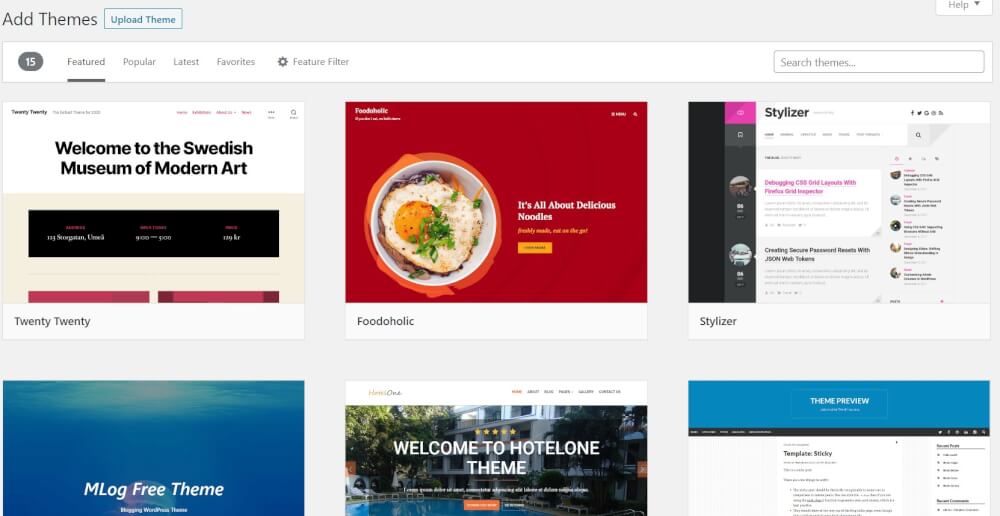What is WordPress
WordPress is a Content Management System, but what can you do with it? And how do the first steps with the WordPress CMS work? We explain that in this blog post.
A Content Management System is nothing more by definition than a way to manage the content of a website without having to code unnecessarily or have further technical knowledge. This allows you to have other personnel working on the website in addition to the technical people.
WordPress started as a way to easily start a blog. For that purpose, WordPress is by far the most popular way to start a blog. And has additionally grown into a way to create portfolio websites, businesses websites and even complete web shops with the WooCommerce plugin. So from its humble beginnings as a blogging software, WordPress has grown into a complete system that now runs a large portion of all the world's websites. Let's take a look at what's possible with WordPress hosting.
Installing WordPress, in a jiffy
Like any website you have to start somewhere, for many people this can seem quite challenging the first time. And when you see all those new terms, you might think it's too difficult. Nothing is less true. With our Web App Gallery you can install WordPress in no time, just fill in your details and press install! And if you want to be guided step by step we have a tutorial available that will take you through each step with screenshots.
Once WordPress has finished installing you will be taken straight to the Dashboard. This is where 99% of the work on the website will take place. Here you can create new pages, write and publish new blog posts, and install Themes and Plugins. To give a few examples. However, there is almost everything to manage about your website.
If you still can't manage it, you can always click on our online chat for some tips, and if you want to outsource this to us, we will install WordPress for you for a small fee.
The most beautiful WordPress websites created in no time with themes
What is a particularly great advantage with creating a website within WordPress is that there are an awful lot of themes available. Themes are an easy way to change the complete layout and design of your website in no time. With a kind of store within WordPress you can easily download and install a theme within your website. This is a matter of pressing a button three times to get it done. And then certain elements can also be changed in a visual way. So you don't have to see any code for that either. This makes it a lot more user friendly for beginners than a lot of other Content Management Systems.
Always do your homework before you choose a theme, because it affects almost every aspect of the performance of your website. A wrong theme can cause a security risk, impact your performance on search engines and the speed of your website. Therefore we recommend you to try out a number of themes first, for example on a temporary subdomain. And also read reviews from different users to determine which theme is most suitable for you. At the time of writing we can recommend two themes to use. Namely, the Astra theme and GeneratePress. Both themes are extremely lightweight, and can be used for a wide variety of purposes. From creating a blog to creating a corporate website with minimal input.
Useful plugins to add attached functionality to your WordPress site
Plugins allow you to add a lot of functionality to a WordPress website, most Plugins can be labeled optional. But there are also a few that can be considered indispensable. To get the most out of a website, we recommend a number of fixed plugins that, at the time of writing, have all been reliably and personally tested by the team at MijnPartnerGroep.nl. Plugins are also easily installed via your WordPress dashboard. Just make sure you have enabled write permissions for your WordPress hosting.
With the following plugins you can be sure that you are adding useful functionality to your WordPress website:
The SEO Framework
With the SEO Framework you receive useful guidelines for Search Engine Optimization without distractions. Better in our opinion than Yoast SEO, The SEO Framework gives you the extra control on for example the Meta Title and Description. In other words, how your website appears in the search results. And the SEO Framework does this without appearing "bloated" and intruding on the rest of your website.
WP Mail SMTP
WP Mail SMTP ensures that your messages are sent via the website with SMTP authentication. This will drastically prevent SPAM on the mail addresses and ensure that mail on the WordPress website is more secure than without. SMTP authentication is an item MijnHostingPartner.nl requires when sending mail on the website. And this plugin is therefore indispensable.
Autoptimize or Fast Velocity Mimify
With a caching plugin you can make sure your website will load faster on all devices. It ensures that your most frequently used resources or pages of your website are converted into static HTML. This is simply faster to load on most devices. Especially for mobile devices. By installing it and filtering the options you can make sure your website loads better. And faster.
This is not a fix all plugin though, keep in mind the standards for working on the web. Like not uploading raw photos in 4k. This is especially on mobile networks not always quick to load. And causes delay.
The reason we recommend these two caching plugins is that both offer good results. We do recommend to test them both and see which one you like best and offers the best results for your website.
Daily work and where the greatest strength of WordPress lies
In our opinion, where WordPress really comes into its own is in the daily work in your website. It is extremely easy to write and publish content in a WordPress website. Users without any experience can get up and running with it quickly without a big learning curve. With the "new" content editor that came out a few years ago, WordPress veterans may not always be happy with it. But new users will be able to use it quickly and without any problems. Writing content is a daily activity for many websites and businesses and therefore an important part of any website.
With the content editor of WordPress you can quickly get to work and immediately see in a visual way how your page will look. And when you need more control you can also see the old familiar HTML of some pages. The best of both worlds.
Do you also want to get started with your WordPress website? Then MijnHostingPartner.nl is the place for you! We have two options available for hosting WordPress websites. Our Managed WordPress hosting packages, where we also take care of the technical issues with automatic updates and backups. And our SSD hosting packages, where you have more of a free hand. And therefore you are also responsible for maintaining the WordPress website.
Order your WordPress package now to get started right away!