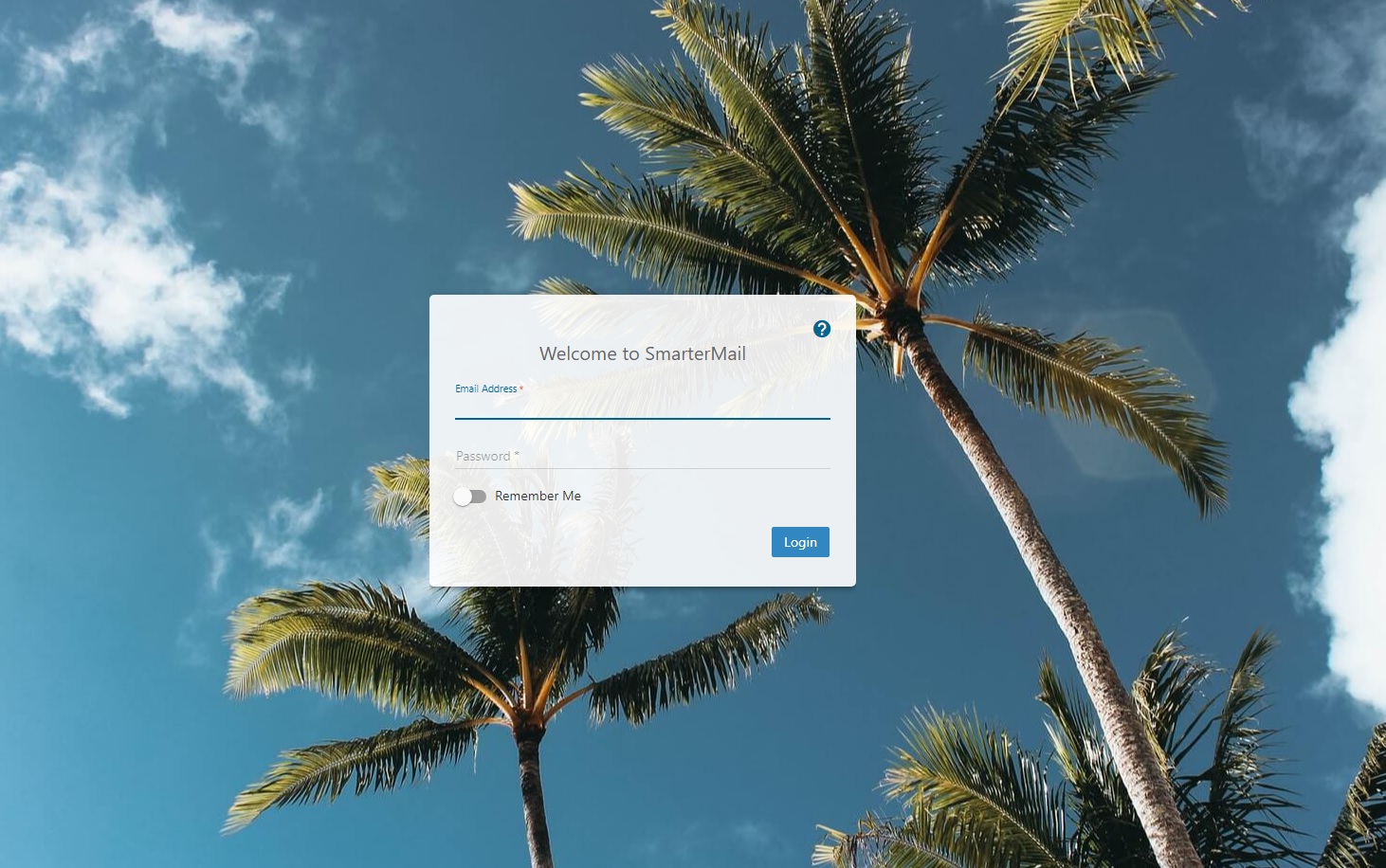Conversion of Office 365 mails to hosting
For many companies it is better to manage their business mail themselves preferable for many businesses, as you are not tied to one party and can host your email much cheaper. Can host more cheaply. As a business owner, it's important to have Have full control over your business emails. In this blog post we'll give tips on how you can transfer your Office 365 account to your own Hosted package.
The ordering process and setup
To transfer Microsoft Office 365 MijnHostingPartner.co.uk to transfer, you can first place the order. You start by choosing an email hosting package , we have several Options available, all of which have their own advantages. If you are only interested in hosting your email address, you can choose one of the mail Packages. If you are also interested in hosting your WordPress website, you can choose a a Total SSD package or a Managed WordPress Hosting package. If you want to host a .NET website, then choose one of the .NET hosting Packages.
If you would like an overview of the costs and a consultation for your website, mail and situation? Then please contact us at
info@mijnpartnergroep.nl
. Or chat with us through the website. We will be happy to help you determine what is best for you.
After you have decided on your product, you can choose in the ordering process Not to transfer the domain name immediately. You can select this option when entering the transfer code. This way the DNS will remain as so there will be no downtime for your email address.
Easy import of your e-mail address
After placing the order, you can use the create and configure your email addresses, which you can easily do via the customer panel. Then log into our webmail, from the webmail environment you can connect to Microsoft 365 and import all your data. very easily.
For this you need the email address you created on our site Page created email address with the corresponding password and the data of the currently at Microsoft 365 is set up. So the email address and password from both sites. By the way, we recommend that you do not use the same password for this.
After you have entered this data, go to our webmail, log in with your data and go to connectivity in the settings, and and then briefly go to the Mailbox migration option. Here you need to select Microsoft Office 365, briefly enter your data and let it be import.
Importing your contacts and calendar
The advantage of our import feature is that all of your data you have, including your calendar, your notes, and even all of your Contacts. This makes the switch so easy that you can do it without fear. can be made. This is because your existing data will simply be transferred over.
Transfer DNS to make the switch
After the import process is complete, which may take a while depending on the amount of data which can take a while depending on the amount of data, the DNS records can be transferred. You can do this in our chat or by sending a ticket to the helpdesk. Or you can do it yourself via the customer panel. You then enter your transfer code to transfer the domain name to our server.
After this change in DNS your email will run through your new environment at MijjnHostingPartner.nl. This transfer has something to do with the DNS update to do. Therefore, it may take a while until this is implemented worldwide. This transfer should take place at a time when the least traffic is expected. the least traffic can be expected.
Locally set up email accounts need to be added again such as accounts in Outlook or Spark. However, this can be easily done with our numerous instructions on how to do this. We will then guide you step by step with pictures to further set up the email address in all your devices and programs.
And these are all the other steps needed to make the switch as well Of course, if you're switching from Office 365 to hosting, it's a bit of work, but with some preparation and our powerful Import tool, it's possible for any organization to regain control of their email. Regain control!