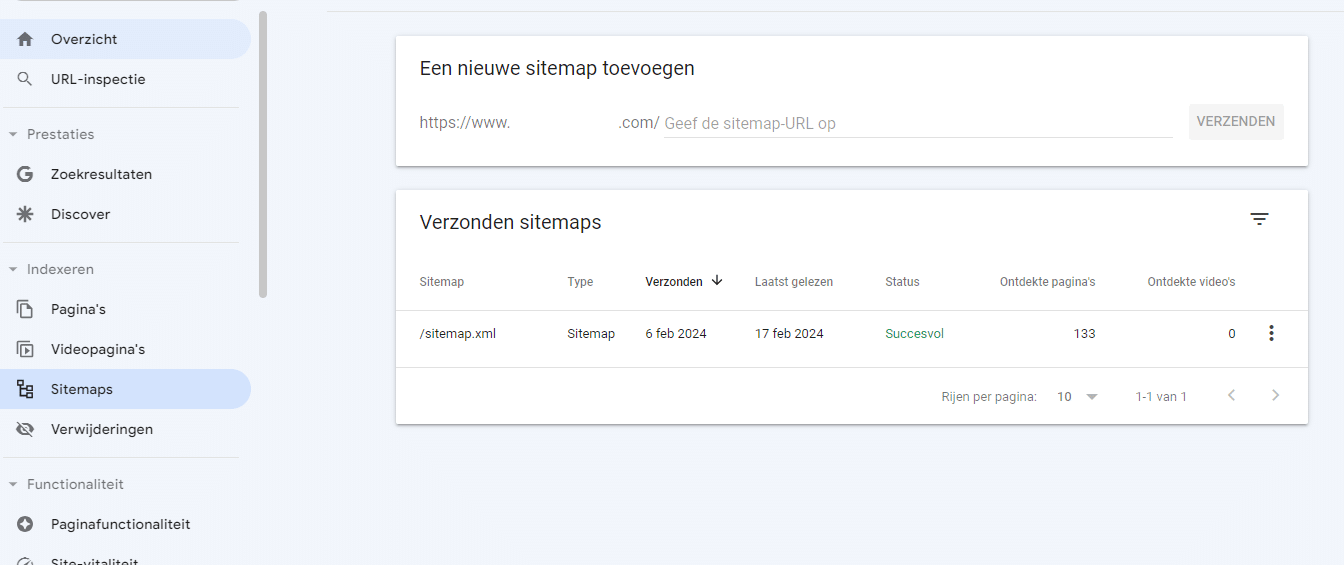Where can I find the sitemap of a website?
A sitemap is an essential part of any website, not so much for visitors, but indispensable for search engines. It's a structured list of a website's pages, designed to help both users and search engines understand and navigate the site's content. But where do you find this important resource when you need it? Let's take a look at some of the most common places to find a sitemap. And how you can manage it yourself or add it to your own website.
What is a sitemap?
A sitemap.xml is a file that is often regarded as the table of contents of your website. In this file, you have the option of indicating to search engines such as Google which pages and other resources on your website have priority. You can also indicate when a page was last changed or expanded. This is an important key figure that every website needs. You can easily create a sitemap.xml yourself, have it generated by online tools or, in the case of a content management system such as WordPress, simply install a plugin for it. The plugin The SEO Framework comes from the Netherlands and is a good option for automating this.
The Robots.txt file
The link to the sitemap of a website is often contained in the robots.txt file. This file is usually located in the root directory of the website and contains instructions for search engines as to which pages they should and should not crawl. The URL of the sitemap is often included in this file so that search engines can easily find it. The robots.txt file is another file that is created to make it easier for search engines to index the website and is also an important part of this file. In the robots.txt file, you have the option of removing the entire website from the index. Therefore, always be careful what you change in the file and check all changes.
To find the robots.txt file, simply enter the URL of the website in your browser, followed by /robots.txt. For example: www.example.com/robots.txt.
The footer of the website
Some websites place a link to their sitemap in the footer, along with other important links such as the privacy policy and contact page. This link is often located at the bottom of each page of the website. Simply scroll down the footer and look for the "Sitemap" link.
The website's search function
If the website has a search function, you can try searching for "sitemap". Many websites have an internal search function that will return results from all pages of the website, including the sitemap if it is available.
Direct URL
Some websites have a direct URL for their sitemap. This can be www.example.com/sitemap.xml. However, it is important to know that not all websites have a direct URL for their sitemap. Therefore, you will often find a reference to this in the robots.txt.
Google Search Console
If you are the owner of the website or have access to Google Search Console, you can find the sitemap there. Simply log in to your Google Search Console account, select the website in question and navigate to "Sitemaps" in the menu on the left-hand side. There you can view the submitted sitemap or submit a new one.
Finding a website's sitemap can sometimes be a challenge, especially if the website doesn't have a unique link. Fortunately, there are several ways to find this important resource. Have you already found it and set it up for your website? Create it now and check it out with the tips above!