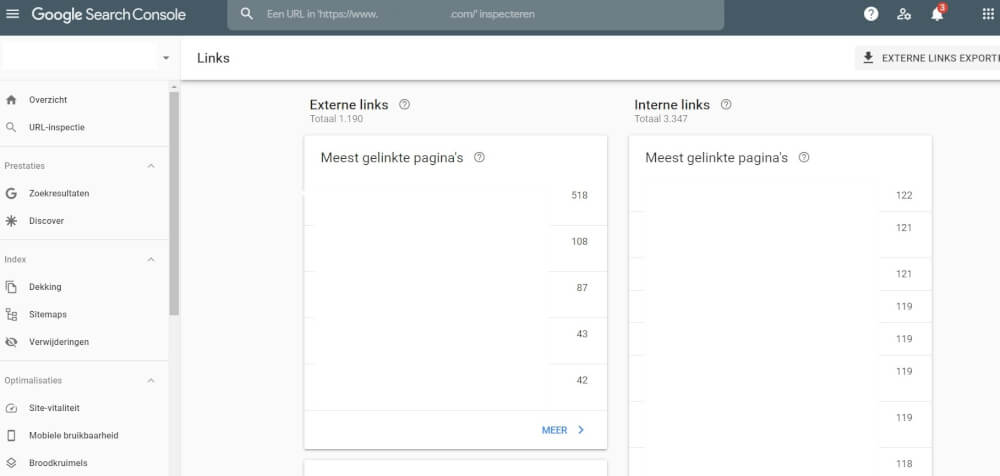What are backlinks and how do you keep track of them
Backlinks are often a crucial part of websites, they determine among other things where your website is ranked in online search results. And can play for a big factor in the popularity of your website hosting. Let's cover how it works and how it can be tracked.
Backlinks are still a crucial part for many ranking factors, although this is increasingly questioned these days with each Google Update. However, relevant backlinks from the right sources are still an undisputed advantage you can have over your competition in the search results.
A website can accumulate many thousands of backlinks over the years, whether you encourage this yourself or not. A website can link to you if you have written an excellent article on a topic, for example. Or quote you with a link. This often causes you to get a bump in website visitors and can start to see a difference in organic results.
What exactly are backlinks?
Backlinks are simply links to your website. This can be to a specific page, like an article you created. Or to your home page. A backlink can be created for a legion of different reasons. For example, by the old-fashioned home pages, or a website that quotes you, or on social media pages, for example.
A backlink can be done through an image, for example by using an image of your website directly. However, this is not the neatest way to do it. Or by mentioning a link in the text or at the bottom of an article. Many links are indicated by a different color in the text. Or they are underlined. It is often recommended to do this in blue, as this is the most common color people expect. However, this is not a hard rule.
For example, backlinks look like this in the frontend:
Different types of backlinks
There are also different types of backlinks, the most common one you will encounter is a backlink with the nofollow tag. This sends a signal to search engine crawlers that the link can be followed, but that the source is not responsible for what it contains next. Over the years, the nofollow link has increased in value and is still being debated whether or not it has value for SEO. However, Google has indicated several times that this is handled differently than before. And it does have some value.There are also other tags that are given to a link, such as Sponsored and many others. A good source to read more about this is W3schools. Here you can see the following list with all the different types of relationships that can be included. Furthermore, there is more information about each item to look up.

Where can you view and track backlinks?
Backlinks can be viewed in many different locations. The most common location is Google Search Console. Want to know how to add and use this for your website? Then check out our blog post onadding Google Search console.
In Google Search Console you can not only see the backlinks, but also disavow them. More on this in the next heading. To see the backlinks you can navigate to Links in the left menu. Here is an overview of all your existing links, and how you link internally within your page. This can also be seen in the heading per item. Where the actual external backlinks are located is under Sites with the most links to your site. Here you can see an overview of the websites that link to you, and to which URL exactly. You can then use this to perform another action on this. Or save this in your report.
A free-to-use tool that has recently been released is the Ahrefs tool. Previously you had to pay a pretty hefty amount per month for an account. Now this has also become a bit more accessible for starters with their free account option. Here you can see the backlinks in the clear way within Ahrefs. Highly recommended to create more overview and get faster updates than you get in Google Search Console.
Other free tools we cannot recommend to use.
Disavow backlinks
Backlinks can unfortunately also have a negative impact on the performance of your website. Irrelevant backlinks that are of low quality can also send a negative signal to search engine crawlers. For example, if you have a Dutch website about fountain pens and you get a backlink from a website from India about gambling. Then you can imagine that this is not relevant.
So use some common sense here. And should you get these kinds of backlinks then you can consider disavowing these kinds of links. You can do this through Google Search Console, we recommend following the step-by-step plan from Google Webmasters. More information can be found on the following link:
https://support.google.com/webmasters/answer/2648487?hl=nl
Are you still using backlink strategies for your website hosting? Let us know about it!