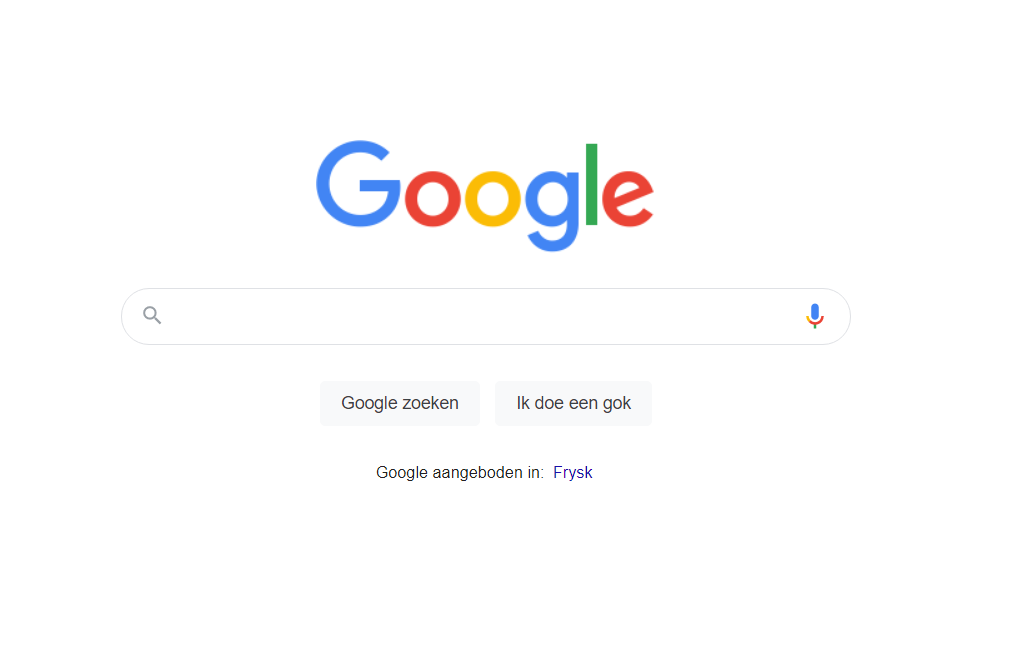Website submission to Google
When you start working on a new website, it is important to make it suitable for indexing by Google. After all, if you want to start receiving organic search traffic, then it is advisable to pay the necessary attention to this. In this blog post, let's take a look at the necessary tools and steps you can take for this!
Website submission to Google, can be understood in several ways
Google no longer has a single way to sign yourself up for this, many website owners use multiple services from Google to complete their website. With a number of different options you can ensure that your desired components can be used. And your website is also visible on Google with certain search terms.
Do you want to submit your website hosting to Google as soon as you have created it? Then you can do this through the following link:
https://www.google.nl/intl/nl/add_url.html
This is not an absolute guarantee that your website will also be added to the Google search engine, and may be rejected if you offer illegal content on the site, or otherwise violate Google's content policy.
To add your website to the Google search engine in a complete way and get more insight into it, you can read further in the sections below. Here the other tools Google has available are explained in more detail. All of these services are available and free (Google Ads excluded) with a Google account. For example, if you already have an account for Gmail or YouTube you can use it, however, it is often recommended to create a separate business account for this. So that you can keep Private and Business better separated.
Google Search Console
Google Search Console is the first stop you often have as a webmaster to supplement your website with more insights and tools. This is because Google Search Console gives you insight into exactly how Google sees your website. Which keywords you rank for and where, and some issues explained on your website when this is the case.
Google Search Console has no direct impact on your website's loading speed and no external resources are loaded once you only have Google Search Console active. Something that is the case as soon as you want to work with Google Analytics or AdSense. Google Search Console also has a nice little report that you can easily understand, even if you are not a technical person. You see a nice and understandable overview of your most popular content of the past 28 days, your latest content, your most popular keywords and the source behind it. That's in the Google Search Console Insights report, and is enriched with a link to Google Analytics if desired. So this is a nice overview that you can always take a look at, and also share with your copywriters and marketing colleagues.
Google Analytics
Google Analytics is often the way to track and view your website statistics, for example, you can gain insight into the exact pages people have visited and how long they have spent on these pages. However, Google Analytics is also a delaying factor in your website, like almost all statistics tools. This is because the technology behind it always delivers an extra load to the website, which will be loaded on every page of your website. So think about this before you make this active. However, in most situations, it is desirable to get the insights made possible by Google Analytics.
Do not create another Universal Analytics property for a new website, as this is only supported by Google for a few months and will not collect any new data after that. New Google Analytics properties should be requested with Google Analytics 4 for this reason.
Google AdSense
Google AdSense is Google's advertising network that you can run on your website, offering third-party ads on your website. Once your visitors click or see this ad, it can generate revenue for you. Of course, this is only applicable if you run an informative blog or website, which does not itself offer services or products often. Of course, a business website like plumber should not start putting ads on its website, as this is where your competition will be bidding to stand.
Google AdSense has a fairly low barrier of requirements to join, however, it can be rejected if it does not match Google's requirements for this. So look at the requirements for this yourself, and expand your website with content, SSL certificate and the necessary pages explaining the terms and conditions. This will give you a greater chance of being accepted.
Google AdSense is not the only option you have for advertising on your website, but it is often the most obvious option in the beginning.
Google Ads
Google Ads is offering your ads in the Google Display, Search and other services such as an App. Here you can offer ads to bring in new customers and break into other industries. These ads appear in many different places, over which you have further control. For example, only the Google search network or websites known to you.
With ads for your website you can gain access to a large pool of new customers, this is of course paid. And so will also stop once you budget out. Natural ways such as ranking in the Google search engine itself are therefore often wise investments. Would you like to get more advice on this for your business? Then contact us via MijnWebdesignPartner.nl.