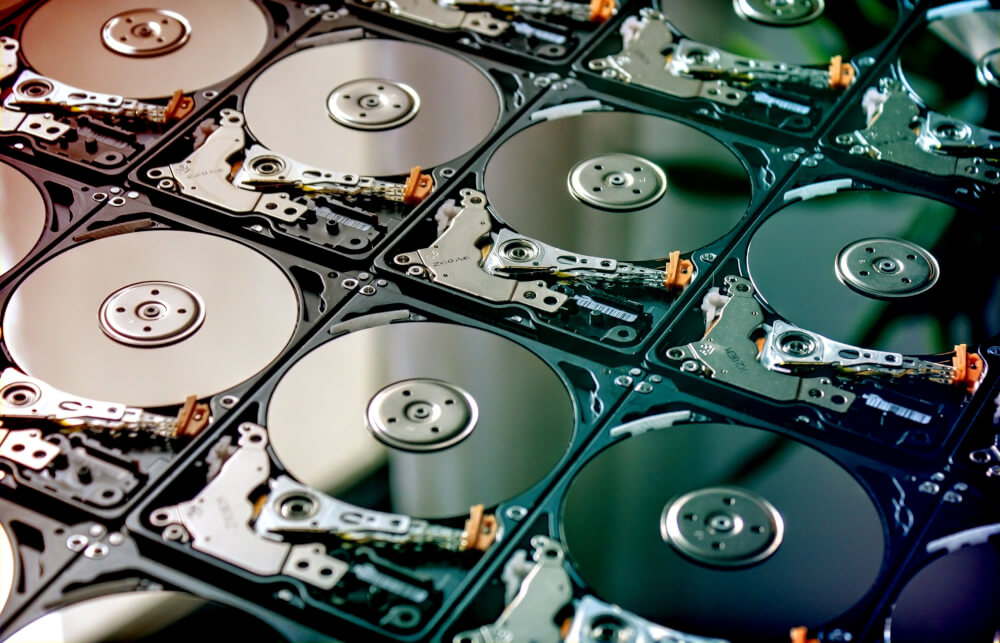Save space on your web hosting
Many people have a website that does not take up much space and therefore runs easily on a hosting server.However, you may also have a website that takes up a lot of space and therefore may incur extra costs.
In most cases this is undesirable and therefore you need to make sure that your website does not take up too much space.In this blog post we are going to go over what you can do to save space on your website.
Maintenance
In our previous blog posts we went through how important maintaining your website is.Not only does it speed up the website but it also prevents it from being abused.
Cleaning up your website is also important because it makes your website faster.Especially when you are using WordPress hosting, it is important that you pay attention to this.
The speed of WordPress can be very dependent on this.Therefore, it can't hurt to check once a month whether there are any deactivated plug-ins.If you have plug-ins that are not being used you should remove them.
Non-active plug-ins can still be abused by malicious users.Therefore, always try to remove plug-ins that you do not use instead of deactivating them.
This applies not only to plug-ins but also to your photos, for example.Photos may not be abused by malicious users but they do take up space.
Backups
Making backups is obviously also important for your website but they can quickly take up a lot of space.Therefore it is important that you always save the backup files locally.
You can easily download them to your pc and save them locally and then delete them from your space.Of course it can't hurt to leave it online for safety reasons.
You must be careful not to end up in a backup again.This will ensure that a backup is made of a previous backup.This will quickly take up a lot of space and therefore you should pay attention to this.
E-Mail boxes
Especially when using a business website, your mailbox will most likely take up the most space.Therefore it is important that you make sure that your mail does not take up too much space.
For this reason it is advisable to set a limit on the size of your mailbox.This way you indirectly ensure that your mailbox is not immediately flooded with emails.But what should you do when your mailbox gets full?
If your mailbox becomes full then you have a number of options to solve this.You can enlarge your mailbox but you can also make a local backup and then empty your mailbox.
Do not upload unnecessary files
For example, if you have no experience with web hosting and have not quite decided what CMS you want to use you will probably test them online.For each CMS you then have to create a new subdomain and database and this can also take up unnecessary space.
For this reason you might want to test the systems locally rather than online.Often when you test them, they are forgotten as soon as they are no longer used.
Although a CMS generally does not take up much space it can quickly add up when you test many at once.Especially when you use ASP hosting it is important that you pay attention to the space.
This is mainly because ASP Content Management Systems take up more space than a CMS like WordPress.
If you have any questions you can always check if there is a chat available.If no one is available you can create a ticket using our ticket system.Contact via Facebook or Twitteris also possible.