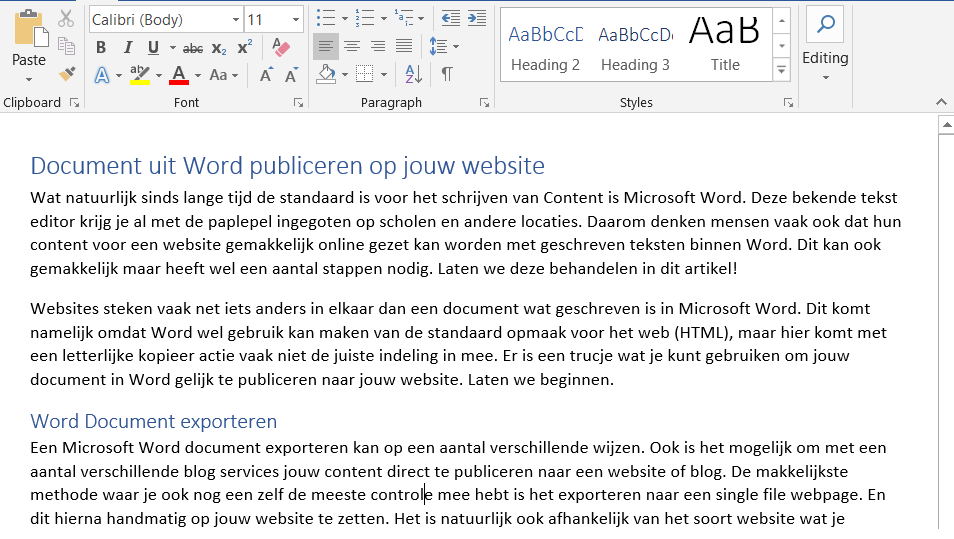Publish a Word document on your website
What has long been the standard for writing content is Microsoft Word. This well known text editor is widely used in schools and other locations. Therefore, people often think that their content for a website can easily be put online with written text within Word. This can be done easily but requires a number of steps. Let's cover these in this article!
Websites are often slightly different than a document written in Microsoft Word. This is because Word can use the standard layout for the web (HTML), but with a literal copy action, the correct format is often not included. There is a trick you can use to publish your Word document directly to your website. Let's get started.
Exporting a Word Document
Exporting a Microsoft Word document can be done in a number of ways. It is also possible to use a number of different blog services to publish your content directly to a website or blog. The easiest method that gives you the most control is to export to a single file webpage. And then put it manually on your website. It also depends on the kind of website you use. Most websites are made with the WordPress content management system and can therefore also use the content editor within WordPress itself. Within Umbraco CMS it is possible to directly put Word files live, which also includes the format and images.
You can also export a Word document as PDF to put it live on your website, however this is often not the best method as it does not have the same value as a full web page. So use the export to HTML option or publish with Word to a blog network.
Manually publishing a Word document to your website
We recommend this method the most, because in a Content Management System the layout of a Word document is often not included. And it can also happen that you copy a lot of unnecessary HTML into it. This can be prevented by publishing it manually. You simply cut and paste the blocks of text into the content editor, this can also be pasted in a notepad like Notepad to remove all formatting.
With this method you have more control over the format of the content, and can make sure that your blog post always looks the way it should. This is of course a bit more labour intensive. But in the end the end result will be better. Unnecessary code in your articles can cause your websitehosting to become slower or less functional in the long run. With manual cut and paste you make sure that any errors that arise can be removed quickly.
Content Editors within Content Management Systems
WordPress is as mentioned one of the most popular ways to set up your website, the content editor that WordPress delivers in its CMS makes for an easy learning curve when you come from Microsoft Word. Many things are in similar places. And it is easy to work with. With a few steps you ensure that your content appears on the website in the right way, this is also reflected in the What you see is what you get content editor.
Other Content Management Systems can make use of a content editor like Markdown. Here you still need to use shortcodes to publish your content in the right way. This is however only a small group of webmasters who still use it. And forms more of a niche target group. With the rise of Content Management Systems such as WordPress, Joomla, Umbraco and Drupal, such content editors are out of date. However, this does not apply to the more technical webmasters who often use them in combination with github.
Do you also publish using Microsoft Word? Or do you write content directly using the Content management tool? Let us know via Social Media!