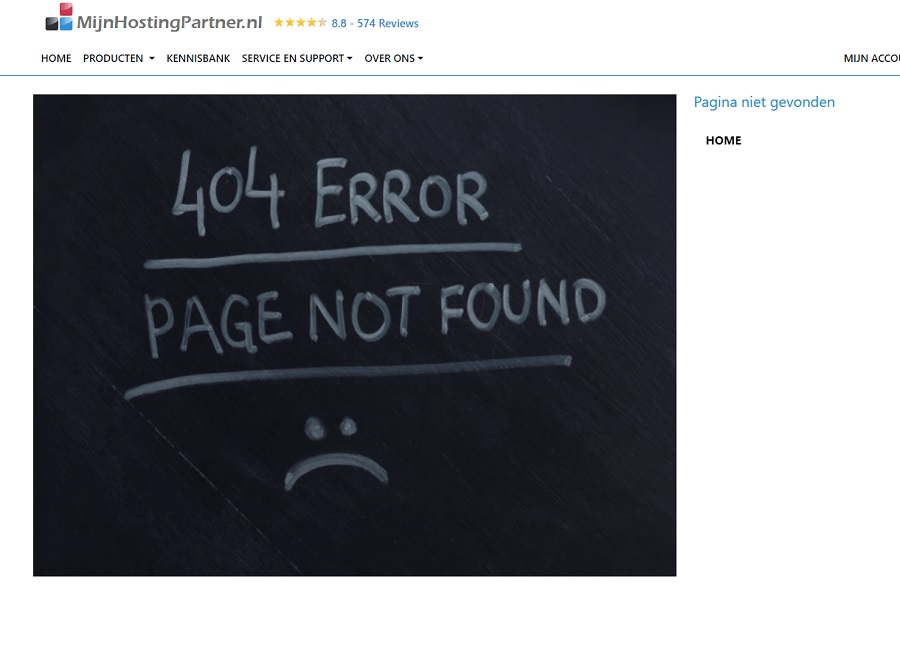Prevent and fix 404 error messages on your website
A 404 error message can have a detrimental effect on your website visitors and even on your performance in search engines. It indicates that the requested page cannot be found and therefore does not exist. Most content management systems automatically give you an error page for this, but even with that, you can't always avoid a negative experience. Fortunately, there are several ways to avoid and fix these errors. Here are some useful tips you can use to do so.
How do you detect 404 messages?
Detecting 404 error messages is of course the first step, and there are several tools and ways to check this further. But in the lion's den, Google is often the easiest option. Read on quickly to find out how to detect them.
Check within your own stats
One of the first steps to detecting 404 error messages is to analyze your own website statistics. Common web analytics tools such as Google Analytics can tell you which pages have the most visitors and which pages may be experiencing problems.
It's important to regularly review the reports from these tools and look for any anomalies in 404 error messages. This will allow you to act quickly and take the necessary steps to fix these errors. 404 pages can be tracked down by checking the page insights in Google Analytics and then taking a quick look at all the pages that are being accessed. Google Analytics itself is easy and free to link to your website hosting.
Check Google Search Console
Another powerful tool for detecting 404 error messages is Google Search Console. This free service offered by Google gives you insight into how your website is performing in search results. And it automatically sends you an email notification when a 404 page appears in the Google search engine or through your sitemap.
In Search Console, you can view the "Pages" report. Here you will find a list of pages where Google has detected crawling issues. It is advisable to take these reports seriously and take the appropriate steps to fix them. However, not every 404 message can be fixed, especially if it comes from an external source.
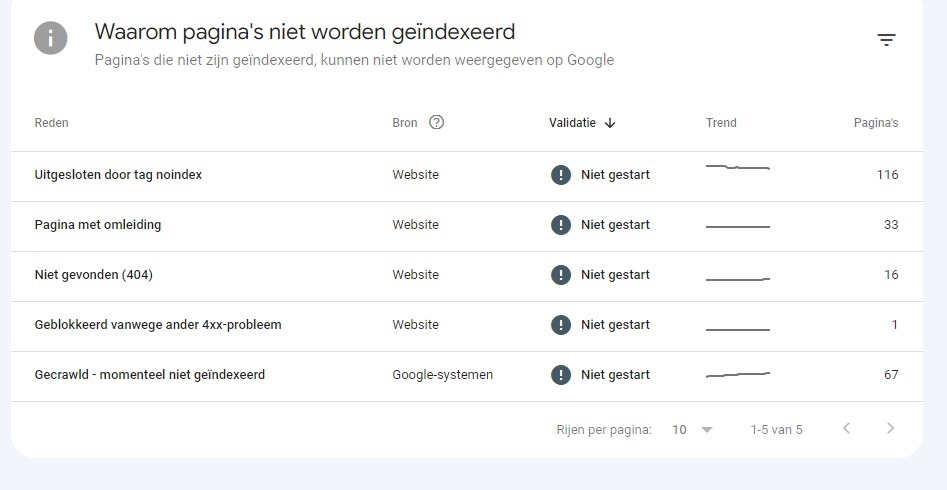
How can you prevent 404 error messages?
After you have mapped and narrowed down the 404 error messages to 404 messages that you can fix yourself within your website, you can check the 404 error messages as follows.
Changed URLs that are then redirected
A common cause of 404 error messages is that URLs on your website are changed, but no redirects are set up. When updating a website, it is important to ensure that old URLs are automatically redirected to the new location. This can be done with what are known as 301 redirects. This ensures that search engines and visitors are directed to the correct page. In your content management system like WordPress , this is often already done in the background, but it's still important to check.
Check sitemap
A sitemap is a file that contains a list of all the pages on your website. It is a useful tool for search engines to understand the structure of your site and index all the pages. By regularly checking and updating your sitemap, you can avoid indexing outdated or non-existent pages. If your sitemap has changed, you can also manually submit it to Google Search Console, which can help you avoid any errors. Because then you will get insight into them immediately and not during the next crawl attempt.
Typos in the internal or external link
A common cause of 404 error messages is a typo in a link, both internal and external. When placing links on your website, it is advisable to check them carefully to make sure they are pointing to the correct destination. So, always check the home page to make sure that the link you have placed is correct. It is also advisable to regularly check if external links to your website are still valid. Google Search Console can help you with this as well.
Avoiding and fixing 404 error messages is therefore recommended for a smooth user experience and good search engine indexing. If you regularly take a look at the above resources, you will be able to fix some errors quickly and not lose visitors to your website unnecessarily.