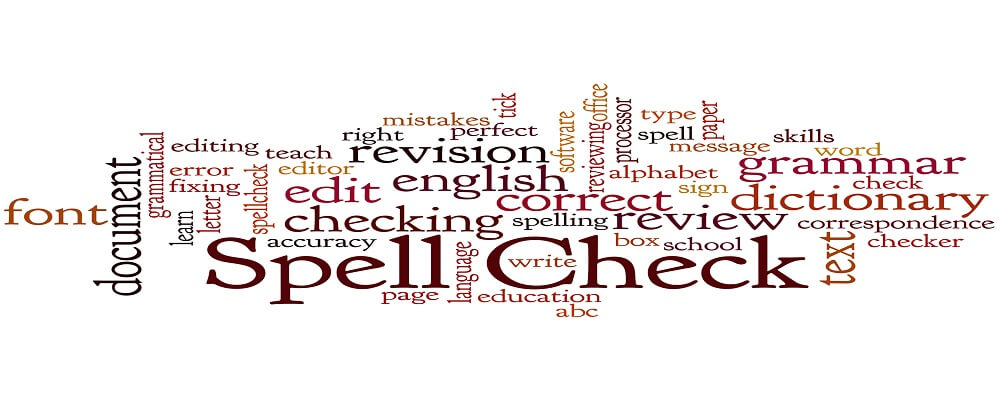Create new website
Create new website what do you need?
To create a website you don't need that much. However, it can be done in a number of ways that determine what you can and cannot do with the website. The level of knowledge also applies. In this blog post we will determine what you need to take into account and how you can get your website up and running the fastest.
Which package do you need at MijnHostingPartner.nl?
To host a website at MijnHostingPartner.nl you need at least a total package. With a total package you have everything covered for your website for only 23,94 ex VAT per year. So the domain name whether it's a .nl .be or .eu domain. The website hosting with 25 GB disk space for all your files and data. And unlimited mail accounts.
With these specifications you can host almost any website you want. Want to know the further difference between our packages? Then please check whether our colleagues of the online chat are available. They will be happy to help you make the right choice.
Which programs do you need for your website?
To create your website for your hosting you really only need 2 programs. These are FileZilla and a text editor. Through FileZilla you connect to your hosting at MijnHostingPartner.nl. The data you need for this can be found in the control panel under FTP accounts. With an FTP connection you can work directly on your webhosting without having to set up complicated steps.
The text editor can be as simple as Notepad which you already have installed by default within Windows. If you want to use a more elaborate word processor then we always recommend SciTe to work with. This is a simple and yet powerful word processor. Alternatively, NotePad++ can be used. You also have more powerful tools available that can automatically complete functions and such for you. Of these, we can actually only recommend Windows Visual Studio with confidence. You can do anything with it and it has extensive documentation that anyone can manage.
WordPress
If the above doesn't mean much to you then you can always use a Content Management System in your web hosting. This can be installed in just a few moments within the web app gallery in the control panel. See the knowledge base on how to install this easily under WordPress hosting.