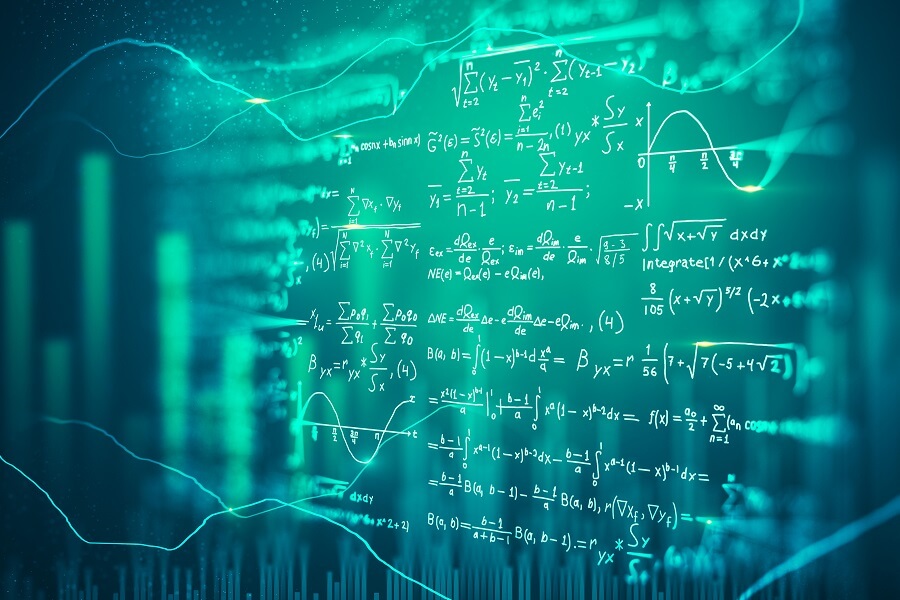Improve WordPress speed for PageSpeeds
Every website needs to be as fast as possible for your own use, and more importantly for the users of your website. This helps your ranking in search engines like Google, the conversion rate on your website, and the user experience. Here are some tips to make sure your WordPress website scores as high as possible in the Google PageSpeeds test.
A fast WordPress website is important for a number of reasons. How to achieve this is however a matter of opinion, but often the following things have a real impact. With our hosting you will of course have a stable and fast platform to host your WordPress website on, thousands of customers have already satisfied with this. But also in our hosting we have two packages that give you the best results for a WordPress website. Do not fear if you are already a customer with a regular package. The switch to an SSD package can be made.
The choice of theme
The choice of a theme is an important one, with the right theme you can implement everything easily and quickly within your website. And the theme works with you, if you make a bad choice within your theme you can always run into all kinds of issues for which you have to install another plug-in. Or you have to purchase an upgrade that unlocks the desired feature.
A standard WordPress website can often be made with one of the many free options available within WordPress. So try out a few of these and check out their PageSpeeds scores. Often they already have this in the description. The same goes for the paid themes that are available outside of WordPress. Popular lightweight themes include Astra and GeneratePress.
Use the fastest hosting
The foundation of any website, the hosting, is of course also an important item for the speed of your WordPress website on PageSpeeds testing. MijnHostingPartner.nl has two packages that can deliver you the fastest results in WordPress. That is one of the Total SSD packages, or one of the Managed WordPress hosting packages.
With the various storage media available in the webhosting industry SSD drives are the fastest, and in combination with Windows hosting we make sure that your website is always available to your clients and users at the fastest possible speed.
Using Caching for your Website
Besides the hosting and theme it's also important to make sure that some of the most visited pages of your website are converted to Static HTML. You can achieve this by using and enabling Caching within your website.
You can do this by using a combination of GZIP in the web.config and using a caching plug-in. This will make files and pages of your website available sooner and also compress them. This makes them available faster. And therefore saves on the loading time of your website.
Use the latest database solution: MariaDB
Using the latest database solution that we made available within our hosting a few months ago. It will make your WordPress website faster in use and in retrieving data from the database. Pretty much every functionality in a WordPress website. MariaDB can be seen as the spiritual successor of MySQL as it shares the core of the developers. And from our tests and usage it works faster.
Compress and create images locally, not through WordPress
Compressing and modifying images is one of the core things you'll encounter when loading a website. It doesn't matter whether you load the website on a blazing fast connection or via a 3G connection on your mobile phone. A heavy image of a few MB will always take a chunk out of the loading time.
It is therefore important that you take some steps to make an image as efficient as possible. You can do this on the one hand by compressing the image, for instance with an online tool like TinyPNG. On the other hand, by selecting the appropriate formats of the images locally. WordPress creates multiple files for each change made to an image. This results in an inefficient website with many duplicate images. So adjust the image to the regular sizes you often use on your website beforehand and do not modify it further within the WordPress media library.
These are our tips to make sure your WordPress website ranks as high as possible within Google PageSpeeds! Still having trouble researching or understanding the tips Google PageSpeeds itself provides? We can steer you in the right direction via chat.