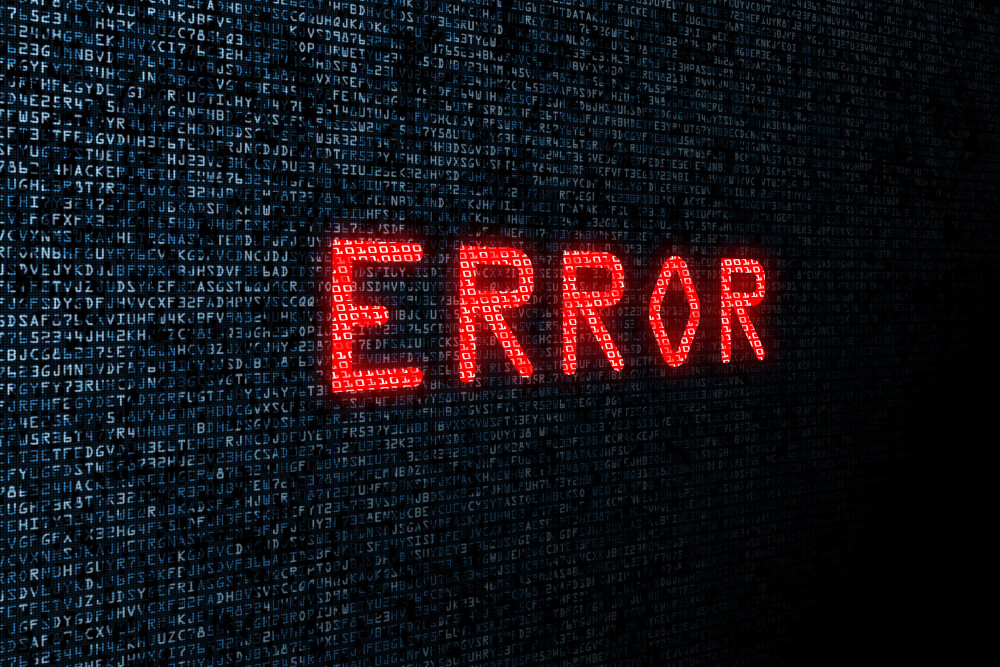Common error messages
Common error messages
When developing your website and updating your web hosting it can happen that error messages appear. In most cases this can be easily resolved with a few steps. In our knowledge base we have an extensive article for the most common error messages to make this as easy as possible for you. This article clearly describes, using screenshots, which action you can take to solve the problem.
HTTP error 500
This can have several causes and is in almost every case a code error. Sometimes changes have to be made in the web.config file or the permissions in the hosting space. If these are not set correctly, the 500 error will occur. The first step is to turn on the extended error messages and reset the web.config to default. This will solve most of the problems or at least get you one step further. After this you can look at what the extended error message indicates to solve the error. Also think about the PHP version you have set. The write permissions can be checked for read permissions after this, to restore the default permissions you can follow the following article .
Error establishing a database connection
This is a standard error message that often occurs with WordPress web hosting when a connection cannot be established with your MySQL database. You should check the wp-config.php file in the wwwroot for your database information. Pay attention to the host and further settings to resolve this error message .
If you have this message in another application then it is important to check your configuration files. Also the way you connect to the database is important. In the standard active PHP versions we do not support mysql_ functions anymore. This function is deprecated and removed in PHP 7. You can use mysqli_ or PDO instead. These methods are a lot more resistant to attacks and provide fewer vulnerabilities in your website.
Always check if you can login to the following link with your credentials!