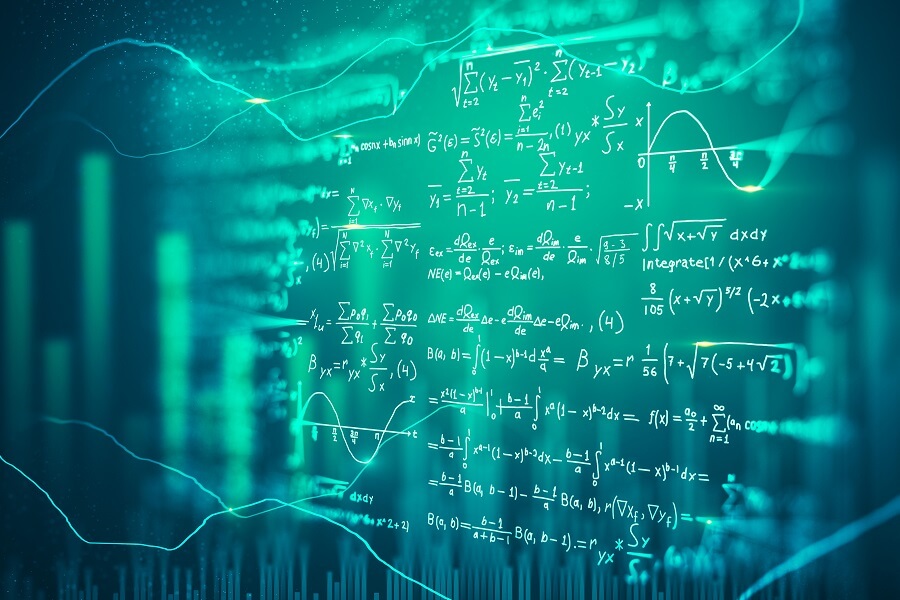Blog
Tags
In order to make your mark it makes sense to create a portfolio. After all a portfolio is something you can easily show to clients employers and other interested parties. With a website you take the next step in making yourself known on the internet. In this blog post we're going to look at how you can do this in just a few steps.A portfolio can help you land that next job. Having a portfolio on a website can also ensure that your work is actively or passively found. You can do this by actively
Every website needs to be as fast as possible for your own use and more importantly for the users of your website. This helps your ranking in search engines like Google the conversion rate on your website and the user experience. Here are some tips to make sure your WordPress website scores as high as possible in the Google PageSpeeds test.A fast WordPress website is important for a number of reasons. How to achieve this is however a matter of opinion but often the following things have a real impact.
The identity of your website and recognizability is easier with a Favicon this is a small image that always appears in a tab when your website is open. This makes your website easy to pick out and makes navigation and branding a little clearer. In this blog post let's discuss how this works and how you can best install it.A favicon is the little picture you see in a tab. This can be in a desktop browser as well as mobile and can appear in many places. Also for example in Google Search Console the
WordPress website write permissions are easy to set up and can be used to work on your WordPress website without interruptions. However this comes with some vulnerabilities when you enable write permissions for everything on your WordPress hosting. In this article we'll explain how to configure write permissions so that you can work safely and easily. Let's get started.Write permissions at MijnHostingPartner.nl are configurable via the control panel at the moment we are working on enabling this
Copy and articles on a website are a regular part of the job often having to do it on a daily or weekly basis. When you create content in the form of blog posts new articles products or pages you need to arrange your content so that it is good for the reader and for search engines like Google. But how do you prevent thin content? We will discuss this in this blog post.Thin content is penalized by search engines like Google and therefore causes your website to rank lower in the search engines. This
Registering a domain name is no problem with a few clicks you have your domain name with the package you choose. However deciding on a domain name can sometimes take a lot of thought. In this blog post we will explain the process that most webmasters go through and how you can find your perfect domain name. Let's start with this important step for your website! The Name.If you already have a business choosing a domain name can be pretty easy: Just take the name of your business and add an extension
Often the goal of a website is to send a visitor to a specific page. But what's the best way to go about it? In this blog post we'll go into more detail and also take a look at the structure of a landing page. Let's get started.There are various reasons to send a visitor to a specific page perhaps you have an important source of information on the page that you want them to read. Do you have a special offer for them on your product. Or maybe you want them to sign up to your email list. There are
In most cases a website has a long life provided of course that everything is going well with your business hobby or portfolio you can always keep the website alive and attracting visitors. What exactly is the life of a website? And what changes does a website need to make during its lifetime? Let's discuss this in this blog post.A website does not stand still in most cases there are always articles going live new content updates updates to the website itself in terms of technology and function
There are many different types of websites there is a website for every purpose and there are a number of choices in this. For example do you want a web store to sell your favorite sneakers. Create a blog to share information history tips and news about the latest trainers. Or create a portfolio website to show off your self-painted trainers to attract customers. Of course it's also possible for you to start a company that creates trainers yourself and sells them to suppliers. Every website in this