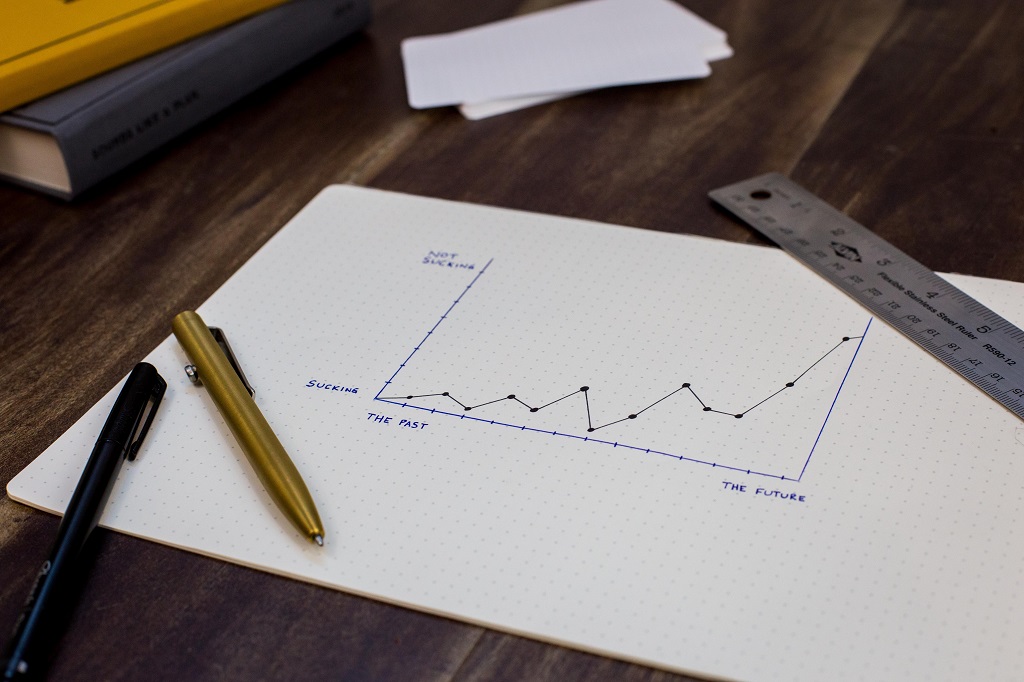Work on a new website alongside your current website
If you have been running a website for a long time, you might want to look at a different theme or try things out. For example, for a new update or another content management system you want to try. Often it is not desirable to work on your current website or environment at the same time. Suppose something goes wrong, you are far from home and need to work with a backup. Therefore, do this in a safe place and use a subdomain. In this article, we'll explain how you can use this to develop a new website alongside your current website.
A website often goes through a series of developments, from the initial launch working hard on the website and content. And this often takes a few years to give the website a new look and new features. This allows a new face of your website to be shown to your existing customers or visitors. The internet is not a place to stand still. There are new updates and opportunities all the time.
Create a subdomain for secure and independent testing.
A subdomain can be set up in most web hosting plans and gives you the ability to test your website or domain name completely independently. With a subdomain, you simply create an additional domain name that is dependent on the main domain. For example, demo.domain.nl instead of the main domain domain.nl. With this trick, you can make sure that nothing breaks on your main domain during testing. Or the website you make your money with. The subdomain creates a second domain folder in the hosting space and can be managed completely separately under Websites in the Control Panel. For example, you can also set write permissions for it separately. A new PHP or ASP.NET version can be tested on it. And so on.
With a subdomain, you can work completely freely without compromising your main website. You can easily create a subdomain from your client or control panel. And it will be active immediately. Just think about the DNS update. It may take a while for this to show up in the local browser. You can also install a content management system on a subdomain that you don't use on your main domain. For example, if you have a WordPress website on your main domain and want to try Umbraco on a subdomain. This is possible without any problems. The pros and cons can then be weighed against each other, and you can see for yourself how it works.
Shielding the subdomain, not only for visitors but also for search engines
It is important to shield your subdomain from visitors and also from search engines. Search engines can index your site's content and consider it duplicate content if it is the same. This can hurt your ranking for the main domain. It is therefore important to specify in robots.txt that you do not want this website to be indexed. You can easily do this by specifying this as noindex.
In addition, your website can also be blocked for visitors who don't have a password or who try to access the website through an IP address that is not on the list. In our knowledge base, we explain how you can do this by adding some rules to the web.config file. This can also be done in WordPress and a number of other content management systems by installing a plugin.
Getting the new version of a website up and running
Once you have finished developing the new website, you can transfer it to your main domain. This is different for every website, of course. But often it's a matter of transferring the files to the main domain, adjusting the configuration files to reflect the new data, and setting up the database correctly at the new URL. Also, check web.config frequently for references to the old subdomain URL. And of course, make sure that the site can be indexed by search engines and accessed by visitors again. You can find out exactly how this works in the documentation for your content management system.
Archiving an old website
Often it is not advisable to throw away the old website right away, because you might need it at a later date, or you might just have to take the forgotten article with you. You can do this by doing an export of all the files and the database. And make sure you have everything in one permanent place. After that, you can save the files in a zip file while keeping the folder structures and secure them with a password if necessary. This way, your website files can still be viewed or used even if the website has already been shut down. It is even possible to make them live again on a subdomain.
For more tips and tricks for your web hosting and websites, follow us on social media and keep an eye on our blog posts! Order your hosting package now to take the first step into the internet with your vision.