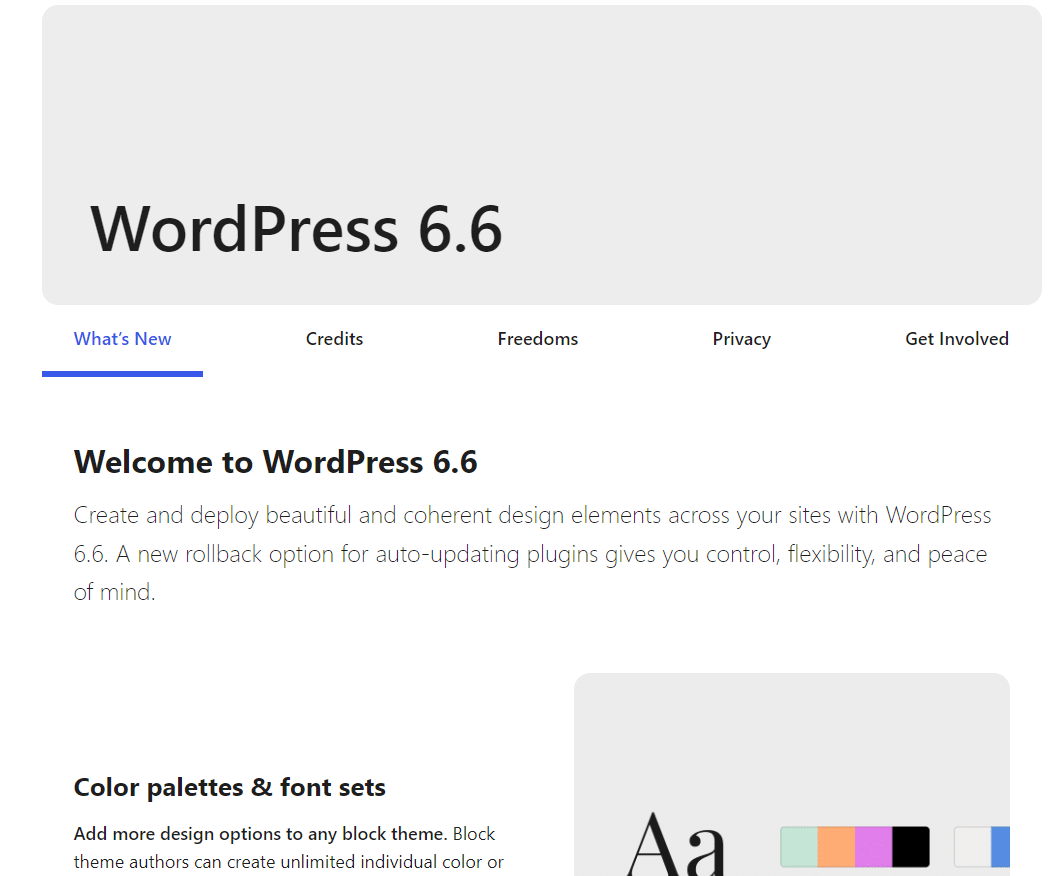WordPress Version 6 6
WordPress has released a new version with further improvements to the core of WordPress. In this blog post, let's take a look at what these improvements are and how you can check if your website already has them installed.
And how to check if your WordPress website already has this update installed. WordPress 6.6 allows you to create and implement beautiful and coherent design elements on your websites. A new rollback option for automatically updating plugins gives you control, flexibility and security.
Color palettes and font sets
Add more design options to any block theme. Block theme authors can create an unlimited number of custom color or font sets to offer more specific design options within the same theme. These sets provide more comprehensive design options that you can customize without changing the overall design of the site beyond the color or typography settings.
Quick previews for pages
Simplify your workflow with a new layout for pages. Preview all your pages and view a selected page in a new side-by-side layout in the site editor before editing.
Rollbacks for automatic plugin updates
Update your plugins automatically and don't cause hassle. Enjoy the convenience of automatic plugin updates with the security of rollbacks in case something goes wrong, improving the security of your site and minimizing potential downtime. This is a particularly important feature that has been added as this is one of the most common reasons why a website suddenly stops working properly. You can easily revert to the previous version of the plugin to get your website back up and running with a click of the mouse and contact the plugin developers to fix the problem.
Overwrites
Add the ability to edit content in synchronized patterns. Allow specific content to be changed in each instance of a synchronized pattern while maintaining a consistent style across all instances, simplifying future updates. Currently you can set overrides for the header, paragraph, button and image blocks.
Performance improvements
WordPress 6.6 includes major updates such as the removal of redundant WP_Theme_JSON calls, the disabling of autoload for large options, the removal of unnecessary polyfill dependencies, lazy loading of message inclusions, the introduction of the data-wp-on-async directive and a 33% reduction in template load time in the editor. This in turn means faster operation of WordPress itself and therefore a more pleasant working experience for your website visitors.
Accessibility improvements
Over 55 accessibility fixes and improvements focus on the fundamental aspects of the WordPress experience, particularly the data view component that drives the new site editing experience, and areas such as the inserter, which provides an important way to work with blocks and patterns.
And much more
For a comprehensive overview of all the new features and improvements in WordPress 6.6, visit the Feature Showcase website. Discover Everything New Learn more about WordPress 6.6 WordPress Learn is a free resource for new and experienced WordPress users.
Learn is packed with how-to videos on how to use various features in WordPress, interactive workshops for in-depth exploration of themes, and lesson plans for delving deeper into specific areas of WordPress. Also take a look at our knowledge base, where we have plenty of articles to help you get started with WordPress and guide you through every step with clear screenshots and - on selected topics - videos.