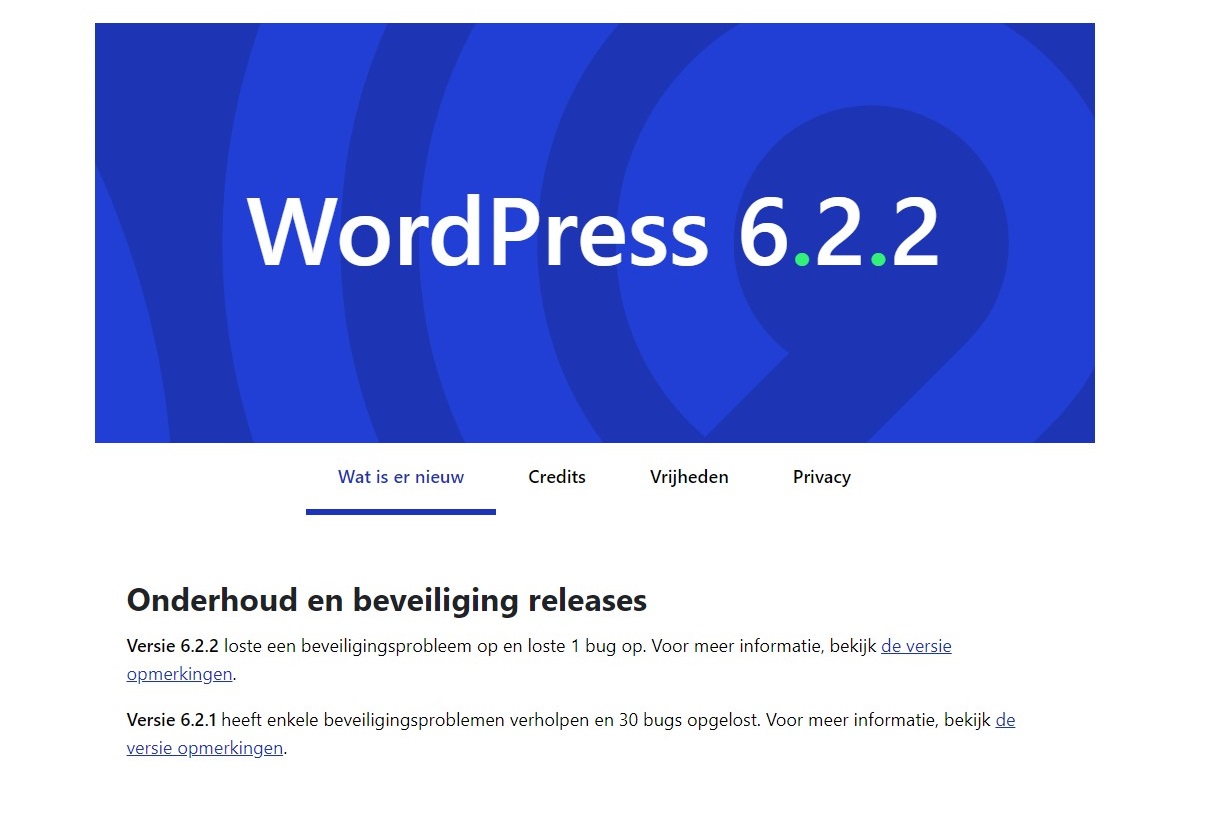WordPress update 6 2 2
With the last WordPress update some things were things have been improved and security updates have been incorporated again. As with every WordPress update we recommend to install them in time. In this blog post we go into the in this blog post on the last update and what was newly introduced in it.
Before any WordPress update, you should make a backup of the database and the Files
WordPress stores all of its content in a database. It is therefore important to create a backup of the database. This can be done via the control panel of MijnHostingPartner.nl or with a tool such as PHPMyAdmin. Log in to your hosting account and look for an option to access to the database, you can find it under the control panel -> MySQL -> Database Tools -> Backup. Create a backup of the database and download the .sql file or the zip file to your computer.
Besides the database, you should also make a backup of all files of your WordPress installation. This includes theme files, plugin files, Media files, and the wp-config.php file. You can use an FTP client like FileZilla to connect to your hosting account and download the Files down to your computer. Make sure that you save all the files in the the WordPress installation folder. You can also zip the files first using the Control Panel to download them right after. Make sure that you save the zip afterwards or move it to a folder above the wwwroot. Otherwise the Website can be downloaded by third parties over the internet.
WordPress 6.2.2 Security Update
Since this involves a security update, it is important to important that you update your website to the latest version, as there is a security hole in the core of WordPress itself. This allowed themes to use a security hole to be used to insert shortcodes. Below you can find the full message from WordPress itself:
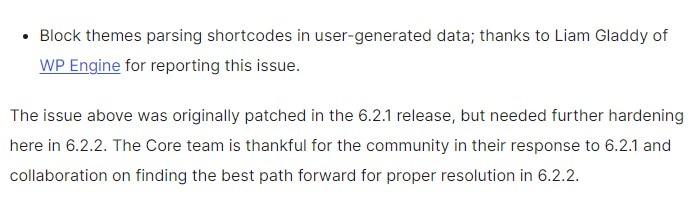
WordPress as an open source project relies heavily on Security updates and therefore should definitely be kept up to date. If you do not keep it up to date, there is a great risk that your website will be abused or being hijacked. Not only can this mean the loss of years of work, but it can also, Cause damage to your brand. Not only is it important to keep WordPress up to date up to date, it is also very important that you keep all installed plug-ins as well as your theme you are using. So plan on a regular basis to not only backup your website and database. but also install the necessary updates installed. We recommend scheduling this for you at least once a month. With 15 minutes of work, you can keep your website secure and stable.
General changes to the way WordPress and the site editor work.
WordPress is constantly evolving further developed and unpacked, although so far this has mainly focused on its own themes. But it is also planned that it will be extended to several themes Themes that support blocks. The biggest changes are in the latest update to the general operation of the site editor and the Blocks and tools that are available. For example, several pre-built modules have been have been added, which allow you, for example, to insert the header and footer directly into the editor. Insert. In addition, the editor itself integrates the library of OpenVerse to provide easy access to open source images. Something that many website owners are always looking for.
Also, the menu that you can see in the editor of each post and page has been changed to make it more streamlined and to bring certain Functions more to the forefront. The overview of your page The overview of your page or post has also been made clearer so that you can quickly find what you are looking for and the headings and elements. It also displays the word count of your post or page. Of your post or page. All these changes and improvements should allow you to let your creativity run free when creating content content and think less about the technical aspect. Where many old-guard users still work with bare HTML code, for example, to create a post or page, you'll be able to create a post or page, this is often no longer the case these days. And the editor is used to fully edit the website. Only for small adjustments like setting a link or an alt text correctly, one still has to work into the HTML, with the block editor almost everything is ready for you. With the block editor. This makes working on the website easy for everyone. Website.
So install the latest WordPress version now to keep up to date stay up to date with your website, and also check the PHP version of your website. With the latest PHP version, you will continue to get the best results with this update of WordPress.