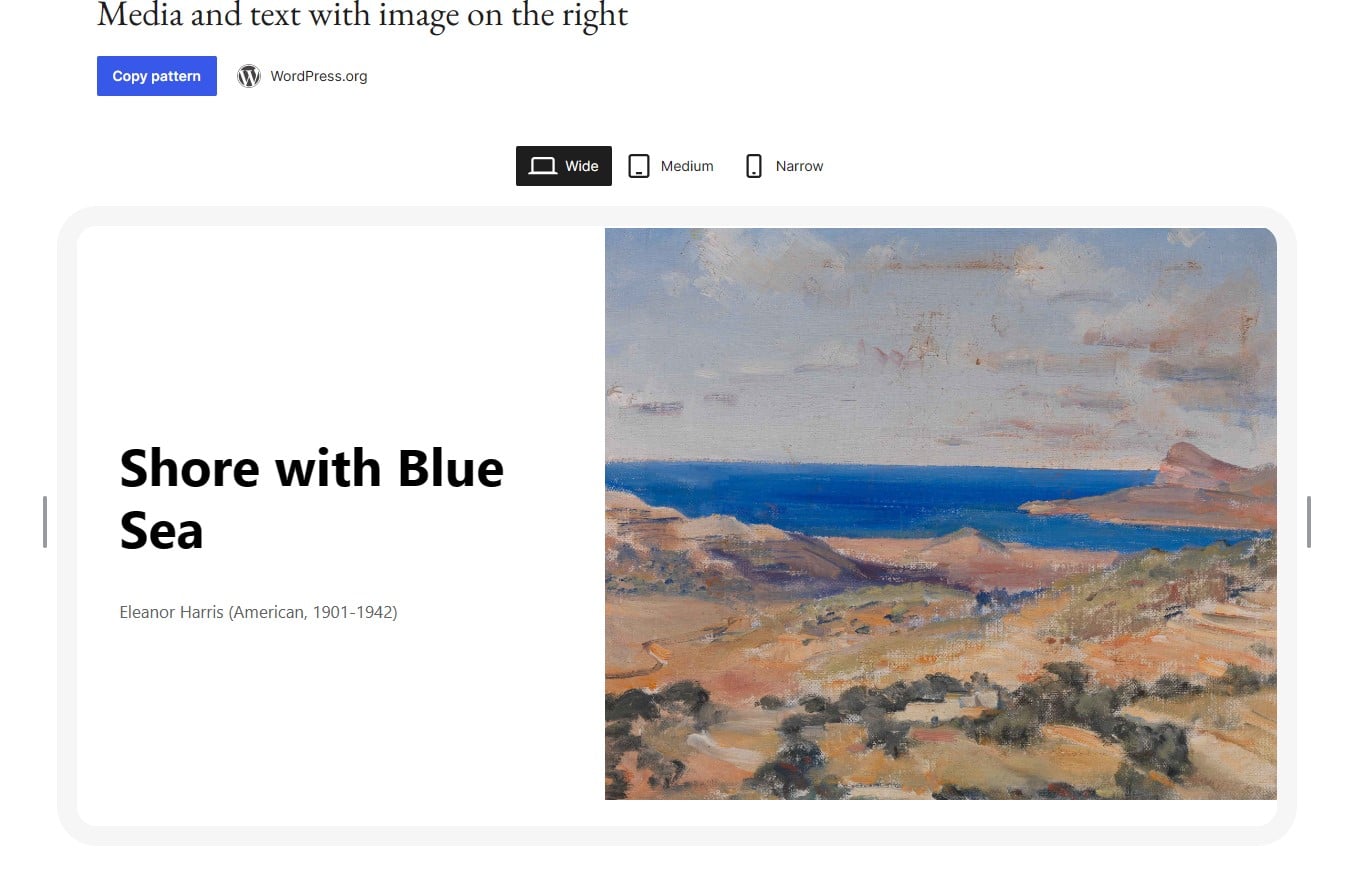WordPress pattern 2 years more
WordPress launched 2022 patterns that can be inserted into your WordPress website. These patterns are handy pre-made layouts or patterns that you can use to present images in a beautiful way, for example. At the time of writing, two years have now passed since the launch. Have patterns had a big impact on the creation of WordPress websites? Or is it an abandoned and forgotten project? Let's take a closer look in this blog post!
WordPress patterns
For those who are not yet familiar with WordPress patterns, here is a brief summary of the patterns:
WordPress patterns are not complete themes or plug-ins, but ready-made building blocks that you can use in your website's new editor. With a simple cut and paste action, you can integrate a pattern directly into your website, even without using the visual editor. Select the patterns directly in the WordPress editor or view them in a slightly clearer form at the following link.
1900 patterns in total since launch
Since the launch in 2022, WordPress patterns have grown quite a bit. There are now a total of 1900 patterns available on WordPress.org and directly in your editor. So usage has increased significantly since 2022, so the patterns have not been completely forgotten. However, in my opinion, the 1900 patterns are not all equally useful, but of course this is also true for almost every part of WordPress. Also, don't use all of the thousands of themes that are out there. So take a look and decide for yourself which patterns you like best or find most useful. Some patterns that stand out are for example:
https://wordpress.org/patterns/pattern/cover-image-with-bold-heading-and-button-left/
, which I think would be great to use for a CTA or Call To Action on your website.
https://wordpress.org/patterns/pattern/minimal-posts-block/
This pattern is great for drawing attention to two posts or articles that you have previously written.
https://wordpress.org/patterns/pattern/hero-banner-with-overlap-images/
This can be used well for displaying your products, previous blog posts, introducing your team and many other possibilities.
So you can easily browse through the samples and see if there's something for you to use, otherwise it's free to use, you just need to replace any embedded images with your own. That way you'll avoid a message to that effect.
Curated, Community and All as filter options
You can see that there are two different types of patterns, curated and community, this indicates which are filtered or created by WordPress itself, and which are created and provided by the community itself. With WordPress, this is a large pool of users and developers working on it, and of course the themes.
Even the themes provided by the community are first moderated by WordPress volunteers and only then added to the library. There are also a number of guidelines if you want to create or submit a WordPress theme yourself. You can then consider the following guidelines:
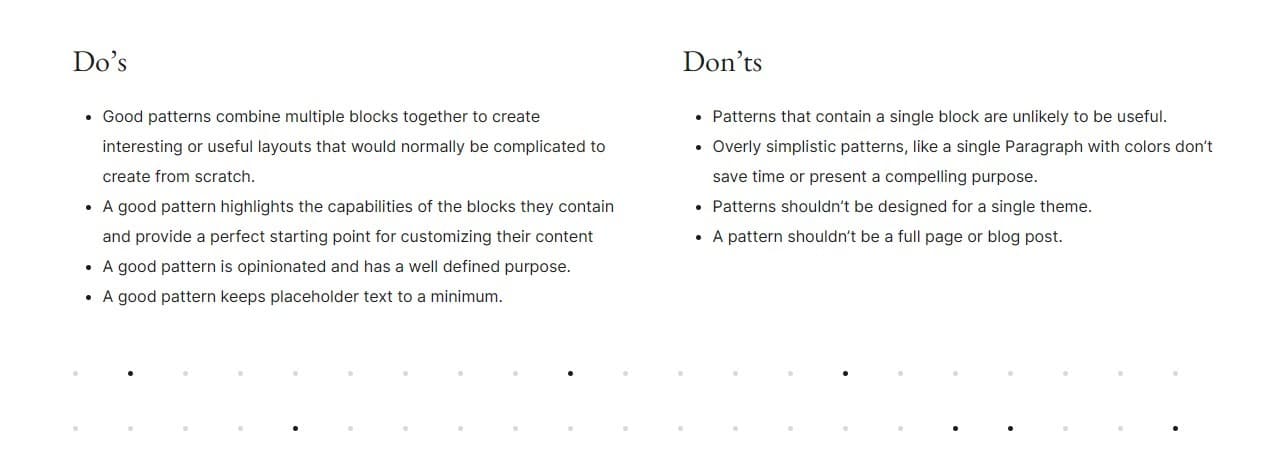
Difference between patterns on WordPress.com and WordPress.org
WordPress patterns or patterns can be found in two places, both on WordPress.com and WordPress.org. In other words, in the paid version on WordPress.com and in the open source version on WordPress.org. The difference is noticeable, and the patterns on the .com website can often only be copied if you are logged in with an account. The WordPress.org version, on the other hand, is freely accessible. In addition, the patterns on WordPress.com often have more features, which also require certain plugins such as JetPack. So if you use WordPress.org and host your own WordPress website yourself, for example with hosting from MijnHostingPartner.com. Then it's best to ignore the WordPress.com patterns.