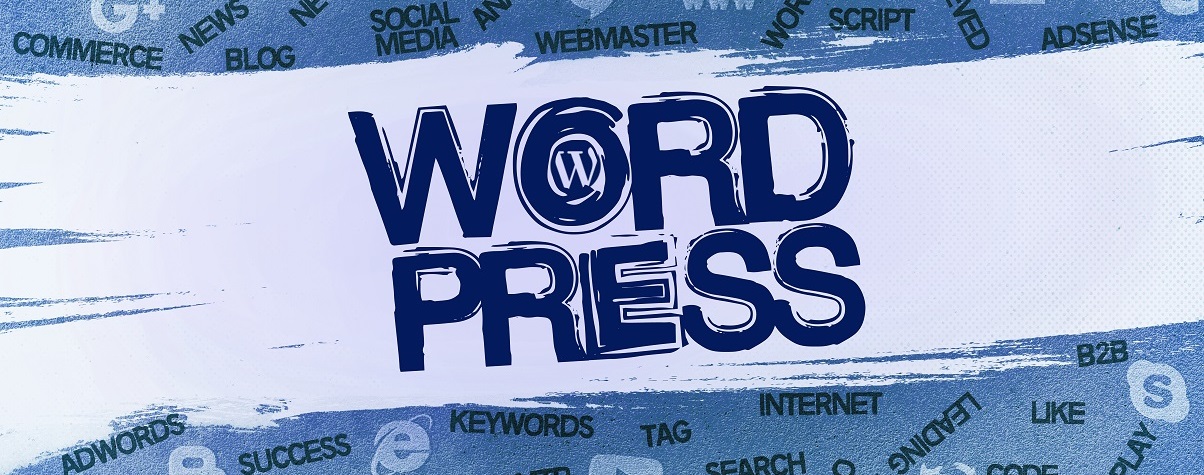WordPress Gutenberg 9-2 update
The WordPress editor Gutenberg has been the new standard for typing out articles in WordPress for quite some time now. In this update, there are a number of things that have been improved and shaken up. We'll briefly highlight this in this blog post.
The launch of the WordPress editor Gutenberg was controversial, for new website builders there was not much to worry about. Since the WordPress Gutenberg editor was mainly made to be quick and easy to work with even for new website builders. Old school WordPress builders were less happy about this. Since the old editor was easier to use in their eyes. But fear not, even the old editor can still be installed with a plugin. And even with the new editor you can still work with plain HTML if you prefer.
Security update
As with many updates, this update includes a security update, this time for a Regular Expression Denial of Service (ReDoS) attack. This vulnerability made it possible to overload the CPU of a server. And thus crash the server. However, this expoilt was not applicable for most hackers. Since it provides little benefit. After all, nothing can be taken over or edited. And is already taken care of by hosting providers like we are. At MijnHostingPartner.nl we use many prevention tools to also catch these kinds of exploits.
With any Content Management System it is very important that you use the latest updates. Since WordPress is the most popular Content Management System, it will always be a popular target for malicious people. And so it is very important that you definitely stay up to date with this. In previous blog posts and in the knowledge base we cover this in great detail.
If you want us to take care of your WordPress updates, we now also offer the option of a Managed WordPress hosting package. With Managed WordPress hosting we ensure that a WordPress website is always up to date with the latest stable updates. And a number of extra steps will be taken automatically so you can focus on 1 thing. Making your website grow and be a success!
Image Alt Tag
The alt tag of an image makes an image readable by search engine crawlers. An image can not (yet) be understood by a search engine crawler. This makes the alt tag indispensable. It can also cause an image not to be visible on a browser. Which causes a 404, which is again a bad sign for a search engine.
Now an alt tag is automatically created for images which is generated by taking the caption of an image for this. So when nothing is entered for the Alt tag, it is used.
Video subtitles
For videos created locally within WordPress it is now also possible to add subtitles to the video. This gives you the opportunity to ensure a better user experience for the viewers of a video.
Information panel update
The exact information of a certain block can now also be viewed differently. There is now a new information panel that shows directly not only the block, but also the entire document, the number of words, characters and headings used.
This makes it easier to quickly see if you have reached the number of words you had in mind for the article. Something that often plays a role when writing for the web.
Here comes another permanent change and menu to see this in a certain place. So this is seen more as an intermediate step.
Writing without distractions
In Spotlight mode it was already possible to focus on 1 block. However, in the new update, this is unpacked a bit further. The new Distraction Free Writing options makes it possible to fill your entire screen with the bare text. And remove the underlying text and menus or make them light gray. This allows you to actually keep your attention on what you are typing. And therefore easier to keep large pieces of text separated from each other.
Further bug fixes and improvements
Furthermore, in the background many improvements have been made. As well as many bug fixes that tackle small and large problems. And also the speed and performance have been improved again in this version. Speed and performance remains one of the most important parts of updates. Because there is always room for improvement. And a faster website is not only important for your visitors, but also gives a positive signal to search engines.
Improvements have also been made to the underlying code, which ensures that the code not only works more efficiently, but is also more secure and faster.
With the improvements, WordPress is ensuring that the Gutenberg editor is becoming more and more preferred by WordPress veterans as well. With all the improvements it is now also becoming more attractive for them to work with the new editor within the hosting.
Are you already working with the current version of the WordPress Gutenberg editor? Let us know about it!