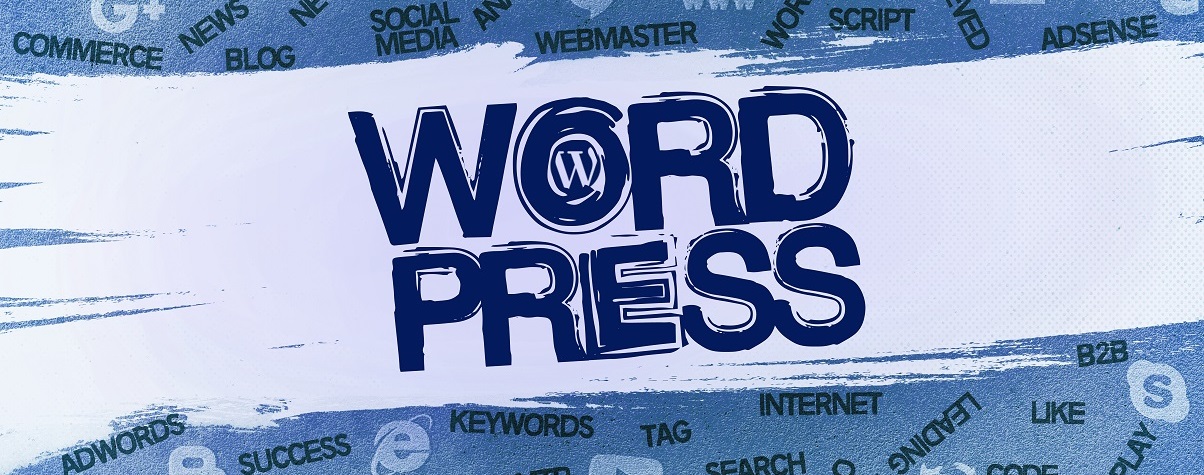WordPress 5 7 switch to https
The Internet is increasingly migrating to websites that use HTTPS traffic. This is accomplished with an SSL certificate that ensures visitors can use a secure connection. In the next update of WordPress, 5.7, they want to make it easier to switch from your HTTP website.
SSL certificates are easier than ever to activate for your website, with organizations like Lets Encrypt, which of course can also be used with hosting from MijnHostingPartner.nl. You can easily set up an SSL certificate for your hosting at no cost. Switching from HTTP to HTTPS, however, is a process that was sometimes a bit trickier. The core URL of a WordPress website can easily be set in the main menu. But the mixed content of older articles could not be updated easily yet.
It always required a manual action in the database, or plugins had to be installed for this. In the next update of WordPress, version 5.7, there will probably be an update for this to make this possible in the core of WordPress as well.
Switching in WordPress 5.7
In WordPress 5.7, there will be an option for replacing old content URLs to transfer them in one click to the https version. This is obviously important for switching to a website with SSL. If there is still old content loaded with http, then your website or specific page will still show as unsecured in the browser. Something visitors do not want to see when they are about to order something, or fill in some personal information.
This switch will take place from the Site Health Widget, and will be possible here with one click to convert everything to HTTPS. Images and other hard coded links in old content will then immediately be replaced to HTTPS in the background. And will therefore no longer show a message or warning to the end user on the website.
This is of course a great new addition for anyone who already has an existing WordPress website that still uses HTTP. And can therefore switch much easier to a secure website.
Is an SSL certificate enough to make a WordPress website secure?
A question we often get on the online chat is whether an SSL certificate secures a website for everything. That is a wrong opinion, since a website with SSL only secures the connection between the end user and the website. It can even happen that an infected website with malware is still secured by SSL.
The idea that an SSL certificate completely secures your WordPress website is incorrect.
Besides an SSL certificate you need to keep your WordPress website up to date with plugins, theme versions and the WordPress core versions. A strong password should be used that is not used for anything else. And attention should be paid to which plugins and themes are used. Do you find this too much hassle? Then take a look at one of our Managed WordPress hosting packages. Here we take these technical issues completely out of your hands. And make sure your WordPress website is secure and up to date with all its components.
What are the other SSL certificates available at MijnHostingPartner.nl?
Besides the free Lets Encrypt SSL certificates you will also find some paid SSL certificates available with us. We strongly recommend using paid SSL certificates with every company website, webshop and production website. Why, you may ask yourself. This is because paid SSL certificates come with a guarantee and further verification, than a free SSL certificate. You are then more assured that the SSL certificate has been officially issued, and has control over not only the DNS validation. But also for example on the contact data and the underlying technology of the website.
This ensures a better reputation for your SSL certificate and offers more value than a free SSL certificate from Lets Encrypt.
Inspiration for this article:https://wptavern.com/wordpress-5-7-will-make-it-easier-to-migrate-from-http-to-https