Thunderbird Supernova released
The popular open-source email client Thunderbird has this week week a new version called Supernova was released. This update had been been announced for some time and brings with it a new era. Indeed, much has been much has been shaken up and modernized, while at the same time attention has been paid to retained what has made Thunderbird so popular (for decades). PRESERVED. In this blog post, we take a look at what has changed, and what this means for your email usage with Thunderbird on Linux, Windows or Mac.
Thunderbird has been used by many in recent years. Thunderbird has been used by many users for their mail traffic in recent years. Microsoft Outlook and other alternatives, the demand for an open source mail program. There are a number of options for this, but Thunderbird remains the most popular name. Given the outdated look that Thunderbird has has long maintained, this can be off-putting to new users. The new layout will make it more accessible to new users, in my opinion. Users. Combined with the reliability and ease of working with Thunderbird, and it is a good choice for any individual, freelancer or SME. As of this week, Mozilla Thunderbird as a search term in Google in Google has already risen:
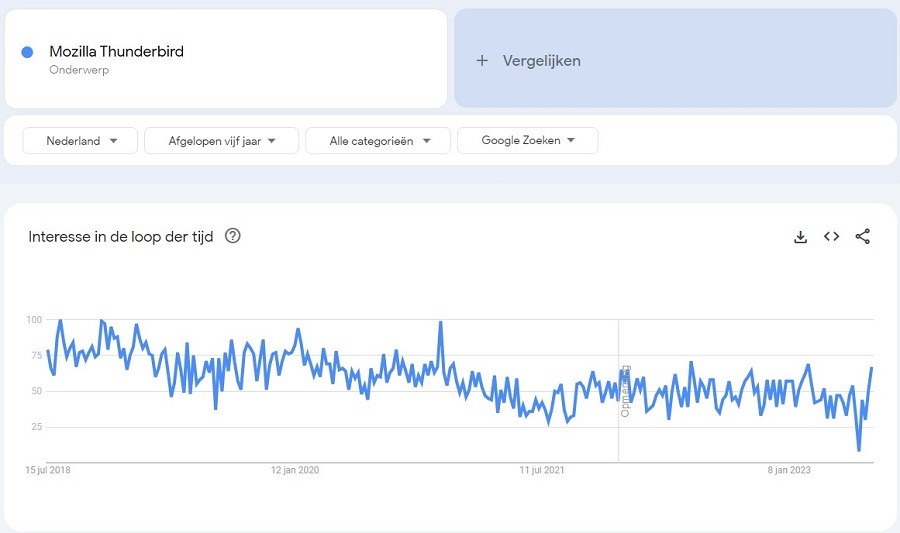
Much underlying code has been rewritten
Why Thunderbird so long kept an outdated appearance is mainly due to the underlying code, which had limitations. With this release these underlying components have been rewritten and updated for Customization and modernity. This also makes Thunderbird more suitable for the future Future with new features and more. So that Thunderbird can continue to evolve, improve and expand. They are working on making Thunderbird a significantly better email client, and they and they won't stop until it's the best option. Says Ryan Snipes of Thunderbird.

Modern maps, message overview and logo
Working with email is their main function, of course, and they've spruced that up with a new vertical layout to make it work, as used by almost all other mail programs. Mozilla initially had a horizontal view in the default configuration. What I personally myself have always changed to a vertical view, the individual messages are also no longer displayed so small in the list and it looks overall a bit more modern. Also the tags and message markers have been updated and changed, so that the layout looks looks a bit more modern overall. All your email addresses can also be be combined into one unified view, so that all your messages can be found in 1 Inbox. But this can also be split into individual inboxes and views. So it's a matter of preference.
Dynamic toolbar, menu, calendar
There is now also a new toolbar that gives you quick access to the to the most frequently used settings, and here you can also quickly further customize the layout to your liking. Customize the layout to your liking. For example, you can increase the font size or change the layout back to horizontal if you prefer. The agenda has also been redesigned to make it easier to read and look more modern. All These features are designed to make work easier and look modern at the same time. look modern at the same time. Install now the latest version of Thunderbird Supernova to experience all these new features in practice!
The old version will continue to receive updates for now
For those who prefer to wait and see, the old version of Thunderbird is still supported and will continue to receive security updates. security updates. So if you prefer to wait a while before you want to switch to the new software, you are welcome to do so. At some point, of course, it will be a must to upgrade to the latest version.
Updating to the latest version can be done by uninstalling the old uninstalling the old version of Thunderbird and then briefly downloading the latest version from the the website and install it. This way your email addresses will remain in way. If you have set up your email addresses with IMAP, you don't have to You don't have to worry about losing anything, even if this goes wrong. If your accounts are still set up with POP, we recommend that you check in the Webmail to check if all your mails and folders are there.
Read the official Thunderbird blog post here for all information:
https://blog.thunderbird.net/2023/07/our-fastest-most-beautiful-release-ever-thunderbird-115-supernova-is-here/
