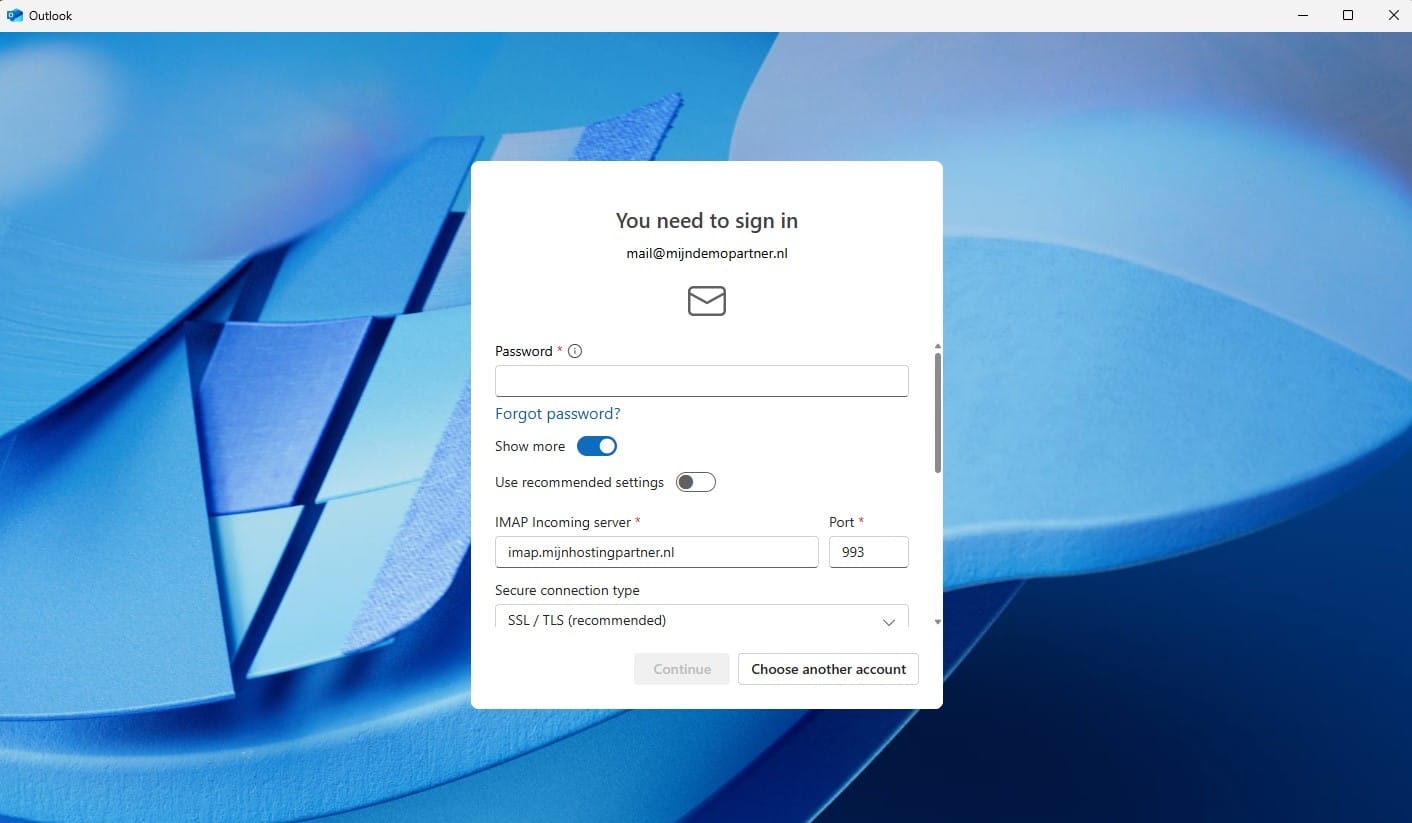The new Microsoft Outlook will become standard in April 2026
The introduction of the new version of Microsoft Outlook was naturally a long time coming, but business customers who use Outlook Classic will also be automatically migrated to the new Outlook by April 2026 at the latest. According to some sources, this changeover could even take place as early as January 2025. Microsoft announced this in a recently published message. In this blog post, we will discuss the effects and consequences of this changeover.
Biggest drawback: Exchange servers from third-party providers are not yet supported
One of the biggest drawbacks at the moment (16.12.2024) is that third-party Exchange providers, like us, are not yet supported in the new version of Outlook.
This means that users with an Exchange account will have to continue using Outlook Classic for the time being to be able to use all the features. Although Microsoft has stated that support for third-party Exchange servers is in development, there is no certainty that this will be ready by the time of the transition. Specifically, for users with Exchange accounts, this means that they may temporarily lose functionality or be forced to roll back to the classic version when the forced transition to the new Outlook occurs. We will continue to monitor the situation and update this blog post as soon as there is more clarity.
Who can make the switch?
The new Outlook is already suitable for customers with normal IMAP addresses. They can switch to the new version without any problems. For customers with Exchange e-mail addresses that are not hosted by Microsoft, we recommend staying with Outlook Classic for the time being. This is because the new Outlook only supports Exchange e-mail addresses that are hosted by Microsoft itself.
The new Outlook
The new version of Outlook brings with it some important changes, both positive and negative.
Below is an overview: Blurring the line between free and paid versions: Microsoft has developed the new Outlook as a unified application that integrates both free and paid features.
This means that users without a paid subscription will see ads in the application. Sharing data with Microsoft: User data is shared with Microsoft by default, which raises questions about data protection and privacy.
This can be a problem for business users, especially in industries with strict data management requirements. Interface and integration: The new Outlook offers an optimized interface with improved integration of other Microsoft 365 applications such as Teams and OneDrive.
This can make it easier to work within the Microsoft ecosystem. Functional limitations: A major criticism is that some features that were available in Outlook Classic are still missing in the new version. These include specific configuration options for professional users. However, Microsoft has promised to add these functionalities in future updates.
Consequences for business users
For business users, especially companies using external Exchange servers, this change may have a significant impact. Without support for external Exchange servers, they are effectively forced to switch to Microsoft's own hosting, which can lead to higher costs and dependency on a single provider.
This is particularly problematic for companies working with a hybrid or multi-cloud strategy. In addition, the introduction of advertising and the collection of user data poses potential compliance risks, especially in regions where strict data protection laws apply, such as the GDPR in Europe.
Our recommendations To be well prepared for these changes, we recommend the following: For IMAP users: consider switching to the new Outlook ahead of time to get used to the new interface and functionalities. For Exchange users: Continue to work with Outlook Classic for the time being until there is clarity about support for external Exchange servers.
Make sure you stay up to date with updates from Microsoft and from us. Data protection and compliance: Analyze the impact of the new data processing rules in your organization.
Consider taking out a paid subscription to avoid advertising and unwanted data collection. The move to the new Microsoft Outlook represents a major step in application modernization, but it also brings challenges, especially for business users.
Restrictions related to remote Exchange servers and privacy issues make this development less positive for some user groups. We will continue to follow these developments closely and keep you updated with new information. Do you have any questions about what these changes mean for your company? Then contact us, we will be happy to help you.
Sources: https://support.microsoft.com/en-us/office/feature-comparison-between-new-outlook-and-classic-outlook-de453583-1e76-48bf-975a-2e9cd2ee16dd https://tweakers.net/nieuws/229540/zakelijke-outlook-gebruikers-worden-in-2026-overgezet-naar-nieuwe-outlook-client.html