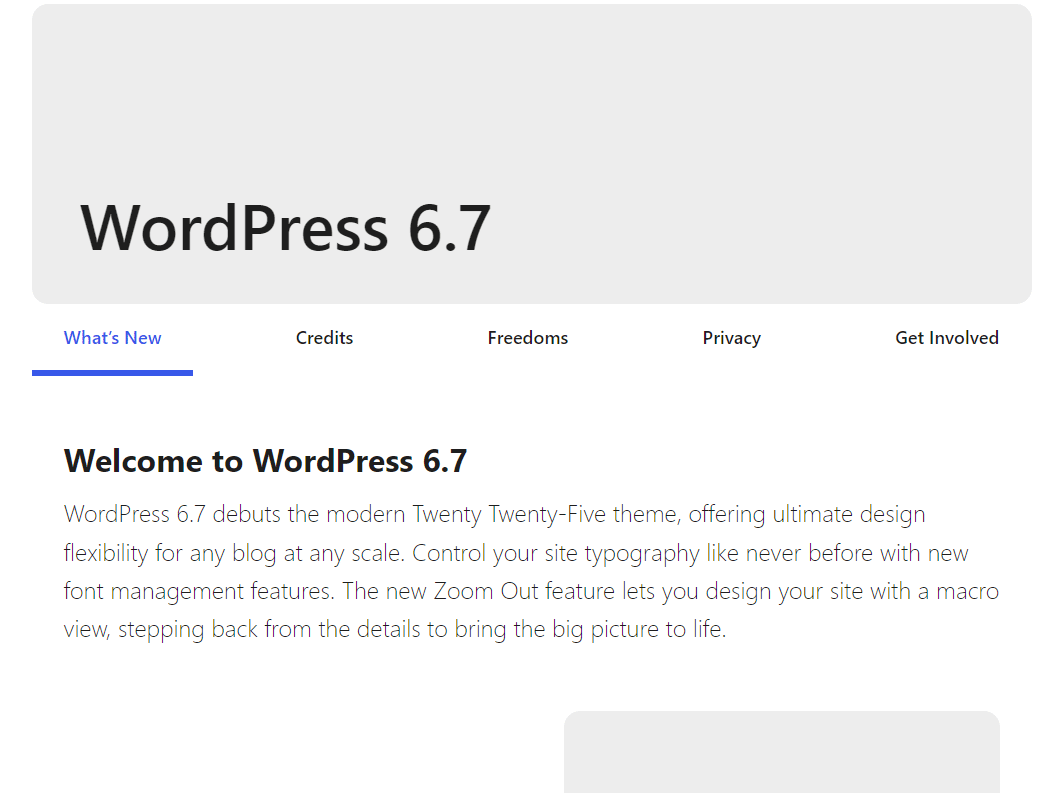RC1 test from WordPress 6 7
In some situations, it is desirable to test the latest version of WordPress before a WordPress update is fully rolled out. There is always a beta version first, followed by RC1 (Release Candidate 1).
If you are starting a new project or want to see if a particular issue in WordPress has been fixed in this new version, you can follow the steps below.
Do not install the RC1 version on a production website
It is not advisable to test the latest RC version on a production website or a website that you depend on. The reason for this is that it could contain bugs that cause your website to stop working or experience other problems.
So do not install it on a website that you consider important, but test it in a local environment that you have set up, on a subdomain that you keep ready, or simply on a test website that you maintain. Once you've installed the RC1 version on a production website, you often can't go back easily, so you'll often get your hands burnt on it. So be smart and only install official and LTS (Long Term Support) releases on your websites that are important. This may save you a lot of work.
Installation on a clean or existing WordPress installation
The RC1 release can be installed in various ways. The safest way is to set up a subdomain for it and place a clean WordPress installation with the release on it. Or, if you have already set up an existing test site, you can install the WordPress Beta Tester plug-in and then select the Bleeding Edge Channel and Beta/RC only. You will then test the latest versions on your existing site.

We use this option because we have a test website specifically for this purpose at mijndemopartner.co.uk. The update then takes place as usual within WordPress, and is done by pressing two buttons.
The new functionality in RC1 6.7
In this example, we wanted to test the latest WordPress version 6.7 for future updates and familiarize ourselves with the new WordPress version in advance. The new Twenty Twenty Five theme was also introduced with 6.7. The default themes are often an excellent choice for simple websites that have no other special requirements.
And of course completely free to use, which is also desirable for many users. In addition, the following two points within this version are also important to mention:
Performance improvements WordPress 6.7 offers important performance improvements, such as faster loading times of patterns, optimized previews in the data component, improved support for PHP 8+ and removal of deprecated code.
Automatic resizing for slow-loading images and more efficient tag handling in the HTML API have also been added. Accessibility Improvements More than 65 accessibility improvements and fixes focus on fundamental aspects of the WordPress experience.
These include improvements to the user interface and keyboard navigation in the editor, an accessible header on WordPress login screens, and clearer labeling throughout the system. Simplified dynamic content creation This feature introduces a new user interface for linking blocks to custom fields, bringing control over dynamic content directly into the editor. Link blocks to fields with just a few clicks for more flexibility and efficiency in creation.
Your customers will love it - as if they don't already! Unleash your inner font fanatic New style area, new possibilities With the next extension to the styles interface, you can create, edit, delete and apply font size presets. Override the theme's default settings or create your own custom font size, complete with smooth typography for responsive scaling.
WordPress 6.7 is even easier to use and performance has been improved again, so you can expect even faster results from your website. Especially with hosting from MijnHostingPartner.co.uk.
With our standard SSD hosting and data centers in the Netherlands, your website is quickly accessible and versatile worldwide. Looking forward to the latest version of WordPress?