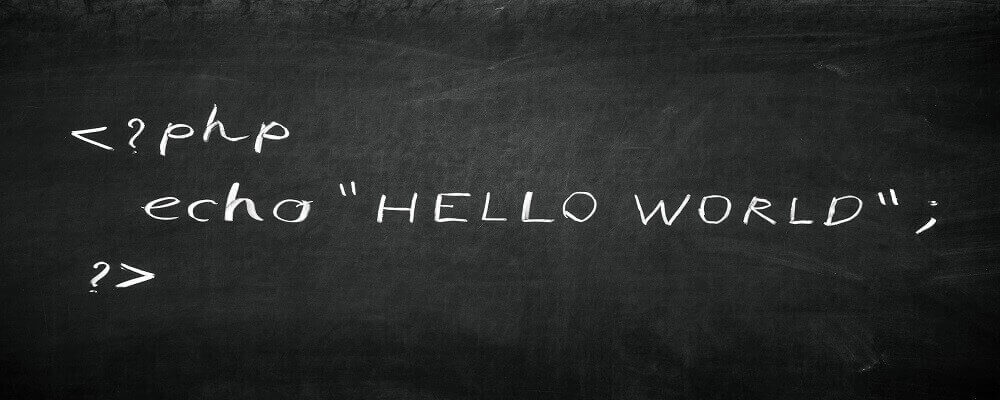PHP 7 and its benefits
PHP 7 and its benefits
By default, with all new hosting packages of MijnHostingPartner.nl the latest available PHP version will be made active. We always give you the freedom to use version 5.6.x and 7.x. This is because not every website works with PHP 7 yet. You can assume that every new website of WordPress Hosting
and OpenCart already supports 7.x by default. But why is it important to use the latest PHP versions? There are a number of important reasons why. Let's cover them in this blog post.Speed
Speed of your website is of course always an important part. Why is there such a focus on this? This is because you can lose customers with this. Especially on mobile this is a factor where a lot of customers cancel if they have to wait longer than 3 seconds on a website. Of course it is not the only solution for all optimization of your website but PHP 7 makes it work faster. Therefore, in addition to your website code this is important to use the latest version available.Bug fixes and stability
The latest versions of PHP Hosting
are important to use, besides the speed as mentioned above, this also has to do with the stability of your website. The latest versions always bring bug fixes that can solve problems on your website. Keep in mind that certain obsolete and unsafe features are no longer supported. For example, mysql(); is no longer supported in the PHP 7.x versions. This function to connect to MySQL is not safe anymore. We recommend using the PDO function to connect to your database.Easy to activate at MijnHostingPartner.nl
PHP 7.x versions are easy to activate with us, it's a matter of logging into the control panel and under websites -> extensions selecting it from the list. This is then immediately implemented without further action required. If you get a 500 error on your website you know immediately that your website does not yet support 7.x. With the extended error messages you can find out what still needs to be updated.