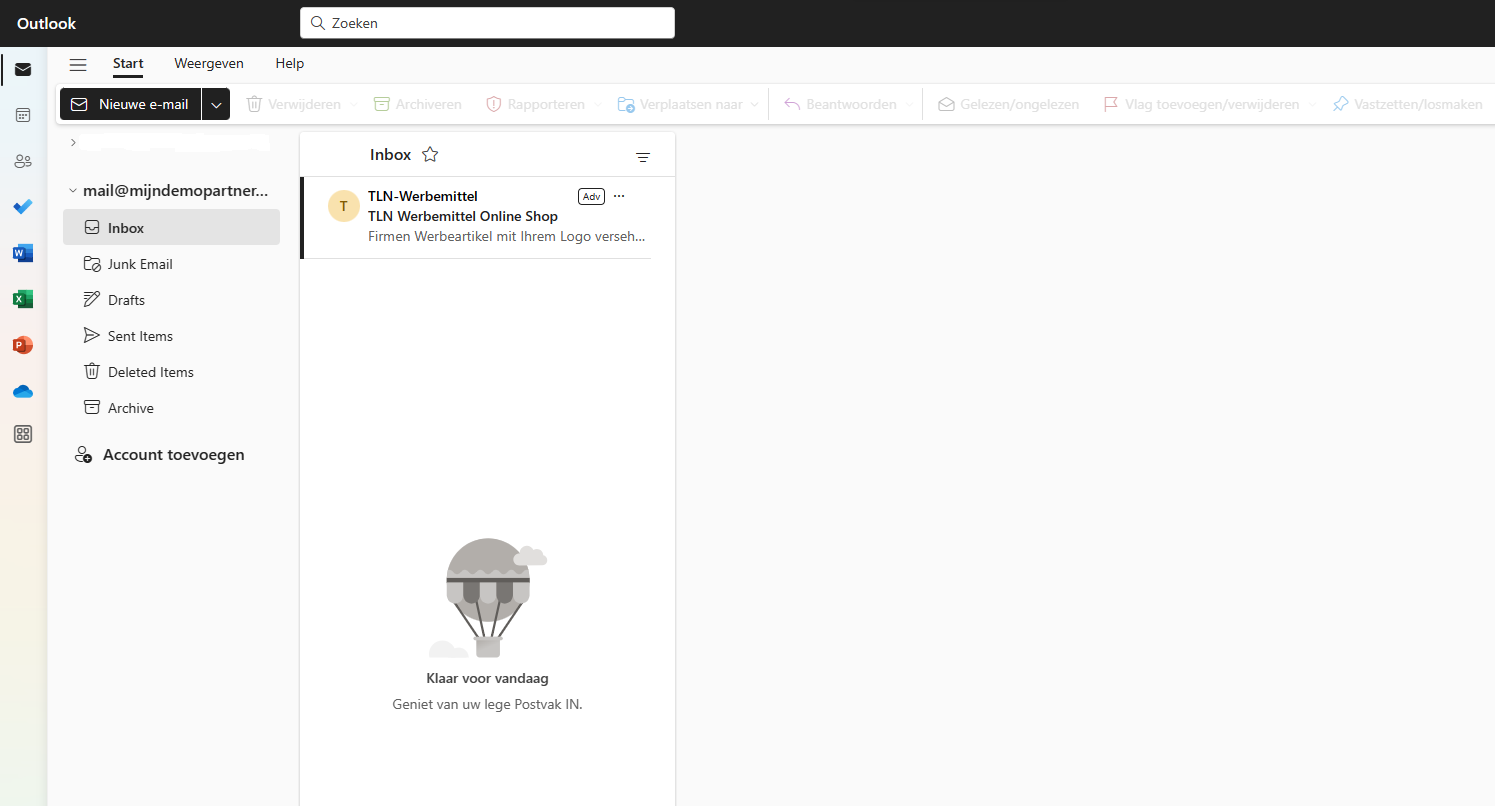New Windows Mail Application - Outlook
Windows 10 and 11 included a default app for a while that also let you use IMAP accounts. This was a free app that let you manage your email addresses from the convenience of one place. Many people used this app to replace the old Windows Live Mail, which was loved by many. In this blog post, we will discuss Microsoft's new Outlook app and what makes it different from the previous versions.
Of course, with the introduction of the new Outlook, MijnHostingPartner.nl has already created a new article about it in our extensive knowledge base. If you have any questions about setting up your email address in this program, you can consult this article right now.
Same name as Outlook and same experience
Microsoft is working to unify the experience and operation of Outlook, and the apps originally introduced with Windows 8 will be replaced with a unified app and experience. This, of course, is in hopes of getting more people to sign up for Microsoft 365 and switch to the paid service.
The name "Outlook" for the free mail app may therefore cause confusion. That's because it's no longer a standalone app that can be seen as completely separate from Outlook, but the same experience that offers the option to switch to a paid subscription. Windows Mail will be phased out in 2024 and will no longer be supported. You will already receive the invitation to switch to Outlook, and the app will even already be installed for you. So if you want to continue using Windows Mail, you'll have to decide for yourself, and over time, you'll unfortunately have to switch to another mail client or use Outlook.
Data is stored not only locally, but also in the Microsoft Cloud
The biggest difference, apart from the look of Windows Mail, is also the way your emails are stored and displayed. Because this is no longer done only on your own PC and mail server, like the servers of MijnHostingPartner.nl. With the free Outlook version, this data is also shared with the Microsoft Cloud and also with third parties to serve ads.
Advertisements
As a hosting company that gives the highest priority to privacy and security, we therefore cannot support this development. After all, you pay for the use and storage of your own email address and domain name, only to see advertisements anyway. In our opinion, it would be better if you use our webmail or choose an alternative where you do not see advertisements.
The alternative for those who have a tight budget?
Even if we didn't mention it explicitly, the new free version of Outlook is not suitable and designed for business use. If you look at the next page from Microsoft, you will also notice that the free version of Outlook immediately disappears from the options as soon as you select business use. This means that if you have a business email address, it is better to use a different email program. After all, advertising has no place in your business mail and can look unprofessional and unserious. Imagine a client looking over your shoulder at a presentation and you are shown an inappropriate advertisement.
If you're looking for an email program for business or personal use on a budget, we recommend you check out Mozilla Thunderbird. This program has been around about as long as Outlook and is also one of the titans among mail programs. With the latest update a few months ago, it also looks more modern than before.
Of course, we also have an article for Thunderbird in our knowledge base for you, which explains in detail how to set up your email address within the program.
What do you think of these developments? Let us know via social media or contact us, we're eager to hear what you think!