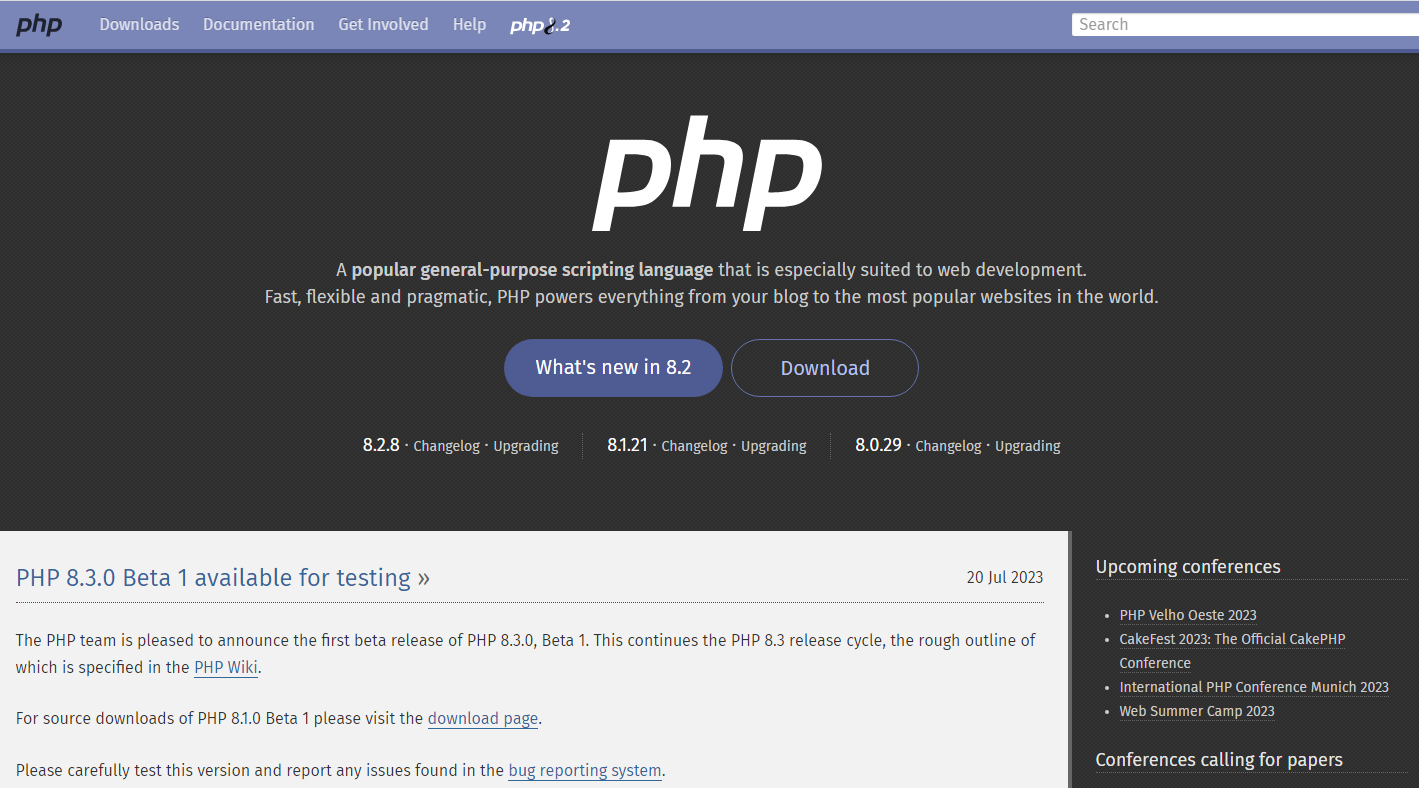How important it is to keep PHP versions up to date
When you are running a website, there are many aspects that you need to consider in order to have a successful online presence. One of one of the most important, but sometimes overlooked aspects is updating the version of PHP that your website is running on. PHP is a popular scripting language that is often used to create dynamic and interactive web pages and is the underlying engine of many content management systems such as WordPress, Joomla, and Drupal. Regularly updating your PHP version has a significant impact on the security, performance and functionality of your Website. In this blog post, we'll discuss the main reasons to keep Keeping PHP versions up to date is crucial for your website. And how you can Easily manage this through the customer panel.
Improved security
Security is a top priority for every website owner, an insecure website can lead to loss of data and files, damage your reputation damage your reputation, and have other serious financial consequences. Older versions of PHP often contain known security vulnerabilities that can create vulnerabilities and can allow hackers to penetrate your website. penetrate. Even if the rest of your website is completely up to date.
Therefore, using outdated PHP versions can have serious consequences, such as losing data, having sensitive information stolen, or having your entire website compromised. By keeping your PHP version up to date, you will benefit from the latest security patches and minimize the risk of security breaches. So, you need to keep not only your PHP version up to date, but also the code of your website itself.
Improved performance
Users have become increasingly demanding when it comes to website loading times. A slow website can frustrate visitors and even lead them to your competitors. Newer PHP versions are often optimized for better performance, resulting in faster load times and a better user experience. By keeping your PHP version up to date, you ensure that your website runs smoothly and efficiently, which is essential for retaining visitors and attracting new users.
Ongoing support
As with other software, there is a limited support period for PHP versions. Over time, developers stop providing updates and fixes for older versions. If you stick with an outdated PHP version, you'll miss important updates and risk compatibility issues with new software and applications. By keeping your PHP version up to date, you'll benefit from ongoing support and stay abreast of the latest developments in the language.
Improved compatibility
Modern web applications, content management systems, and frameworks often require newer versions of PHP to function properly. If you don't update your PHP version, you may be limited in the software and tools you choose to use for your website. Keeping your PHP version up to date will help you avoid compatibility issues and take advantage of new features and capabilities available in the latest PHP versions.
Also, content management systems like WordPress and Joomla may stop working if an older PHP version is used, which can cause your website to fail.
Easier maintenance and development
Newer PHP versions usually offer improved tools and features for developers. Using a current PHP version makes it easier to maintain and develop your website. Developers can benefit from the latest programming techniques and optimizations, making it easier to write, debug, and maintain code.
Note: It's always important to back up your site before updating, especially if it's a major update like a PHP version. This way, you can fix any complications and quickly restore your site if any issues arise. However, it is also always an option to briefly reset the PHP version to get the website back up and running while troubleshooting.
The PHP version can be set at MijnHostingPartner.nl directly from the customer panel, directly from My Products -> Websites -> Extensions tab. Here you can select the latest PHP version. If you want to select an older PHP version, please create an appropriate ticket towards the helpdesk. We will then install the newest LTS versions of PHP on your hosting package.