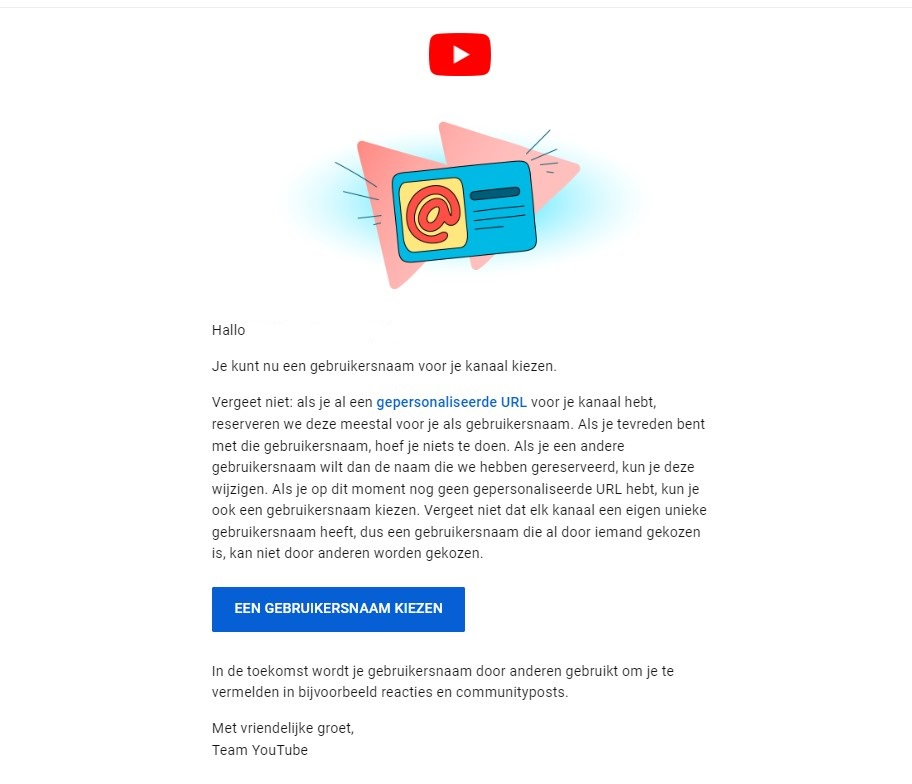Capture your YouTube username now
Since November 2022, YouTube lets you set your own username for your YouTube channel. With this username or handle, you can use your branding or brand name for your YouTube channel. This way, you no longer have to rely on a random string of characters to link to your YouTube channel. This was already largely possible once you exceeded a certain number of subscribers. However, it has been extended to include an @ sign and the brand name for everyone. This is an easy way to promote your website and the YouTube channel that goes with it. And it also plays a role in the shorts that YouTube is now introducing.
Read on now to find out how to capture your YouTube username!
Record your YouTube username
First of all, you can check if you received the following email to the email address you used to start your YouTube channel. It was sent from noreply@youtube.com and titled as follows:
You can now choose your YouTube username.
When you open this email, you will immediately see a link in the email where you can set your YouTube username. Hurry up, because your desired username may already be taken by someone else. So, if you have a common name or a generic name for your YouTube channel, it is advisable to capture your username right away.
Alternatively, you can request your YouTube username from your YouTube channel using the steps below:
From the browser, you can navigate to YouTube -> YouTube Creator Studio -> left menu Customization -> Basic Information tab.
Here you will see the next option to add your handle:
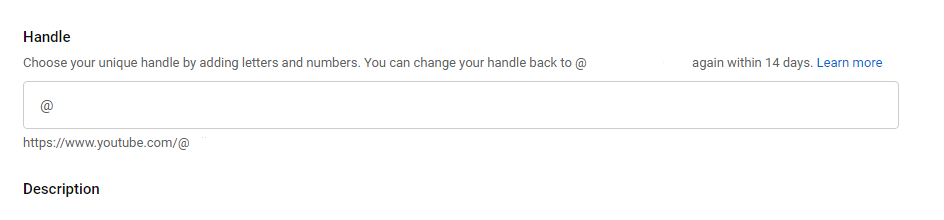
You can immediately see if the username is still available after you enter it. A green check mark indicates that it is still available for recording.
Advantages of a YouTube username
The benefits of a YouTube username are mainly a piece of branding that is easier with it. You can now link to your YouTube channel with a nice URL. Without adding a bunch of characters. This makes it a little easier to share, and it looks a little better on your website, for example.
Moreover, your username on YouTube can also be used as an internal link to your site. You can link to your profile in YouTube comments or in short films or videos. Using the username you choose. So this looks a little better and is more likely to be clicked than an automatically assigned URL.
It also looks better on a business card if you also include your YouTube channel here, for example. It can therefore be better used to keep your branding the same across all platforms. So all your usernames can be equally queried on Instagram, Facebook, Twitter, Reddit, Pinterest and thus YouTube if your names are still available.
Using YouTube in general for content sharing.
YouTube is a powerful tool for driving more traffic not only to your website, but also to the YouTube channel itself. A YouTube channel can be used not only for marketing, but also to better explain certain services and tips. Some users can't relate to a written manual and find a video to be a more enjoyable user experience. We see this in our knowledge base and the instructional videos we've created for frequently asked questions.
With little effort, you can create an instructional video or a short overview of your product or service that can be captured with a screen capture tool. If you want it to be a bit more elaborate and professional, this can also be enhanced with a good microphone and a camera of the salesperson/user. Here you then make sure that it becomes a bit more personal than an anonymous video.
You can then also use this YouTube video to advertise on YouTube and in turn drive more sales or simply showcase your product or service in a vivid way.
Use YouTube shorts for easy entry
YouTube Shorts are a relatively new development on YouTube, aimed mainly at the mobile market. Offering only portrait-format videos that are 60 seconds or less in length, you can quickly make a nice announcement for your product using a smartphone. Or show your product or service from a bird's eye view. YouTube short films can be created quickly and easily directly on the cell phone via the YouTube app. Therefore, they are a low-threshold video you can create for your business or website.
Have you already registered your username with YouTube? Let us know!