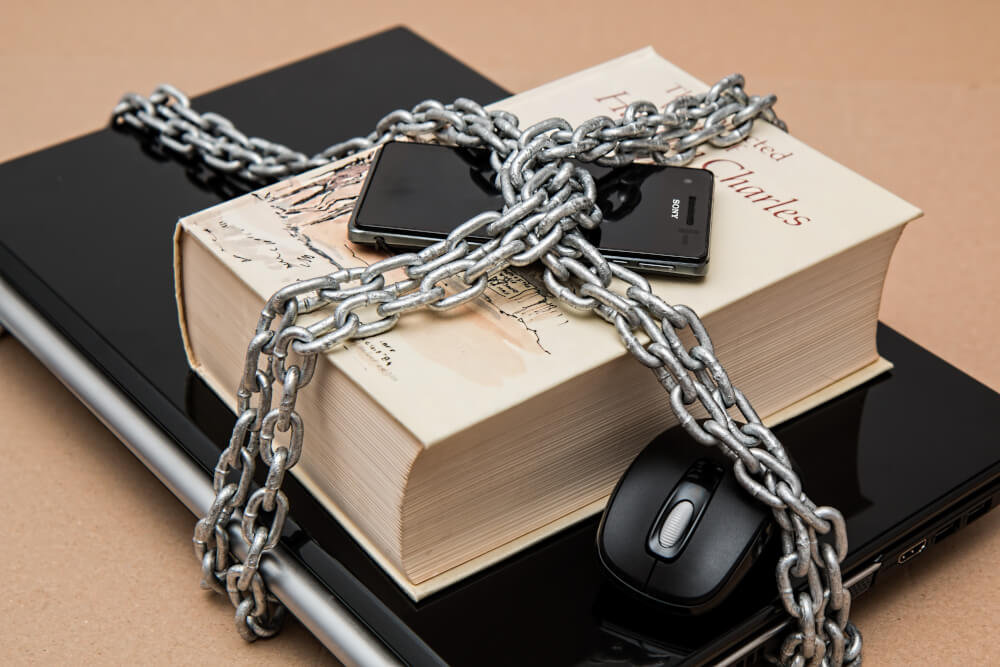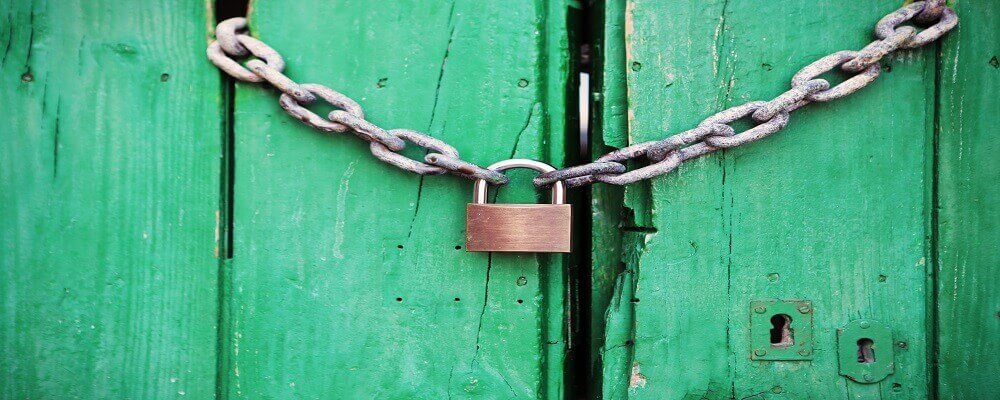Blog
Tags
If you want to create a website in a content management system then you will probably have heard of WordPress or Joomla. Both systems are very popular to create your own websites in but which one is better? There is no concrete answer to this question because it mainly has to do with preference. Joomla users will say that Joomla is better and WordPress users will say that WordPress is better. Because we found the differences intteresant we decided to make a blog post about this. We will go through
If you have your own webshop then of course you want to keep your customers happy at all times. This can however not always be easy and therefore we will go through some tips in this blog post. Make sure your website is fast Most stores nowadays have their own web store so that their customers can also order. It is therefore also important that you have the right hosting for your website. For example it is important that your website is fast enough for the visitor. Nothing is as frustrating as
Everyone is familiar with normal hard drives and SSD drives. It is also common knowledge that SSD drives are a lot faster than normal hard drives. However it is questionable whether you need SSD Hosting for your website. It could be that you do not need SSD Hosting at all because your website is already fast. When do I need it? If you have a simple Blog website or just an informative website then you will not need it. This has to do with the fact that there is not much loading to do and so you
Most people who are familiar with hosting are probably already familiar with let's encrypt certificates. These are free SSL certificates that you can activate for your websites. It has been shown that in the last 4 years more than 1 billion free certificates have been delivered. Let's encrypt Let's encrypt delivered the first certificate in September 2015 and reached a milestone of 100 million certificates in June 2017. Since last year let's encrypt has been delivering more than 1 million certificates
The fact that WordPress is widely used is already known to almost everyone by now. This is mainly due to the fact that WordPress is freely accessible and easy to learn. This makes it one of the most popular systems and makes it a popular target for malicious people. It is therefore important that you always keep everything as up to date as possible. It can also happen that despite everything being up to date certain plug-ins are still abused. For example 3 popular plug-ins that are used frequently
Most people consider their own privacy and security to be extremely important and therefore like to protect their data. It can't always be easy to protect it sometimes you don't even know where to start. For example if you have a web shop then it is also important to protect the data on your hosting. In this blog post we will go through exactly how you can best protect your privacy on the Internet. Passwords Perhaps one of the most important things you should take into account is your passwords.
In 2019 the SIDN took almost 4500 fake stores offline. They managed this thanks to a self-learning detection tool developed by SIDN Labs. With this tool Dutch domain registrations are continuously scanned. It looks for features that are more often found in fake webshops. For example no contact option no KVK number no reviews suspicious domain names etc. This self-learning tool turns out to be very good as it achieves a security percentage of 79.3 percent. How do I recognize fake stores? As a consumer
Most people who are on the Internet are probably familiar with various scam methods. These include scam methods such as phishing phone scams and many others. Domains are also often used for scams such as sending phantom invoices. We have recently received more and more reports from our customers. You will be approached by a party called "DNS Service NL" with an invoice for your domain. If you receive an email from this party it is recommended to ignore it and block the sender. How do I recognize
Most people who are on the Internet are probably familiar with various scam methods. These include scam methods such as phishing phone scams and many others. Domains are also often used for scams such as sending phantom invoices. We have recently received more and more reports from our customers. You will be approached by a party called "DNS Service NL" with an invoice for your domain. If you receive an email from this party it is recommended to ignore it and block the sender. How do I recognize
- 1
- 2
- 3
- 4
- 5
- 6
- 7
- 8
- 9
- 10
- 11
- 12
- 13
- 14
- 15
- 16
- 17
- 18
- 19
- 20
- 21
- 22
- 23
- 24
- 25
- 26
- 27
- 28
- 29
- 30
- 31
- 32
- 33
- 34
- 35
- 36
- 37
- 38
- 39
- 40
- 41
- 42
- 43
- 44
- 45
- 46
- 47
- 48
- 49
- 50
- 51
- 52
- 53
- 54
- 55
- 56
- 57
- 58
- 59
- 60
- 61
- 62
- 63
- 64
- 65
- 66
- 67
- 68
- 69
- 70
- 71
- 72
- 73
- 74
- 75
- 76
- 77
- 78
- 79
- 80
- 81
- 82
- 83
- 84
- 85
- 86
- 87
- 88
- 89
- 90
- 91
- 92
- 93
- 94
- 95
- 96
- 97
- 98
- 99
- 100
- 101
- 102
- 103
- 104
- 105
- 106
- 107
- 108
- 109
- 110
- 111
- 112
- 113
- 114
- 115
- 116
- 117
- 118
- 119
- 120
- 121
- 122
- 123
- 124
- 125
- 126
- 127
- 128
- 129
- 130
- 131
- 132
- 133
- 134
- 135
- 136
- 137
- 138
- 139
- 140
- 141
- 142
- 143