Blog
Tags
The Google Search Console is an indispensable tool for every website owner regardless of whether you run your own blog an online store or a company website. This tool provides insight into which pages are indexed by Google and how your website performs in the search network. It offers a unique opportunity to take a look into the "lion's den" and see where your website can be improved. It also tells you what content is of interest to both your visitors and Google. Now Google has added a new feature
Many people will already have noticed that an alternative to Twitter / X has been on the rise in recent months. After the experience with Twitter where this is often seen in a negative light many people are switching to this service. In this blog post we want to discuss what the differences are and how you can use your own domain name as a handle on Bluesky. What is Bluesky? Bluesky reached the milestone of 13 million users last month so they're well on their way to becoming a popular platform.
With an email address from MijnHostingPartner.nl or Webhoster.nl you also have standard access to file storage within our webmail let's take a look at the possibilities of this in this blog post. And how you can deploy this for your use. Both for business and personal. Having a place online to store your files is handy to have and can be used to work with projects easier than offline methods. This eliminates the need to pass around a USB flash drive to share a file. But can be easily and securely
Thunderbird celebrates its 20th anniversary on December 7. In this blog post we celebrate this success together and take a look at the open source email program that is part of the daily ritual for many people. Namely checking your emails! Thunderbird started out as an open source alternative to Microsoft Outlook. While many email clients or programs have come and gone Thunderbird is still popular and innovative. With recent updates not only has the look been revamped but the code has been modernized
Following the release of PHP 8.4 the first stable version release this version of PHP once again brings a large number of improvements and mainly speed and optimization again. In this blog post we want to take a look at the new version and when you can expect it in your can expect it in your hosting area! PHP powers much of the web and is one of the basic languages that can be used to build a website. PHP often forms the backend of a website and is used by content management systems such as WordPress
Useful news for all developers: .NET 9.0 has officially launched! With this release Microsoft is taking the .NET platform to the next level with new features improved performance and a focus on productivity and scalability. Whether you're an experienced .NET developer or new to the world of C# this release offers something for everyone. Here's what you need to know about .NET 9.0. Key Changes in .NET 9.0 Performance improvements in the runtimeThe runtime of .NET 9.0 returns to vectorization and
If you have installed the WordPress plugin Really Simple Security you should urgently update it to the latest version 9.1.2 or higher as soon as possible to protect your website. In this blog post we report on the leak and how it occurred. Very simple security leak Malicious people can exploit a leak in this plugin that allows them to take over the entire website. This vulnerability has created an authentication bypass vulnerability. This is a vulnerability that allows an attacker to access parts
The end of the year is fast approaching and many small businesses freelancers and start-ups are thinking about setting up a website by 2025. This goal is a good start to making your services or products accessible to a global audience. And it can take your business to new heights. In this blog post we'll take a look at the tools and steps you can use to easily create the website yourself with a little homework. Several ways to create a website yourself There are many different ways to build a website
At MijnHostingPartner.nl we know that email marketing is an effective way to engage directly with your target audience and strengthen your brand. A well-designed email marketing campaign will not only increase engagement and traffic to your website but also grow your business. Here are five tips on how to take your email marketing campaigns to the next level with hosting solutions to help you. 1. build a high-quality email list The foundation of successful email marketing is an engaged and relevant
- 1
- 2
- 3
- 4
- 5
- 6
- 7
- 8
- 9
- 10
- 11
- 12
- 13
- 14
- 15
- 16
- 17
- 18
- 19
- 20
- 21
- 22
- 23
- 24
- 25
- 26
- 27
- 28
- 29
- 30
- 31
- 32
- 33
- 34
- 35
- 36
- 37
- 38
- 39
- 40
- 41
- 42
- 43
- 44
- 45
- 46
- 47
- 48
- 49
- 50
- 51
- 52
- 53
- 54
- 55
- 56
- 57
- 58
- 59
- 60
- 61
- 62
- 63
- 64
- 65
- 66
- 67
- 68
- 69
- 70
- 71
- 72
- 73
- 74
- 75
- 76
- 77
- 78
- 79
- 80
- 81
- 82
- 83
- 84
- 85
- 86
- 87
- 88
- 89
- 90
- 91
- 92
- 93
- 94
- 95
- 96
- 97
- 98
- 99
- 100
- 101
- 102
- 103
- 104
- 105
- 106
- 107
- 108
- 109
- 110
- 111
- 112
- 113
- 114
- 115
- 116
- 117
- 118
- 119
- 120
- 121
- 122
- 123
- 124
- 125
- 126
- 127
- 128
- 129
- 130
- 131
- 132
- 133
- 134
- 135
- 136
- 137
- 138
- 139
- 140
- 141
- 142
- 143
- 144
- 145
- 146
- 147
- 148
- 149
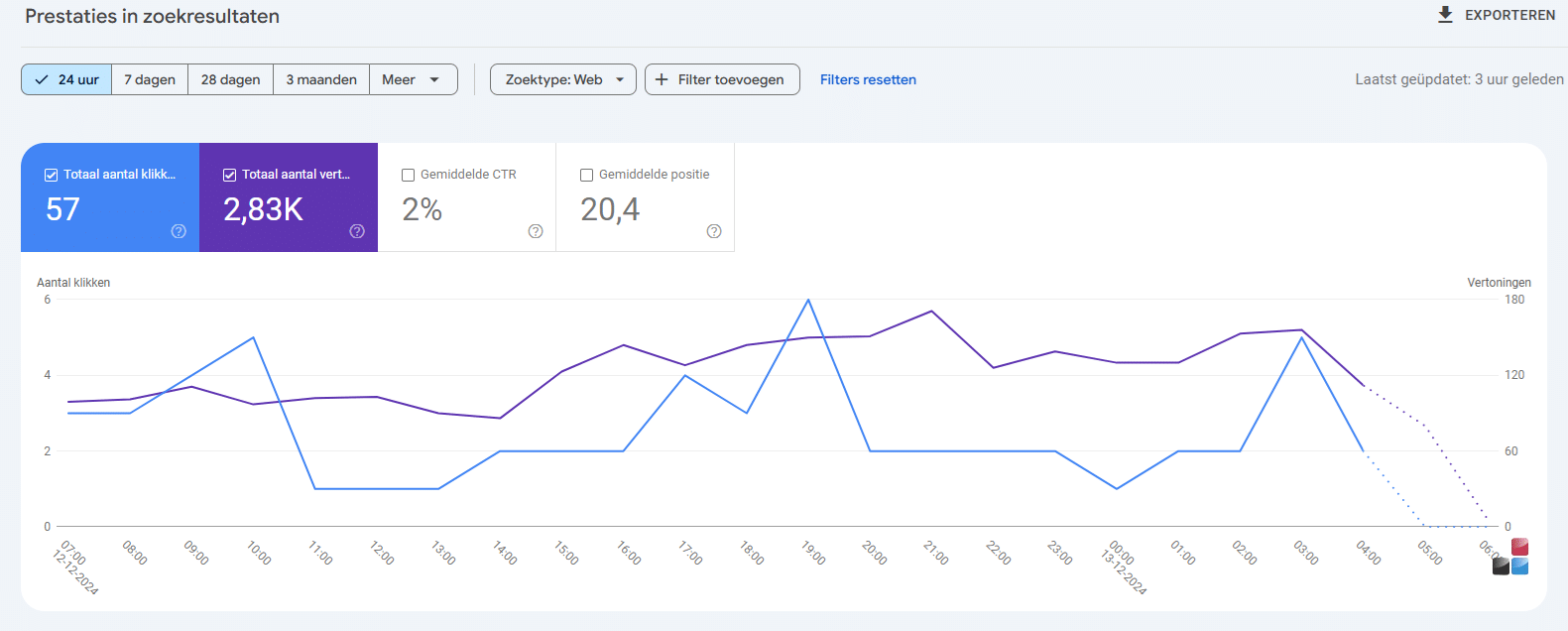
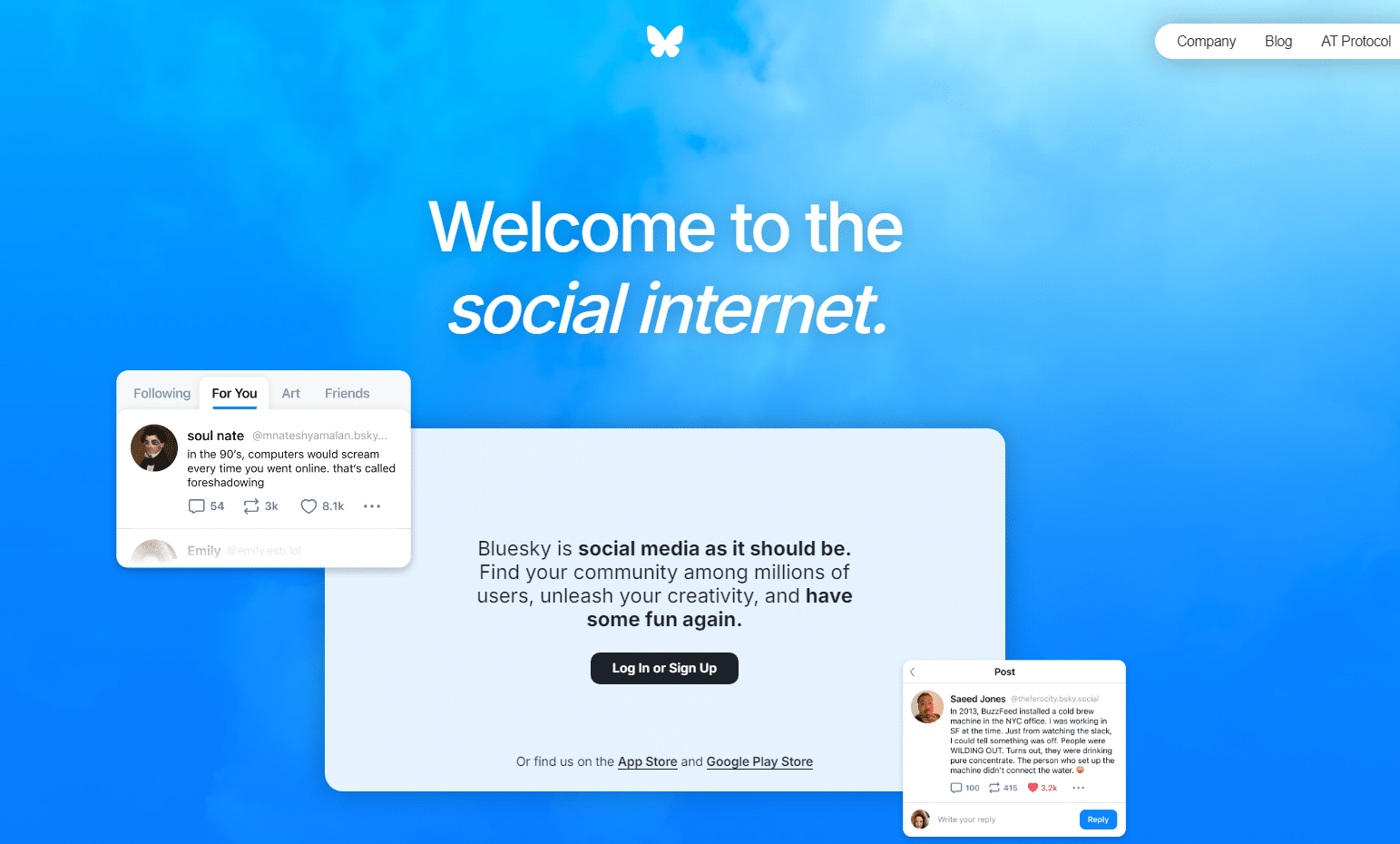
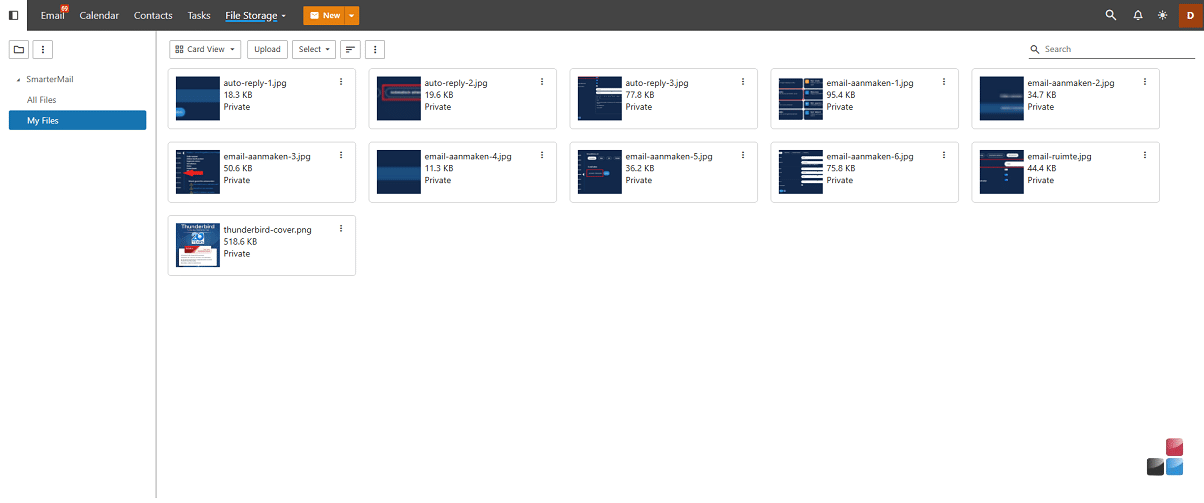
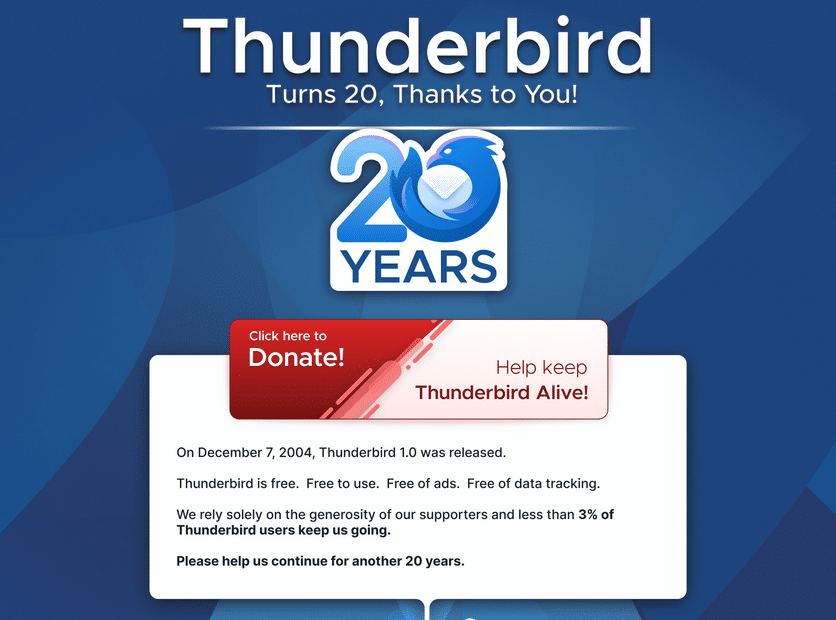
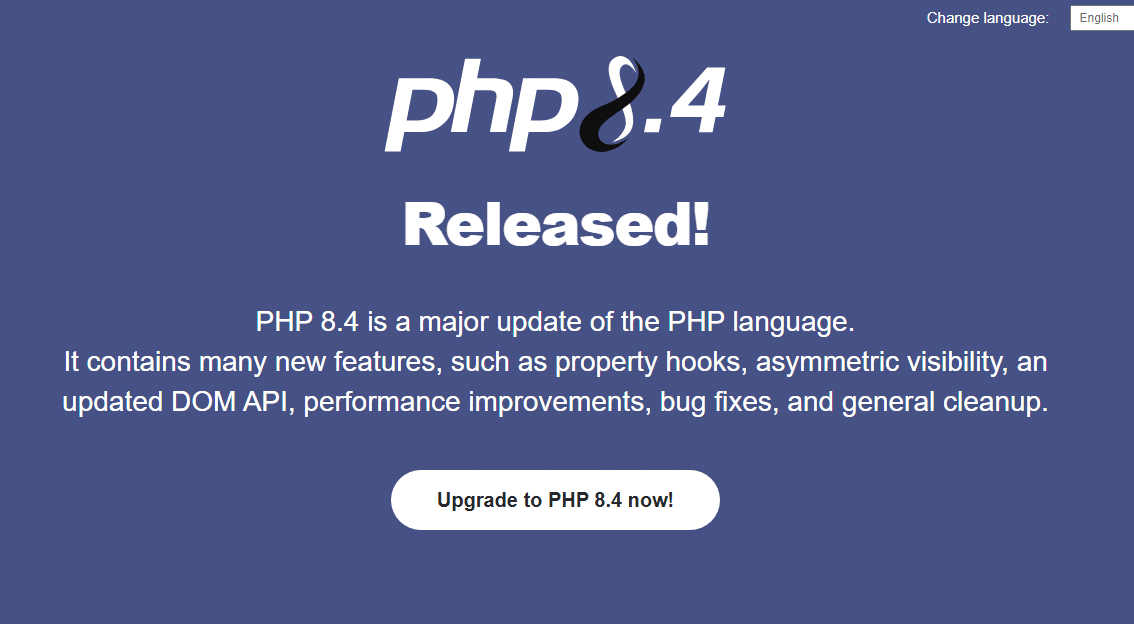
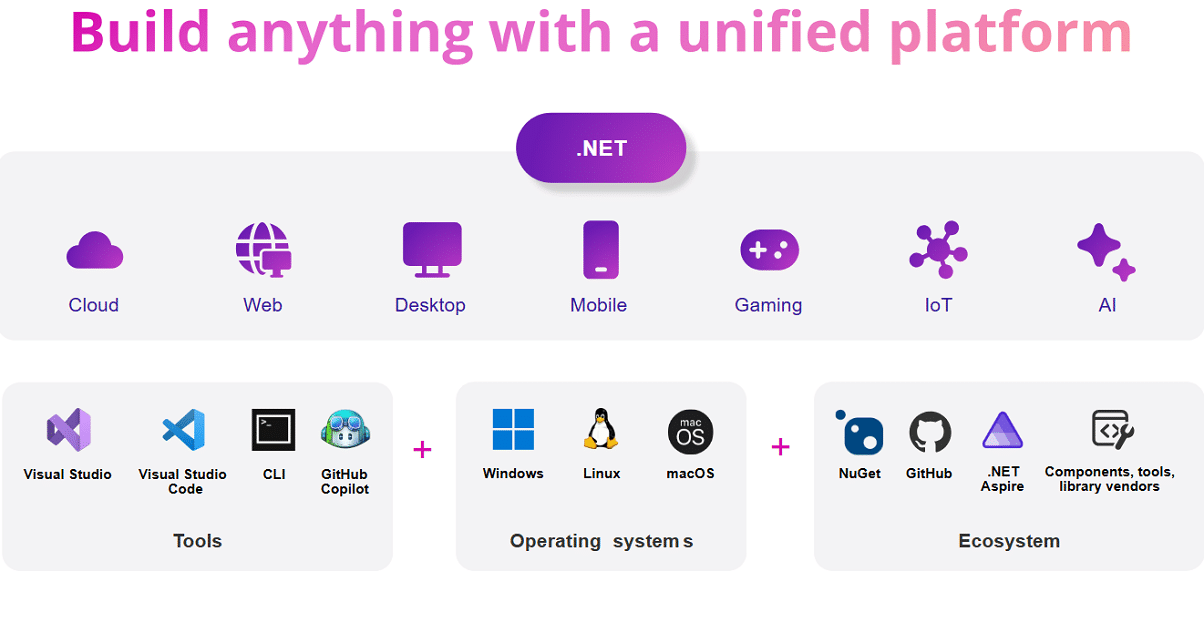
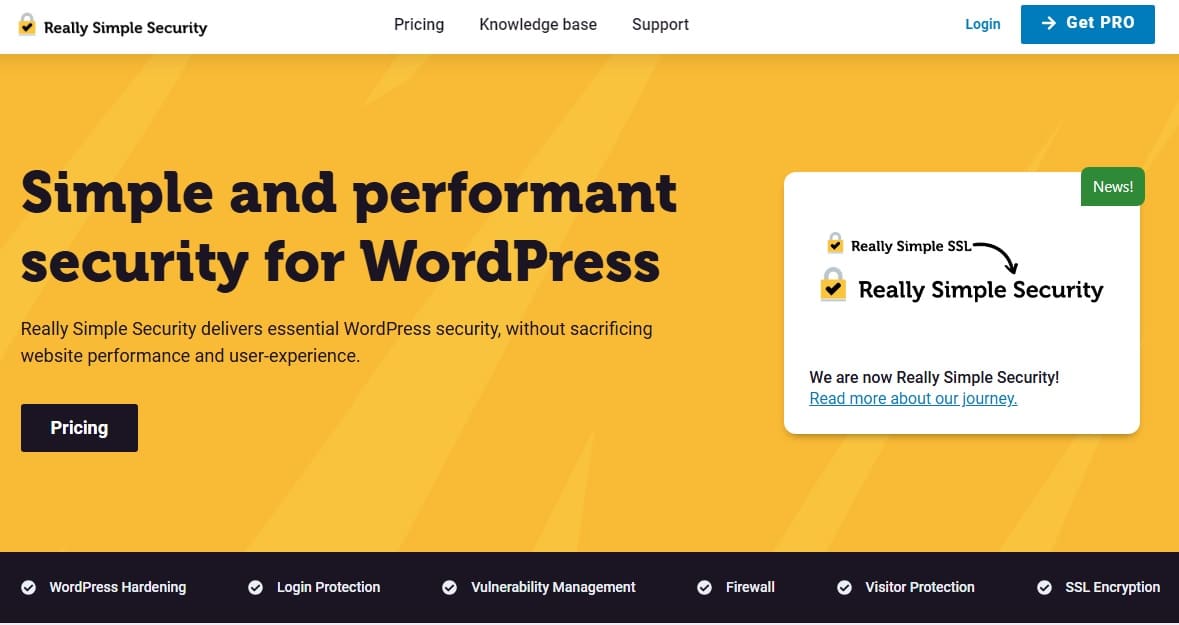
.jpeg)
