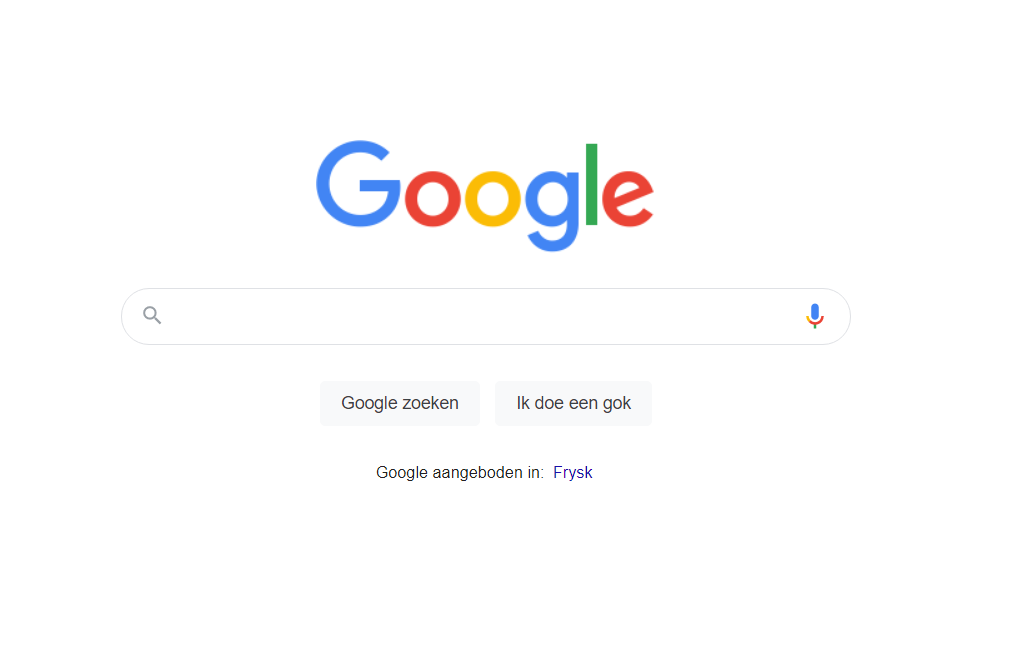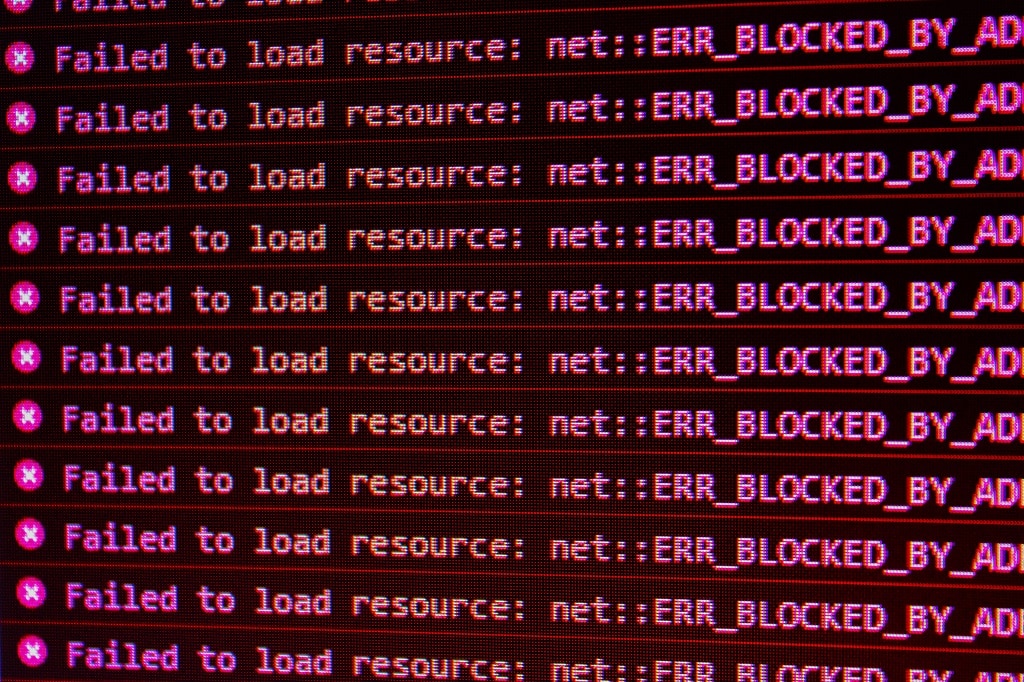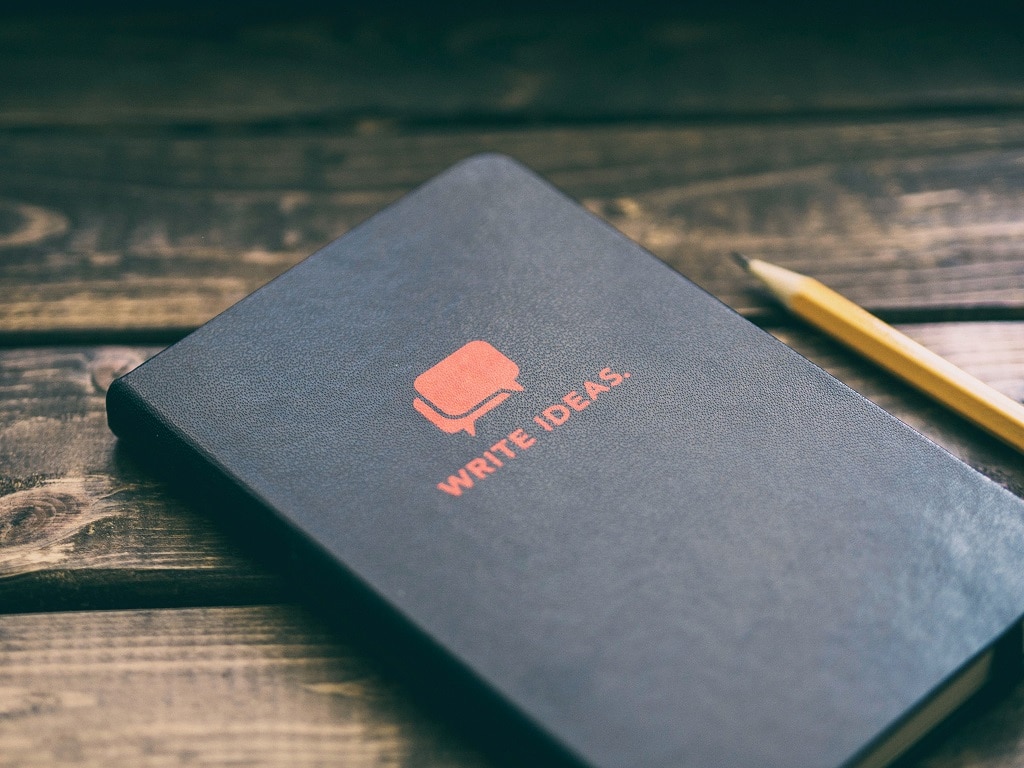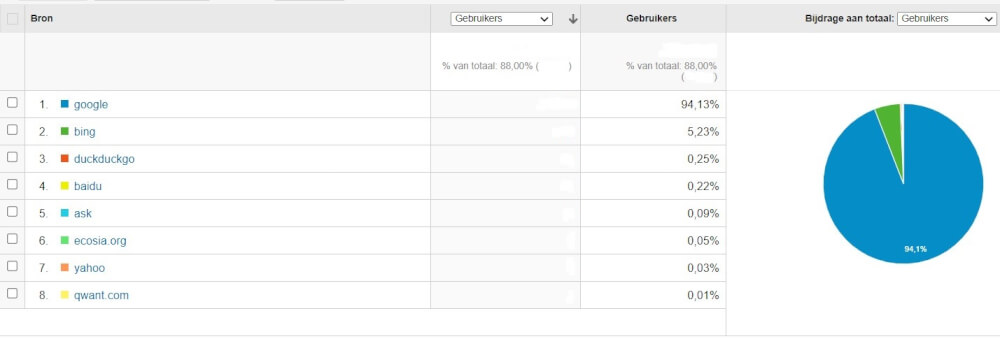Blog
Tags
When it comes to search engine optimization things change over time. With each new update from Google and other search engines there are different areas of focus that you need to work on to ensure that your content continues to rank in the various search engines. Recently there was another algorithm update and now a few weeks later the same new guidelines for creating titles for all of your pages. Let's see what's best for your website in the future!It's no secret that Google will occasionally replace
A website almost always struggles with fluctuating traffic. In this blog post we'll go over how you can spot a declining trend. And how you can solve it in time. Let's get started.Websites can get fewer visitors for many reasons be it less advertising on various sources. Posting less on social media. And posting less content on your own website for example. Of course this can be largely within your control or that of your staff but it can also be outside of your control. Let's discuss further how
The domain name marks the beginning of your journey on the internet and is an important decision. A lot depends on it. Let's check out the blog post with some tips on the best way to buy a domain name and use it to create your website or your own email address. Or both of course!A domain name can be registered with a hosting package of your choice at MijnHostingPartner.nl. In just a few steps you can go through the order process and after payment the domain name registration is immediately forwarded
There are a number of features in WordPress that you can use to make your website your own. These include plug-ins that ensure that your website can be used as you wish. Let's take a look at how plug-ins work and which ones are most commonly used for different purposes. Let's get started!Plug-ins are an important part of any WordPress website as they can be used to extend it according to your needs. For example extending a WordPress website to a web store or speeding up your website by caching files.A
A security vulnerability occurs in any software program now also in version 2.4.49 of Apache. This vulnerability does not affect the servers or services of MijnHostingPartner.nl because we only offer Windows hosting. However we would like to bring this vulnerability to the attention of those who run their own Apache servers with this particular version. This is to notify them that action has been taken to address this issue. Read on for more information.The Apache Software Foundation warns of an
Within WordPress there are many settings that you can make. There are some things you can do without having to install additional plugins or themes. In this blog post today we're going to share a few things you can use to do this. Let's get started.Write permissions are important for working with your WordPress website. With write permissions you can ensure that WordPress itself has the permissions to install a plugin or update for example. Or it may even be necessary to be able to upload images
If you've been running a website for some time you may decide at some point to make a major change. For example think about a different look in the form of a theme. A new domain name or even a completely different content management system. There are a number of things you need to consider when making such changes. We will discuss them in this blog post.Why do you want to make a big change to your website?Sometimes it's not about making a big change to a website but rather an emergency. For example
Like many other Google updates this one is going to shake up a lot in search results. With each Google update that is larger in size it ensures that search results are classified differently. This can have an effect on the results of your website in the search results within Google.Let's discuss what this update of Google will change. And how you can keep an eye on this for your websiteweb hosting. And of course score higher again. Let's begin.What changes in the Google MUM update?In the MUM update
When deciding on a content management system there are many different things you can prioritize. The choice depends on how much you are willing to work on it. And what exactly you want to achieve with your website for your business hobby or other passion. With a website you have a choice between a regular website that acts as your online business card a web store where you offer your products or an informational website. All this is possible with the hosting of Mijnhostingpartner.nl. However when
- 1
- 2
- 3
- 4
- 5
- 6
- 7
- 8
- 9
- 10
- 11
- 12
- 13
- 14
- 15
- 16
- 17
- 18
- 19
- 20
- 21
- 22
- 23
- 24
- 25
- 26
- 27
- 28
- 29
- 30
- 31
- 32
- 33
- 34
- 35
- 36
- 37
- 38
- 39
- 40
- 41
- 42
- 43
- 44
- 45
- 46
- 47
- 48
- 49
- 50
- 51
- 52
- 53
- 54
- 55
- 56
- 57
- 58
- 59
- 60
- 61
- 62
- 63
- 64
- 65
- 66
- 67
- 68
- 69
- 70
- 71
- 72
- 73
- 74
- 75
- 76
- 77
- 78
- 79
- 80
- 81
- 82
- 83
- 84
- 85
- 86
- 87
- 88
- 89
- 90
- 91
- 92
- 93
- 94
- 95
- 96
- 97
- 98
- 99
- 100
- 101
- 102
- 103
- 104
- 105
- 106
- 107
- 108
- 109
- 110
- 111
- 112
- 113
- 114
- 115
- 116
- 117
- 118
- 119
- 120
- 121
- 122
- 123
- 124
- 125
- 126
- 127
- 128
- 129
- 130
- 131
- 132
- 133
- 134
- 135
- 136
- 137
- 138
- 139
- 140
- 141
- 142
- 143