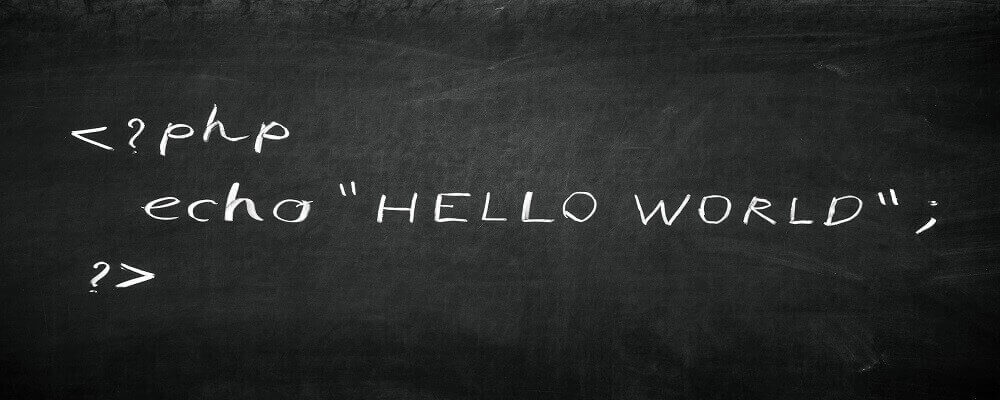Blog
Tags
Two-thirds of all email are insecure Sending emails we all do it almost daily. Because so many emails are sent every day you can probably imagine how much spam is sent. A study by the security company called FireEye found that about two out of three emails are insecure. The company analyzed over a billion email messages. This is quite a lot of messages and it was even found that only 32 percent of these emails did not have harmful content. This study also examined email attacks. It turned out that
PHP 7 and its benefits By default with all new hosting packages of MijnHostingPartner.nl the latest available PHP version will be made active. We always give you the freedom to use version 5.6.x and 7.x. This is because not every website works with PHP 7 yet. You can assume that every new website of WordPress Hostingand OpenCart already supports 7.x by default. But why is it important to use the latest PHP versions? There are a number of important reasons why. Let's cover them in this blog post.
SEO for start ups Many start ups spring up for web design and other branches of the field. For a startup company being found and making a name for yourself is incredibly important. This is because without customers it is difficult to survive the startup phase. SEO or Search Engine Optimization is a tactic you can use to quickly get a leg up on your competition. Being well found on relevant searches is the way to get customers. After all word of mouth advertising can only take you so far. Where should
How do you keep the WordPress login secure? If you have finished your WordPress website or are just starting the installation it is always a good idea to keep your WordPress login page secure. After all this is the environment in which you can change almost everything on your WordPress website. You obviously have a particularly strong password for your Administrator account but what else can you apply to further secure the WordPress login? Plugins With plugins you can achieve a lot within WordPress
Automad hosting At MijnHostingPartner.nl we always find it fun and educational to keep up to date with the latest Content Management Systems. Besides the giants like WordPress hosting Joomla hosting or Umbraco hosting there are always a lot of exciting Content Management Systems. In the last few years there has also been more development in Flat File CMS. These are Content Management Systems that do not use MySQL or MS-SQL databases. For small companies and websites this is a great solution to create
500 errors in WordPress and how to fix it If you have experience creating and managing websites then you will probably be familiar with this error message 500 errors. This is one of the most common error messages and can also have multiple causes. Because it can have multiple causes it can sometimes be difficult to find where the problem is exactly. Generally this is an error that is in the code this can also simply be something that is not properly set in your web.config. For WordPress users it
Search engine DuckDuckGo In this day and age it is impossible to imagine the world without internet search engines. From the start pages that used to be used this has now completely changed. Search engines such as Google Yahoo and Bing are the names everyone knows. In the last few years a number of initiatives have been launched to better ensure privacy. Certainly Google goes very far in advertising and tracking your data. Ads are based on locations your internet history and interests. Of course
Google RankBrain what exactly is it? The fact that Google has many different web applications is well known by now. For example Google has many well-known web applications such as gmail youtube and applock. One of those lesser known applications is google RankBrain. This is mainly because it is something you do not really notice and because it is built into google itself. RankBrain is actually something that is built into google's algorithms. This is about a machine learning algorithm. Its purpose
Why an SSL is important Having an SSL certificate is very important these days. Besides the fact that it inspires confidence in your customers or users in some cases it is also mandatory. For example if you have an online shop you are required to have an SSL certificate. Besides the fact that it looks more professional on your hosting it also has a postive influence on your Google ranking. The most important thing is of course the advantage that your connection to the website is safe. How is this
- 1
- 2
- 3
- 4
- 5
- 6
- 7
- 8
- 9
- 10
- 11
- 12
- 13
- 14
- 15
- 16
- 17
- 18
- 19
- 20
- 21
- 22
- 23
- 24
- 25
- 26
- 27
- 28
- 29
- 30
- 31
- 32
- 33
- 34
- 35
- 36
- 37
- 38
- 39
- 40
- 41
- 42
- 43
- 44
- 45
- 46
- 47
- 48
- 49
- 50
- 51
- 52
- 53
- 54
- 55
- 56
- 57
- 58
- 59
- 60
- 61
- 62
- 63
- 64
- 65
- 66
- 67
- 68
- 69
- 70
- 71
- 72
- 73
- 74
- 75
- 76
- 77
- 78
- 79
- 80
- 81
- 82
- 83
- 84
- 85
- 86
- 87
- 88
- 89
- 90
- 91
- 92
- 93
- 94
- 95
- 96
- 97
- 98
- 99
- 100
- 101
- 102
- 103
- 104
- 105
- 106
- 107
- 108
- 109
- 110
- 111
- 112
- 113
- 114
- 115
- 116
- 117
- 118
- 119
- 120
- 121
- 122
- 123
- 124
- 125
- 126
- 127
- 128
- 129
- 130
- 131
- 132
- 133
- 134
- 135
- 136
- 137
- 138
- 139
- 140
- 141
- 142
- 143