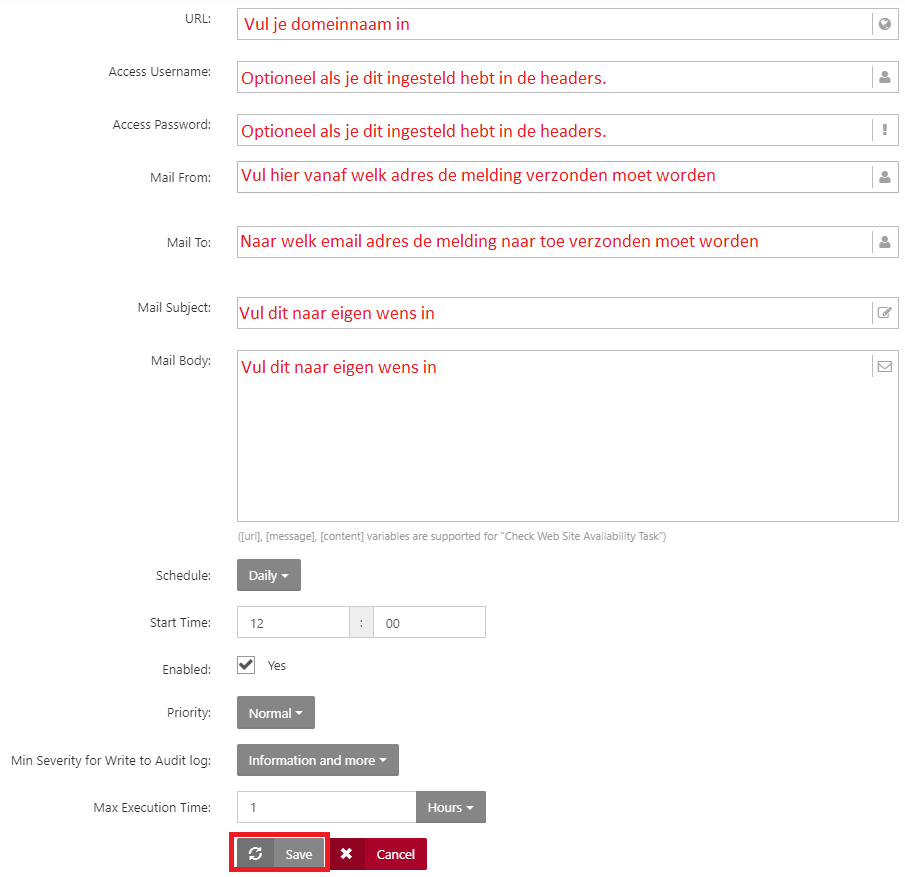Categories
How do I create a Cron Job in the control panel?
You need to log in to control.myhostingpartner.nl and then follow the next steps.1. Click on Scheduled Tasks.
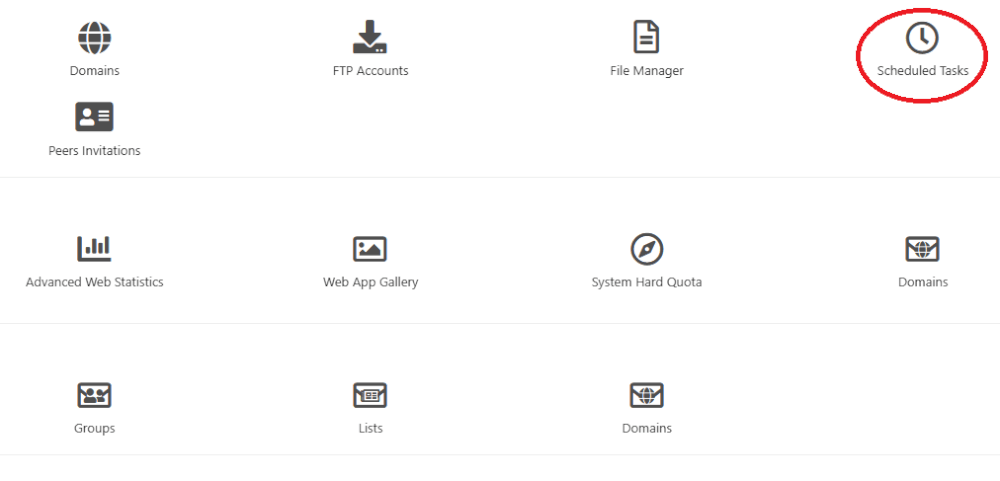
2. Then click on Add Scheduled Task.
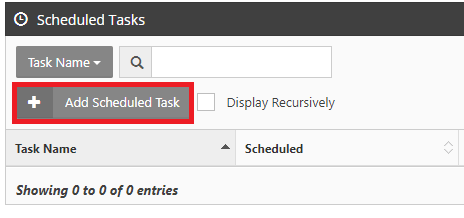
3. Select Task by using the pull-down menu and select Check Web Site Availability.
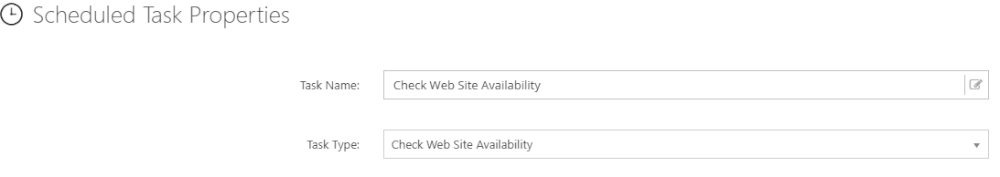
4. Below is an example with an attached explanation of what everything is and what it means. Once you have entered this as desired click on Save. The Cron Job is then activated.