Categories
MySQL 8 login credentials for database
Within MySQL 8, you can also manage the database user and its password via the client panel, however, an existing password cannot be viewed, as it is stored encrypted.
A new password can therefore be set in the following way:
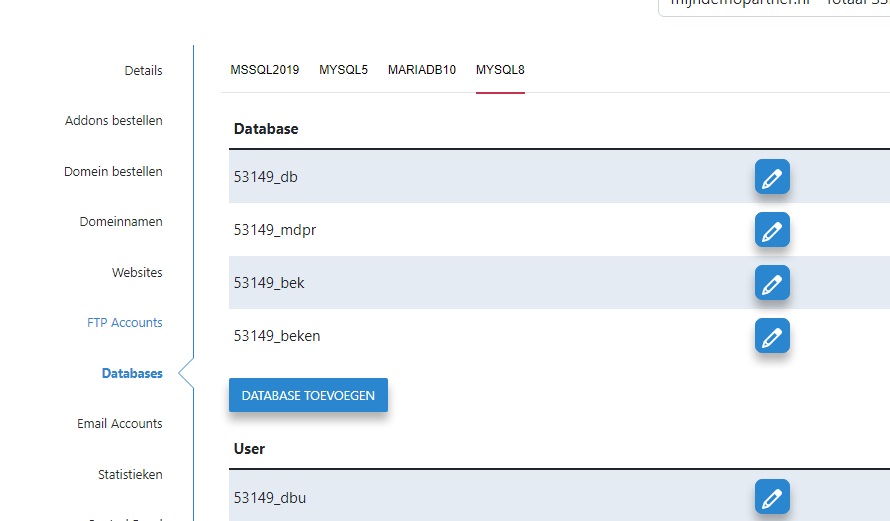
Here you press the edit icon at the corresponding user, then reset the password, preferably do this with the password generator to set a strong password for this.
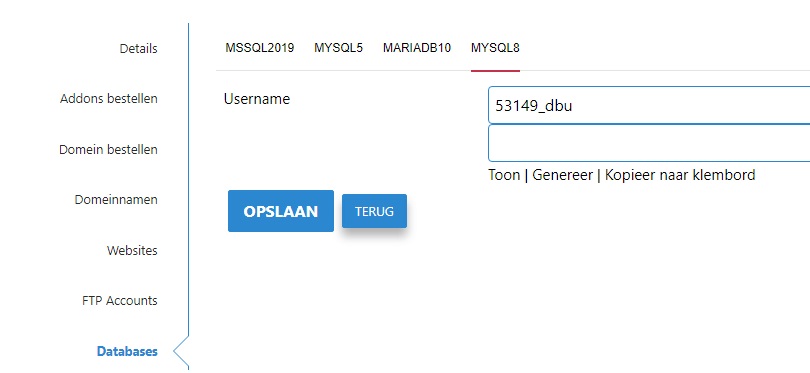
An existing MySQL 8 password can also in most cases still be viewed in your own code of the website, provided you use it. If you already use the database and user in your code in your website, then you should also update this to the new password. Within almost every Content Management System like WordPress, you can check an existing password in the configuration files. With WordPress, this is the wp-config.php file in the wwwroot. See also the following article:
(at the very bottom)