Categories
Install theme in Wordpress
To install a theme within WordPress, several ways can be used.The easiest way is to use the menu within the WordPress admin to install themes. This is in fact 2 steps > Download and then activate.
However, there are some themes that you may not be able to find from the WordPress admin, or you may have purchased a theme from an online store.
It may also be the case that the theme is too large to install via the WordPress admin (Or the file manager).
The way that always works is to install the theme via FTP. This can be done with any FTP client of your choice, however, we always recommend FileZilla.
Note: When purchasing themes or downloading through another party always look at the reviews and reliability of the site.
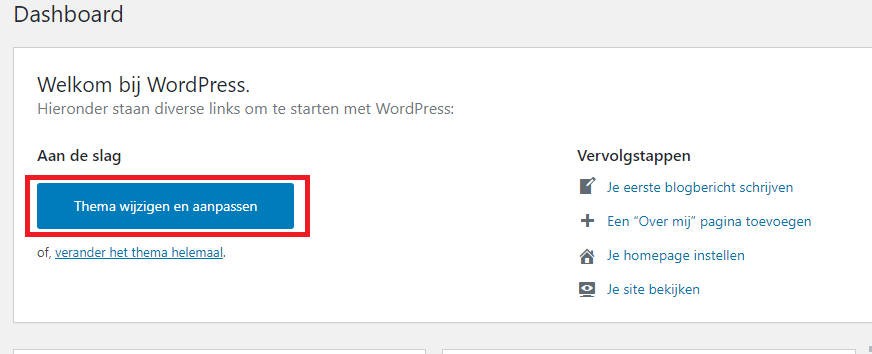
This will take you to the front page of your website where you will see the active theme. Click here to change it.
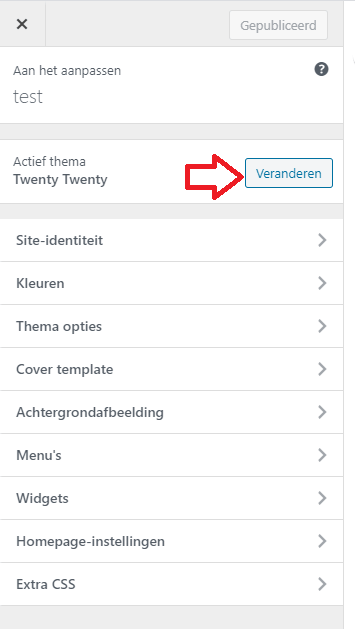
Then check WordPress.org themes and find a theme you like. Click on the theme and then click install & preview. An example will be loaded first.
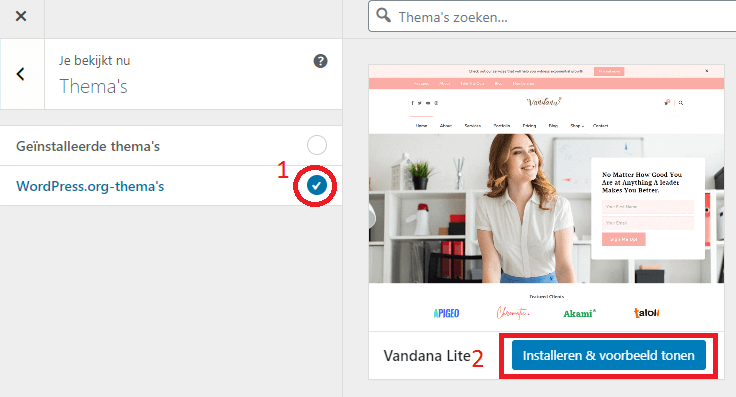
After this, you can click on activate and publish and your theme will be changed to the downloaded theme.
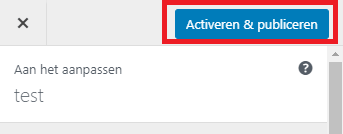
Your new theme will be active after these steps.
If you have any further questions, you can always see if someone is available in the online chat.
Or you can create a ticket for this in the customer panel.
Keywords: theme theme wordpress themes template installation