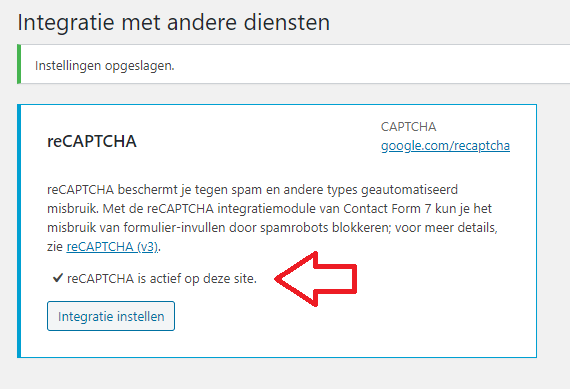Categories
I get spam from my contact form (set reCAPTCHA)
Through a WordPress site, you may be receiving spam on your mailbox. This can come from your contact form. To secure this you you can use ReCaptcha. In this article we will discuss how you can do this.
1) Make sure you are logged in to your WordPress website first and then click on contact.
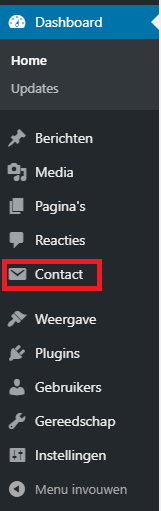
2) Click on integration
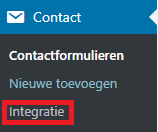
3) Click on set integration at reCAPTCHA
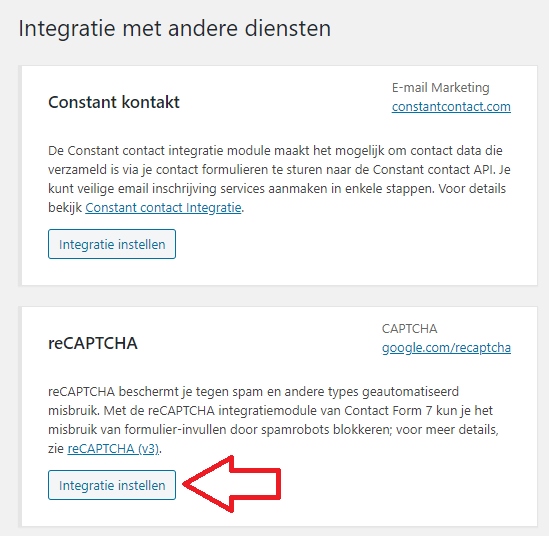
4) Next you will be redirected to the Google website where you fill in the data. Select reCAPTCHA v3 for this.
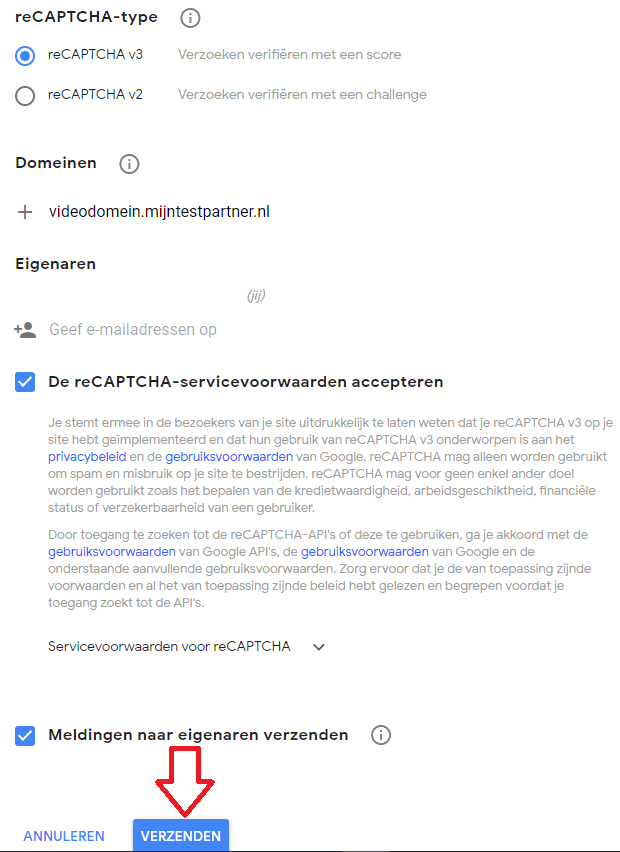
5) Next you will receive a site key and a secret key, copy both and Fill them in on your website. Then click on go to Analytics
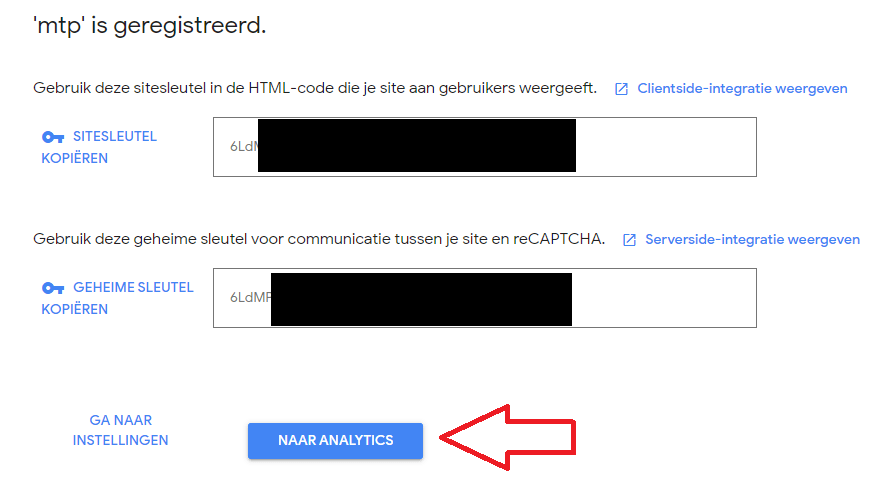
6) Paste the codes you received from Google and click on save. After this it is fully active