Categories
Installing SilverStripe
This article explains how the CMS Silverstripe should be installed. At MijnHostingPartner.nl you have the opportunity to install almost any CMS in your hosting space. So also for SilverStripe Hosting you have come to the right place.
You will need:
- An FTP account with Filezilla
- The file manager in the control panel
- The installation file of SilverStripe
- MySQL database and user
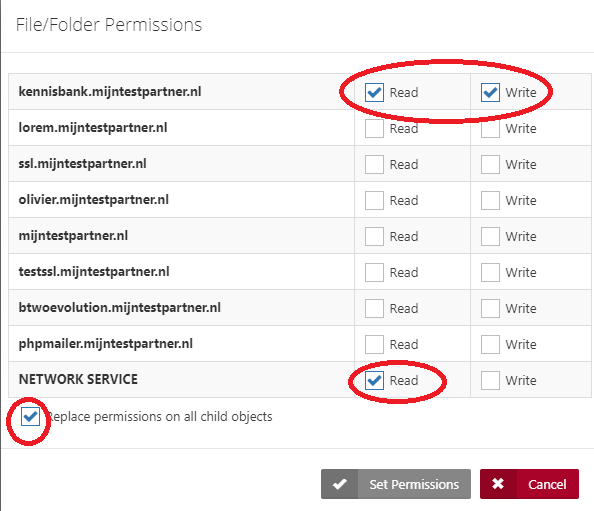
After this you will get to the next page when you go to the domain name in the browser, and enter the database data as follows:
Localhost is not supported with us mysql(deserver).myhostingpartner.co.uk this is always.
With the creation of the Admin account, it is important to create a strong password.
The simple template is selectable during installation when you first start working with it. If you are already familiar with SilverStripe then it is empty to install.
The installation is then complete and you can log into the admin to start working on the site. You can reach this by adding /admin to the domain name.
For further questions you can find us on the chat or via the ticket system.