Categories
How do I order an add-on?
If you use hosting then you may naturally want to start using an SSL certificate, for example. You can purchase a certificate using an add-on. How to order that add-on can be found in this article.
1. To do this you must first be logged into the customer panel. Then click on My products.

2. Click on the product for which you want to order an add-on, you can do this by clicking on the view button.
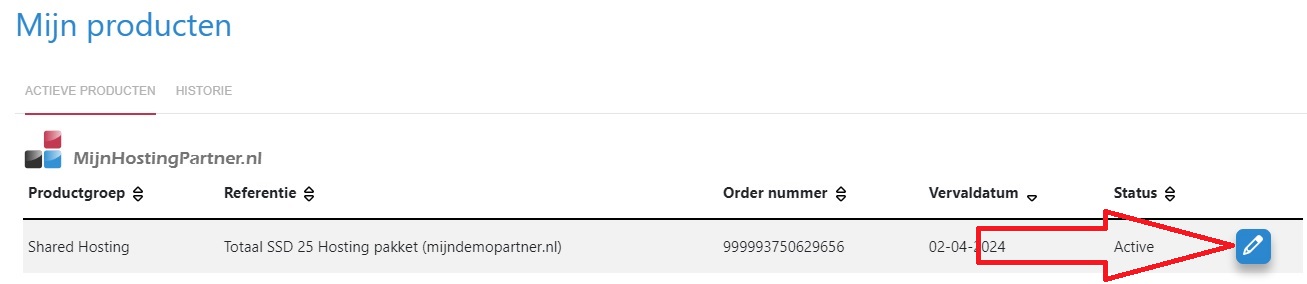
3. Then click on the heading add-ons and select the desired add-on.

4. Here you select the desired domain and then press order, hereafter you can follow the ordering procedure, you will receive an invoice.