Categories
Discontinue subscription in PayPal.
Suspension / withdrawal of subscription in PayPal:
You need to stop the subscription from MijnHostingPartner.nl in your PayPal account yourself. MijnHostingPartner.nl does not collect its invoices through PayPal. This goes automatically through PayPal. From
experience we know that this often goes wrong and therefore we ask you to uncheck this in your PayPal subscription.
experience we know that this often goes wrong and therefore we ask you to uncheck this in your PayPal subscription.
This can be done in the following way:
1. Log in to your account.
1. Log in to your account.
2. Click on the cogwheel.
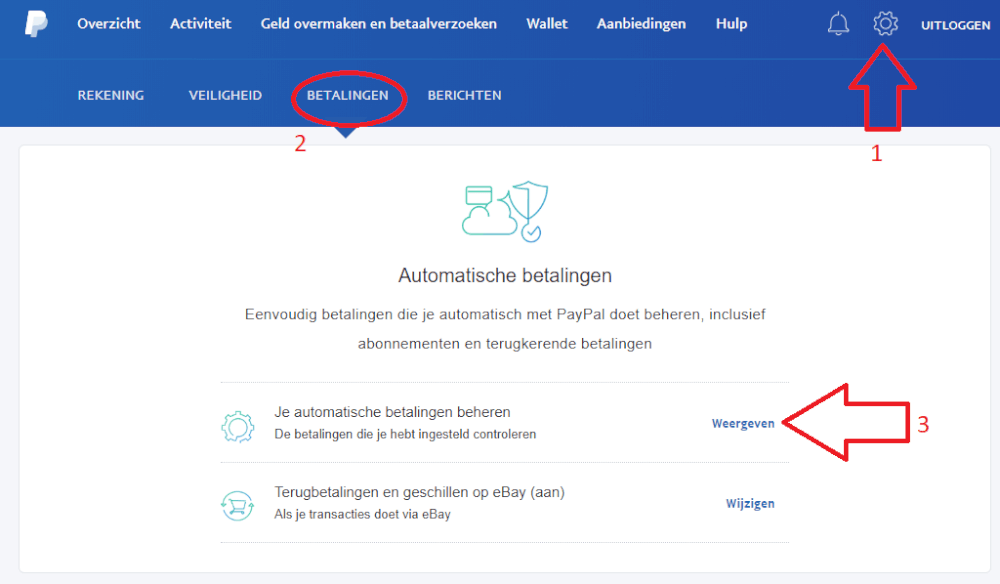
3. Click on pre-approved payments under the Payments heading.
4. After this you will get to the screen where you can actually stop the subscription.
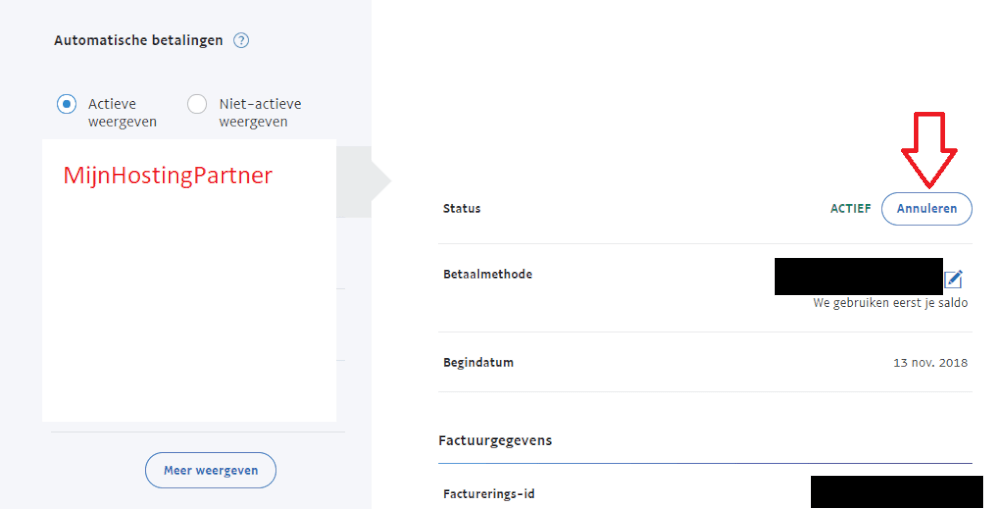
5. Select the subscription you wish to close.
6. Behind Status, click Cancel.
For more information we refer you to the PayPal website: PayPal Website