Categories
Where can I find my FTP Data and how can I change it?
Where do I find my FTP Details and how can I change them:
1. Go to the control panel via this link https://control.mijnhostingpartner.nl and log in with the data you received when the package was activated.
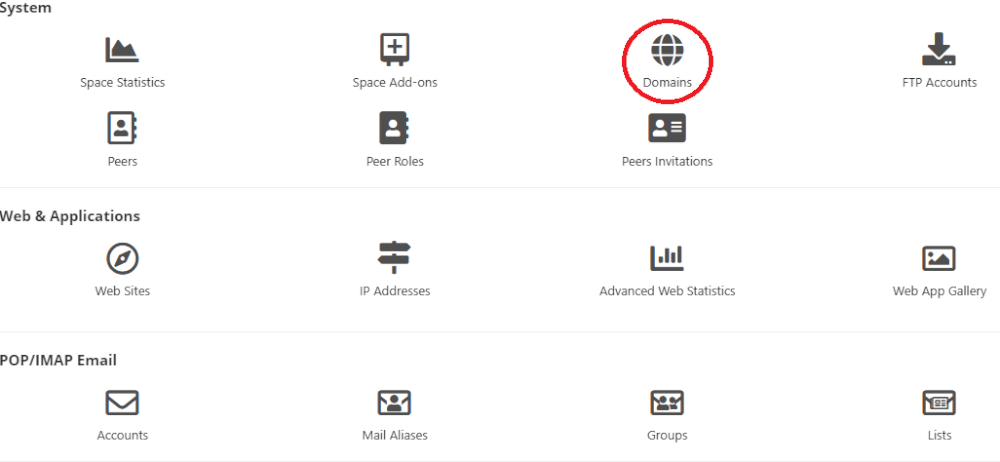

2. Now click on the FTPAccounts button of the domain you want to change. Here you will see the existing FTP accounts. In this screen you can also create a new FTP account or change an existing one by clicking on it.
3. The password is unfortunately not viewable and you can only change it. Click on your ftpaccount and remove all black bullets and enter 2x the same password that meets the latest security requirements:
- contains at least 6 characters-
contains at least 1 capital letter-
contains at least 1 foreign character ("@" and "&" etc)- is
not directly traceable to yourself (age or license plate number)- does
not pull two traceable words together
For
more information about passwords please visit:
https://www.mijnhostingpartner.nl/client/knowledgebase/144/Wat-is-een-goed-wachtwoord.htmlOm
to have
a good password generated you can also use our password generator on this page:
https://www.mijnhostingpartner.nl/random-password/ 4
.
Click Save to save your account.

keywords: change ftp password ftp ww ftp login data lost reset password password password FTP
Where do I find my FTP Data and how can I change it:
1. Go to the control panel using this link https://control.mijnhostingpartner.nl and log in with the data you received when the package was activated. 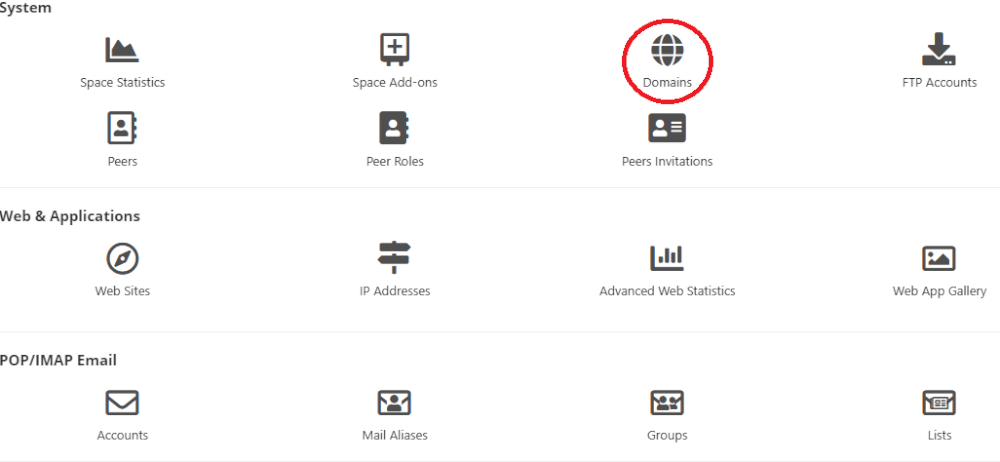
 2. Now click on the FTPAccounts button of the domain you want to change. Here you will see the existing FTP accounts. In this screen you can also create a new FTP account or change an existing one by clicking on it.3. The password is unfortunately not visible and can only be changed. Click on your ftpaccount and remove all black dots and enter 2x the same password that meets the latest security requirements:- contains at least 6 characters- contains at least 1 capital letter- contains at least 1 foreign character ("@" and "&" etc)- is not directly traceable to yourself (age or license plate number)- does not pull two traceable words together For more information about passwords please visit: https://www.mijnhostingpartner.nl/client/knowledgebase/144/Wat-is-een-goed-wachtwoord.htmlOmto have a good password generated you can also use our password generator on this page: https://www.mijnhostingpartner.nl/random-password/ 4. Click Save to save your account.
2. Now click on the FTPAccounts button of the domain you want to change. Here you will see the existing FTP accounts. In this screen you can also create a new FTP account or change an existing one by clicking on it.3. The password is unfortunately not visible and can only be changed. Click on your ftpaccount and remove all black dots and enter 2x the same password that meets the latest security requirements:- contains at least 6 characters- contains at least 1 capital letter- contains at least 1 foreign character ("@" and "&" etc)- is not directly traceable to yourself (age or license plate number)- does not pull two traceable words together For more information about passwords please visit: https://www.mijnhostingpartner.nl/client/knowledgebase/144/Wat-is-een-goed-wachtwoord.htmlOmto have a good password generated you can also use our password generator on this page: https://www.mijnhostingpartner.nl/random-password/ 4. Click Save to save your account.  keywords: change ftp password ftp ww ftp login data lost reset password password password FTP
keywords: change ftp password ftp ww ftp login data lost reset password password password FTP