Categories
FTP connection Adobe Muse
This article explains in detail how to make FTP connection in adobe Muse.*NOOT* Adobe does not support adobe muse anymore, see announcement from Adobe We recommend using Filezilla for this Creating an FTP connection in Filezilla
First of all, the FTP account needs to be changed so it only has access to the wwwroot of your hosting space.
You can do this in the following way:
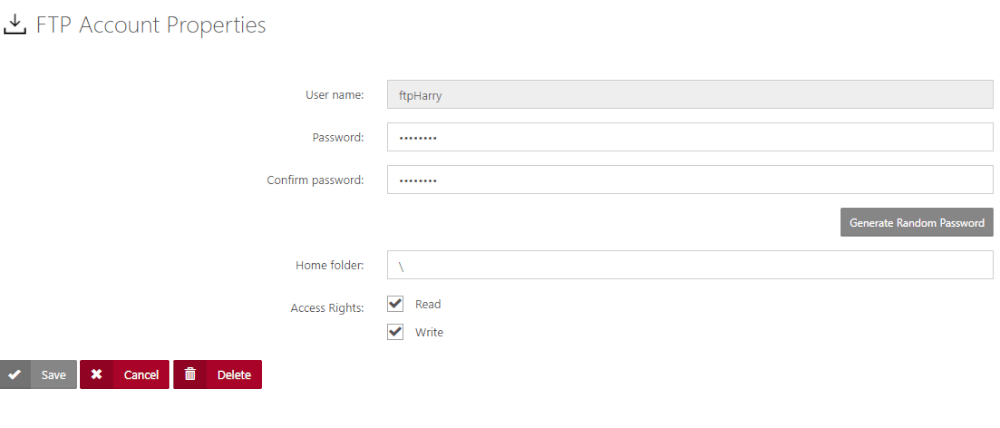
Then open the FTP settings in Adobe Muse and enter the following to connect to your hosting space:
After this you can connect to your website and upload your files.
If you have any further questions you can always check if someone is present on the online chat.
Or you can create a ticket for this in the customer panel.
keywords: Muse adobe muse upload ftp files on server muse ftp connection